Exam 5: Getting Started With Windows 7
Exam 1: Computer Hardware75 Questions
Exam 2: Peripheral Devices75 Questions
Exam 3: System and Application Software75 Questions
Exam 4: Installing Software75 Questions
Exam 5: Getting Started With Windows 775 Questions
Exam 6: Working With Windows Settings and Accounts75 Questions
Exam 7: Working With Files75 Questions
Exam 8: Getting Started With Application Software75 Questions
Exam 9: Creating a Document75 Questions
Exam 10: Formatting a Document75 Questions
Exam 11: Finalizing a Document75 Questions
Exam 12: Creating a Worksheet75 Questions
Exam 13: Formatting a Worksheet75 Questions
Exam 14: Finalizing a Worksheet75 Questions
Exam 15: Creating a Presentation75 Questions
Exam 16: Finalizing a Presentation75 Questions
Exam 17: Creating a Database75 Questions
Exam 18: Finalizing a Database75 Questions
Exam 19: Networks75 Questions
Exam 20: Working With E-Mail75 Questions
Exam 21: Browsing the Web75 Questions
Exam 22: Computer Benefits and Risks75 Questions
Select questions type
Some windows hold applications and files, whereas another type of window, called a ____, contains controls for specifying and customizing commands.
Free
(Multiple Choice)
4.8/5  (41)
(41)
Correct Answer:
A
The upper-left area of the Start menu is the Floating items list which you can customize to show your favorite items._________________________
Free
(True/False)
4.8/5  (22)
(22)
Correct Answer:
False
To discover which version and edition of Windows you're using, enter "System" in the Start menu's Search box and then click the System option listed under Control Panel._________________________
Free
(True/False)
4.9/5  (30)
(30)
Correct Answer:
True
The Windows 7 login screen displays an icon in the ____ corner that provides access to options that adapt computers to special-needs users.
(Multiple Choice)
4.7/5  (26)
(26)
Use the ____ option when you're planning not to use your computer for a short time and want it to reactivate quickly.
(Multiple Choice)
4.8/5  (34)
(34)
Your computer is in a ____ mode if the power light is on but the screen is blank.
(Multiple Choice)
4.8/5  (35)
(35)
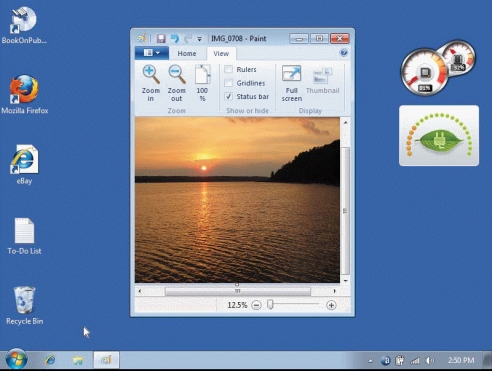 -In the figure above, the area at the bottom of the screen that shows the Start button on one end and the time on the other, is the ____.
-In the figure above, the area at the bottom of the screen that shows the Start button on one end and the time on the other, is the ____.
(Multiple Choice)
4.8/5  (40)
(40)
To find out what each taskbar icon does, point to it and wait.In a second or two, a(n) HelpTip appears with the icon's title._________________________
(True/False)
4.8/5  (30)
(30)
Please briefly describe the following options for ending a computing session: Log off option, Switch user option, Sleep option, and Hibernate option.
(Essay)
4.9/5  (40)
(40)
Your Windows key is associated with user rights that monitor who is allowed to access various programs and data files._________________________
(True/False)
4.7/5  (27)
(27)
A type of window, called a wizard box, contains controls for specifying and customizing commands._________________________
(True/False)
4.7/5  (36)
(36)
To access information about Windows features, look for the Help and Support option on the ____.
(Multiple Choice)
4.8/5  (40)
(40)
By typing "Automatic" in the Start menu Search box, you can access the Windows Update center to check the status of updates, view update history, and change the settings for automatic updates.
(True/False)
4.7/5  (33)
(33)
Program buttons on the taskbar represent ____, or "running," programs.
(Multiple Choice)
4.8/5  (43)
(43)
The ____ option leaves the computer on, but closes your files so that the next person who logs on cannot access them.
(Multiple Choice)
4.9/5  (31)
(31)
Please briefly describe the following three types of Windows 7 updates: Important, Recommended, and Optional.
(Essay)
4.9/5  (31)
(31)
____________________ are customizable mini-applications that perform various tasks, such as reporting the weather, tracking computer performance, and displaying current stock market data.
(Short Answer)
4.9/5  (33)
(33)
Hovering the mouse pointer over any program in the Start menu displays a ____ list, which is a list of files that you recently opened using that program.
(Multiple Choice)
4.8/5  (38)
(38)
Showing 1 - 20 of 75
Filters
- Essay(0)
- Multiple Choice(0)
- Short Answer(0)
- True False(0)
- Matching(0)