Deck 9: Creating a Document
Question
Question
Question
Question
Question
Question
Question
Question
Question
Question
Question
Question
Question
Question
Question
Question
Question
Question
Question
Question
Question
Question
Question
Question
Question
Question
Question
Question
Question
Question
Question
Question
Question
Question
Question
Question
Question
Question
Question
Question
Question
Question
Question
Question
Question
Question
Question
Question
Question
Question
Question
Question
Question
Question
Question
Question
Question
Question
Question
Question
Question
Question
Question
Question
Question
Question
Question
Question
Question
Question
Question
Question
Question
Question
Question

Unlock Deck
Sign up to unlock the cards in this deck!
Unlock Deck
Unlock Deck
1/75
Play
Full screen (f)
Deck 9: Creating a Document
1
The I-bar pointer is the same as an insertion icon.
False
2
The ____________________ view shows how your document would look in a Web browser.
Web Layout
3
You can press the Delete key to delete the character to the left of the insertion point.
False
4
You can check the spelling and grammar of a complete document by clicking the Spelling & Grammar button on the Home tab.

Unlock Deck
Unlock for access to all 75 flashcards in this deck.
Unlock Deck
k this deck
5
You can set Word to display a horizontal ruler, a vertical ruler, both, or none.

Unlock Deck
Unlock for access to all 75 flashcards in this deck.
Unlock Deck
k this deck
6
To start Word, click Start, point to ____________________, click Microsoft Office, then click Microsoft Office Word 2010.

Unlock Deck
Unlock for access to all 75 flashcards in this deck.
Unlock Deck
k this deck
7
____________________ mode causes new characters to be inserted at the current location in the document.

Unlock Deck
Unlock for access to all 75 flashcards in this deck.
Unlock Deck
k this deck
8
The Word program window appears when you start Microsoft Word.

Unlock Deck
Unlock for access to all 75 flashcards in this deck.
Unlock Deck
k this deck
9
After you cut or copy, the copied text remains on the Clipboard for ten minutes at the most.

Unlock Deck
Unlock for access to all 75 flashcards in this deck.
Unlock Deck
k this deck
10
A(n) ____________________ contains synonyms for words and some common phrases.

Unlock Deck
Unlock for access to all 75 flashcards in this deck.
Unlock Deck
k this deck
11
The status bar provides information about the document displayed in the window and displays a Zoom control.

Unlock Deck
Unlock for access to all 75 flashcards in this deck.
Unlock Deck
k this deck
12
The ____________________ view allows quick text editing and formatting; headers and footers are not visible.

Unlock Deck
Unlock for access to all 75 flashcards in this deck.
Unlock Deck
k this deck
13
A(n) ____________________ is an element in a document template into which you enter text that personalizes your document.

Unlock Deck
Unlock for access to all 75 flashcards in this deck.
Unlock Deck
k this deck
14
The blank document workspace is bordered by scroll bars and a(n) ____________________.

Unlock Deck
Unlock for access to all 75 flashcards in this deck.
Unlock Deck
k this deck
15
Selecting text doesn't do anything useful by itself, but combined with other commands, it enables you to use many of the other important features of Word.

Unlock Deck
Unlock for access to all 75 flashcards in this deck.
Unlock Deck
k this deck
16
Overtype mode causes new characters to be typed over existing characters.

Unlock Deck
Unlock for access to all 75 flashcards in this deck.
Unlock Deck
k this deck
17
If the current document has never been saved, the title bar displays the generic title File1.

Unlock Deck
Unlock for access to all 75 flashcards in this deck.
Unlock Deck
k this deck
18
A document ____________________ is a preformatted document that can be used as the foundation for creating a new document.

Unlock Deck
Unlock for access to all 75 flashcards in this deck.
Unlock Deck
k this deck
19
The ____________________ is a vertical bar that indicates your location in the document.

Unlock Deck
Unlock for access to all 75 flashcards in this deck.
Unlock Deck
k this deck
20
When text is selected, it is shown as ____________________ with a blue background.

Unlock Deck
Unlock for access to all 75 flashcards in this deck.
Unlock Deck
k this deck
21
Use the mouse or arrow keys to move the insertion point to the beginning of the text that
You want to select.Hold the ____ key down while you use the arrow keys to select text.
A)Shift
B)Alt
C)Tab
D)F3
You want to select.Hold the ____ key down while you use the arrow keys to select text.
A)Shift
B)Alt
C)Tab
D)F3

Unlock Deck
Unlock for access to all 75 flashcards in this deck.
Unlock Deck
k this deck
22
The document workspace represents a blank ____.
A)presentation
B)table
C)worksheet
D)piece of paper
A)presentation
B)table
C)worksheet
D)piece of paper

Unlock Deck
Unlock for access to all 75 flashcards in this deck.
Unlock Deck
k this deck
23
If the Select Browse Object control is set to Page, then the double-arrows take you to the ____.
A)previous page
B)next page
C)either a.or b.
D)neither a.nor b.
A)previous page
B)next page
C)either a.or b.
D)neither a.nor b.

Unlock Deck
Unlock for access to all 75 flashcards in this deck.
Unlock Deck
k this deck
24
If you need to undo a series of actions, click the down-arrow button ____ the Undo button to display a list of actions that can be undone.
A)on the right side of
B)on the left side of
C)above
D)below
A)on the right side of
B)on the left side of
C)above
D)below

Unlock Deck
Unlock for access to all 75 flashcards in this deck.
Unlock Deck
k this deck
25
When you point to a word, you can ____ to select only that word.
A)single-click
B)double-click
C)right-click
D)left-click
A)single-click
B)double-click
C)right-click
D)left-click

Unlock Deck
Unlock for access to all 75 flashcards in this deck.
Unlock Deck
k this deck
26
To create a new document, just click the ____ document workspace and start typing.
A)blank
B)open
C)new
D)work
A)blank
B)open
C)new
D)work

Unlock Deck
Unlock for access to all 75 flashcards in this deck.
Unlock Deck
k this deck
27
When you point to the left margin, the pointer changes to a ____ arrow.
A)red
B)blue
C)black
D)white
A)red
B)blue
C)black
D)white

Unlock Deck
Unlock for access to all 75 flashcards in this deck.
Unlock Deck
k this deck
28
Insert special characters, such as the trademark symbol, by clicking the ____ tab, clicking the Symbol command, then clicking More Symbols.
A)File
B)Insert
C)Edit
D)Home
A)File
B)Insert
C)Edit
D)Home

Unlock Deck
Unlock for access to all 75 flashcards in this deck.
Unlock Deck
k this deck
29
Components of the Word program ____ include the title bar, ribbon, status bar, views,
And document workspace.
A)window
B)browser
C)Explorer
D)Web site
And document workspace.
A)window
B)browser
C)Explorer
D)Web site

Unlock Deck
Unlock for access to all 75 flashcards in this deck.
Unlock Deck
k this deck
30
The ____ view shows how the content will look on the printed page, complete with margins, headers, and footers.
A)Draft
B)Print Layout
C)Full Screen Reading
D)Outline
A)Draft
B)Print Layout
C)Full Screen Reading
D)Outline

Unlock Deck
Unlock for access to all 75 flashcards in this deck.
Unlock Deck
k this deck
31
If there are no actions that can be undone or redone, the Undo and Redo buttons are disabled-they ____.
A)appear grayed out
B)do not appear at all
C)appear crossed-out
D)return an error message when clicked
A)appear grayed out
B)do not appear at all
C)appear crossed-out
D)return an error message when clicked

Unlock Deck
Unlock for access to all 75 flashcards in this deck.
Unlock Deck
k this deck
32
Use the View Ruler icon or the ____ menu to display or hide rulers.
A)View
B)Format
C)File
D)Edit
A)View
B)Format
C)File
D)Edit

Unlock Deck
Unlock for access to all 75 flashcards in this deck.
Unlock Deck
k this deck
33
The Undo button works best when undoing ____.
A)editing or formatting commands
B)saving or printing files
C)both a.and b.
D)neither a.nor b.
A)editing or formatting commands
B)saving or printing files
C)both a.and b.
D)neither a.nor b.

Unlock Deck
Unlock for access to all 75 flashcards in this deck.
Unlock Deck
k this deck
34
____ works much the same way as cut and paste, except that the text is not removed from its original location.
A)Paste
B)Copy
C)Copy and paste
D)Save and close
A)Paste
B)Copy
C)Copy and paste
D)Save and close

Unlock Deck
Unlock for access to all 75 flashcards in this deck.
Unlock Deck
k this deck
35
The ____ view displays your document with minimized toolbars at the top of the window.
A)Draft
B)Print Layout
C)Full Screen Reading
D)Outline
A)Draft
B)Print Layout
C)Full Screen Reading
D)Outline

Unlock Deck
Unlock for access to all 75 flashcards in this deck.
Unlock Deck
k this deck
36
The ____ indicates your current location in the document.
A)enter point
B)insertion point
C)I-bar
D)T-bar
A)enter point
B)insertion point
C)I-bar
D)T-bar

Unlock Deck
Unlock for access to all 75 flashcards in this deck.
Unlock Deck
k this deck
37
When working with lengthy documents, the ____ control lets you jump to various objects, such as charts, comments, footnotes, tables, or headings.
A)Browse Object
B)Control Object
C)Select Browse Object
D)Select Object
A)Browse Object
B)Control Object
C)Select Browse Object
D)Select Object

Unlock Deck
Unlock for access to all 75 flashcards in this deck.
Unlock Deck
k this deck
38
You can work in ____ view to look at the structure of a document.
A)Full Screen Reading
B)Outline
C)Print Layout
D)Draft
A)Full Screen Reading
B)Outline
C)Print Layout
D)Draft

Unlock Deck
Unlock for access to all 75 flashcards in this deck.
Unlock Deck
k this deck
39
To select a section of text, such as several paragraphs, click at the beginning of the selection, then ____ at the end.
A)Alt
B)Alt-click
C)Shift
D)Shift-click
A)Alt
B)Alt-click
C)Shift
D)Shift-click

Unlock Deck
Unlock for access to all 75 flashcards in this deck.
Unlock Deck
k this deck
40
You can cut and paste ____ between different applications.
A)text
B)hypertext links
C)graphics
D)all of the above
A)text
B)hypertext links
C)graphics
D)all of the above

Unlock Deck
Unlock for access to all 75 flashcards in this deck.
Unlock Deck
k this deck
41
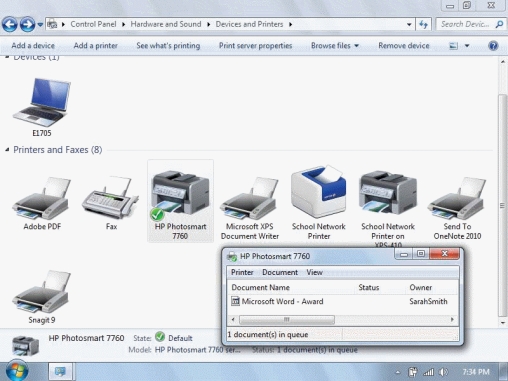
Referring to the figure above, the status column of the print queue ____.
A)alerts you to any printing problems
B)shows the properties of the document
C)shows the properties of the printer
D)displays only two possibilities: "printing" and "standby"

Unlock Deck
Unlock for access to all 75 flashcards in this deck.
Unlock Deck
k this deck
42
When you enter replacement text, use capitalization only if you want all instances of the replacement text to be ____.
A)capitalized
B)erased
C)underlined
D)shown in bold type
A)capitalized
B)erased
C)underlined
D)shown in bold type

Unlock Deck
Unlock for access to all 75 flashcards in this deck.
Unlock Deck
k this deck
43
When you are composing a document and can't think of just the right word, you can type the closest word that comes to mind, and then use Word's ____ to search for words with a
Similar meaning.
A)dictionary
B)thesaurus
C)Spell Check feature
D)Find and Replace feature
Similar meaning.
A)dictionary
B)thesaurus
C)Spell Check feature
D)Find and Replace feature

Unlock Deck
Unlock for access to all 75 flashcards in this deck.
Unlock Deck
k this deck
44
To print a range of pages, such as pages 13 through 28, you would enter "____."
A)13.28
B)13, 28
C)13 to 28
D)13-28
A)13.28
B)13, 28
C)13 to 28
D)13-28

Unlock Deck
Unlock for access to all 75 flashcards in this deck.
Unlock Deck
k this deck
45
A print ____ manages multiple documents waiting to be printed.
A)traffic cop
B)portal
C)separator
D)queue
A)traffic cop
B)portal
C)separator
D)queue

Unlock Deck
Unlock for access to all 75 flashcards in this deck.
Unlock Deck
k this deck
46
You can save your document as a different file type if you click the down-arrow button to
The right of the ____ text box.
A)Save as type
B)Save as extension
C)Save as application
D)Save as code
The right of the ____ text box.
A)Save as type
B)Save as extension
C)Save as application
D)Save as code

Unlock Deck
Unlock for access to all 75 flashcards in this deck.
Unlock Deck
k this deck
47
Searching for b?n finds ____.
A)ban and bin
B)bean, boon, and barn
C)both a.and b.
D)neither a.nor b.
A)ban and bin
B)bean, boon, and barn
C)both a.and b.
D)neither a.nor b.

Unlock Deck
Unlock for access to all 75 flashcards in this deck.
Unlock Deck
k this deck
48
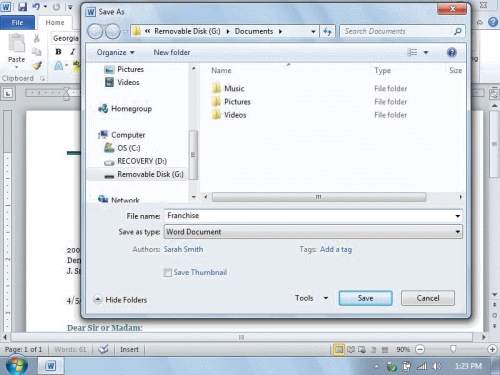
Referring to the figure above, if you wanted to save the file as a .doc file, instead of a .docx file, you would ____.
A)click the arrow next to "Save as type"
B)click the arrow next to "File name"
C)click the "New Folder" button
D)click the arrow next to "Organize"

Unlock Deck
Unlock for access to all 75 flashcards in this deck.
Unlock Deck
k this deck
49
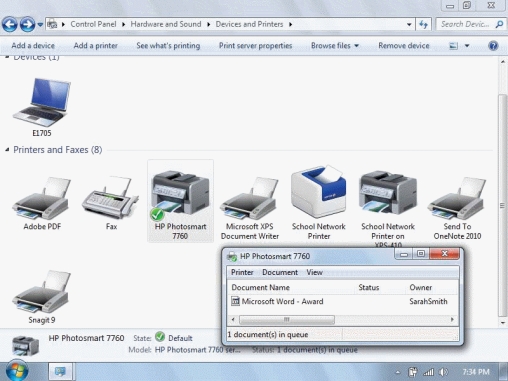
In the figure above, how many documents are in the print queue?
A)1
B)2
C)3
D)4

Unlock Deck
Unlock for access to all 75 flashcards in this deck.
Unlock Deck
k this deck
50
To change the default printer, click the Start button, and then click ____.Right-click the printer you want to set as the default printer, and choose Set as default printer.
A)View devices
B)View printers
C)View devices and printers
D)View default printers
A)View devices
B)View printers
C)View devices and printers
D)View default printers

Unlock Deck
Unlock for access to all 75 flashcards in this deck.
Unlock Deck
k this deck
51
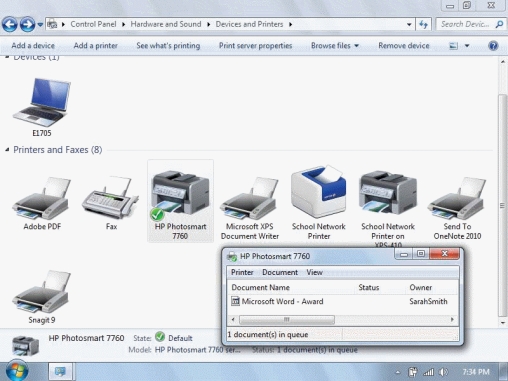
Referring to the figure above, to pause, restart, or cancel a print job, click the name of the print job and choose the desired option from the ____ menu.
A)Printer
B)Document
C)View
D)Status

Unlock Deck
Unlock for access to all 75 flashcards in this deck.
Unlock Deck
k this deck
52
To find a synonym for a phrase, select the phrase, then right-click it to display the shortcut menu.Point to Synonyms, then click Thesaurus to open the ____ task pane.
A)Review
B)Research
C)Reference
D)Redo
A)Review
B)Research
C)Reference
D)Redo

Unlock Deck
Unlock for access to all 75 flashcards in this deck.
Unlock Deck
k this deck
53
Readability statistics are shown ____ a spelling and grammar check.
A)at the beginning of
B)at the end of
C)in the middle of
D)not at all during
A)at the beginning of
B)at the end of
C)in the middle of
D)not at all during

Unlock Deck
Unlock for access to all 75 flashcards in this deck.
Unlock Deck
k this deck
54
The Printer Properties dialog box is another useful tool for troubleshooting printing problems.From the Devices and Printers window, right-click ____ and select Printer Properties.
A)a printer
B)a menu
C)the status bar
D)the ribbon
A)a printer
B)a menu
C)the status bar
D)the ribbon

Unlock Deck
Unlock for access to all 75 flashcards in this deck.
Unlock Deck
k this deck
55
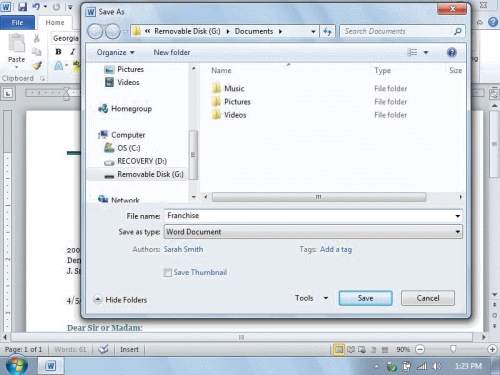
In the figure above, the Save As dialog box has popped up because the file ____.
A)contains an error
B)has not been saved before
C)has been saved several times
D)has been saved only one other time

Unlock Deck
Unlock for access to all 75 flashcards in this deck.
Unlock Deck
k this deck
56
After you save the document the first time, you can save it more quickly by using the ____ button.This action automatically saves the document using the original file name and storage location.
A)Save
B)Save As
C)Keep
D)Copy
A)Save
B)Save As
C)Keep
D)Copy

Unlock Deck
Unlock for access to all 75 flashcards in this deck.
Unlock Deck
k this deck
57
To turn on spelling and grammar checking, click the File tab, click the Options button, and then click the ____ button.Make sure there is a checkmark in the box for Check spelling as you type.
A)Formatting
B)File
C)Proofing
D)Editing
A)Formatting
B)File
C)Proofing
D)Editing

Unlock Deck
Unlock for access to all 75 flashcards in this deck.
Unlock Deck
k this deck
58
The ____ tool translates a word or sentence into another language.
A)Translate
B)Change
C)Transform
D)Foreign language
A)Translate
B)Change
C)Transform
D)Foreign language

Unlock Deck
Unlock for access to all 75 flashcards in this deck.
Unlock Deck
k this deck
59
In addition to spelling and grammar, you can check the readability of a document by displaying readability statistics based on your document's average ____.
A)number of syllables per word
B)words per sentence
C)both a.and b.
D)neither a.nor b.
A)number of syllables per word
B)words per sentence
C)both a.and b.
D)neither a.nor b.

Unlock Deck
Unlock for access to all 75 flashcards in this deck.
Unlock Deck
k this deck
60
Searching for b*k finds ____.
A)beak
B)book
C)back
D)all of the above
A)beak
B)book
C)back
D)all of the above

Unlock Deck
Unlock for access to all 75 flashcards in this deck.
Unlock Deck
k this deck
61
The title bar indicates the name of the current document._________________________

Unlock Deck
Unlock for access to all 75 flashcards in this deck.
Unlock Deck
k this deck
62
As spreadsheet software, Microsoft Word provides a set of tools for entering and revising text, adding graphical elements such as color and tables, and then formatting and printing completed documents._________________________

Unlock Deck
Unlock for access to all 75 flashcards in this deck.
Unlock Deck
k this deck
63
The final paragraph of the Marketing Plan describes a project that has been canceled.To select that last paragraph in order to delete it, Shelly double-clicks ____.
A)the left margin next to the paragraph
B)the first word
C)the last word
D)the center of the paragraph
A)the left margin next to the paragraph
B)the first word
C)the last word
D)the center of the paragraph

Unlock Deck
Unlock for access to all 75 flashcards in this deck.
Unlock Deck
k this deck
64
Case 9-1
Shelly is editing a Marketing Plan using Microsoft Word 2010. Please answer the questions below.
Shelly notices a sentence that appears twice in a row.She selects one of the sentences by moving the insertion point to the beginning of the text she wants to select and then ____ while dragging the mouse.
A)holding down the right mouse button
B)holding down the left mouse button
C)holding down both mouse buttons
D)holding down no mouse buttons
Shelly is editing a Marketing Plan using Microsoft Word 2010. Please answer the questions below.
Shelly notices a sentence that appears twice in a row.She selects one of the sentences by moving the insertion point to the beginning of the text she wants to select and then ____ while dragging the mouse.
A)holding down the right mouse button
B)holding down the left mouse button
C)holding down both mouse buttons
D)holding down no mouse buttons

Unlock Deck
Unlock for access to all 75 flashcards in this deck.
Unlock Deck
k this deck
65
Press the Backspace key to delete the character to the right of the insertion point._________________________

Unlock Deck
Unlock for access to all 75 flashcards in this deck.
Unlock Deck
k this deck
66
Case 9-1
Shelly is editing a Marketing Plan using Microsoft Word 2010. Please answer the questions below.
Shelly wants to change the font in the entire document.To select all of the text in the document, on the ____ tab, she clicks Editing, Select, then Select All.
A)Home
B)Insert
C)Page Layout
D)View
Shelly is editing a Marketing Plan using Microsoft Word 2010. Please answer the questions below.
Shelly wants to change the font in the entire document.To select all of the text in the document, on the ____ tab, she clicks Editing, Select, then Select All.
A)Home
B)Insert
C)Page Layout
D)View

Unlock Deck
Unlock for access to all 75 flashcards in this deck.
Unlock Deck
k this deck
67
The first time you save your document, the Save As dialog box appears._________________________

Unlock Deck
Unlock for access to all 75 flashcards in this deck.
Unlock Deck
k this deck
68
Through a feature known as auto-format, the insertion point automatically jumps down to the beginning of the next line when you reach the right margin of the current line._________________________

Unlock Deck
Unlock for access to all 75 flashcards in this deck.
Unlock Deck
k this deck
69
Suppose you try to print a document but nothing happens! Luckily, most printing problems are easily fixed. Name three things that you can check on, to help with the printing problem, prior to checking the print queue.

Unlock Deck
Unlock for access to all 75 flashcards in this deck.
Unlock Deck
k this deck
70
When using the Spelling & Grammar checker, words that might be misspelled are shown in green._________________________

Unlock Deck
Unlock for access to all 75 flashcards in this deck.
Unlock Deck
k this deck
71
When you select text, you are marking characters, words, phrases, sentences, or paragraphs to modify in some way._________________________

Unlock Deck
Unlock for access to all 75 flashcards in this deck.
Unlock Deck
k this deck
72
Microsoft Word has several features that will help you when editing a document.Please describe the following: insertion point, word wrap, and Overtype/Insert mode.

Unlock Deck
Unlock for access to all 75 flashcards in this deck.
Unlock Deck
k this deck
73
Characters that you type on the keyboard appear in the document workspace._________________________

Unlock Deck
Unlock for access to all 75 flashcards in this deck.
Unlock Deck
k this deck
74
To copy or move text, you use the paste tray, a special memory location that temporarily holds sections of your document._________________________

Unlock Deck
Unlock for access to all 75 flashcards in this deck.
Unlock Deck
k this deck
75
By default, Word saves your file in the Computer folder as a Word document with a .docx extension._________________________

Unlock Deck
Unlock for access to all 75 flashcards in this deck.
Unlock Deck
k this deck


