Exam 9: Creating a Document
Exam 1: Computer Hardware75 Questions
Exam 2: Peripheral Devices75 Questions
Exam 3: System and Application Software75 Questions
Exam 4: Installing Software75 Questions
Exam 5: Getting Started With Windows 775 Questions
Exam 6: Working With Windows Settings and Accounts75 Questions
Exam 7: Working With Files75 Questions
Exam 8: Getting Started With Application Software75 Questions
Exam 9: Creating a Document75 Questions
Exam 10: Formatting a Document75 Questions
Exam 11: Finalizing a Document75 Questions
Exam 12: Creating a Worksheet75 Questions
Exam 13: Formatting a Worksheet75 Questions
Exam 14: Finalizing a Worksheet75 Questions
Exam 15: Creating a Presentation75 Questions
Exam 16: Finalizing a Presentation75 Questions
Exam 17: Creating a Database75 Questions
Exam 18: Finalizing a Database75 Questions
Exam 19: Networks75 Questions
Exam 20: Working With E-Mail75 Questions
Exam 21: Browsing the Web75 Questions
Exam 22: Computer Benefits and Risks75 Questions
Select questions type
When you point to a word, you can ____ to select only that word.
Free
(Multiple Choice)
4.9/5  (34)
(34)
Correct Answer:
B
A print ____ manages multiple documents waiting to be printed.
Free
(Multiple Choice)
4.9/5  (35)
(35)
Correct Answer:
D
When text is selected, it is shown as ____________________ with a blue background.
Free
(Short Answer)
4.9/5  (37)
(37)
Correct Answer:
highlighted
If the current document has never been saved, the title bar displays the generic title File1.
(True/False)
4.7/5  (39)
(39)
Insert special characters, such as the trademark symbol, by clicking the ____ tab, clicking the Symbol command, then clicking More Symbols.
(Multiple Choice)
4.9/5  (35)
(35)
When you select text, you are marking characters, words, phrases, sentences, or paragraphs to modify in some way. _________________________
(True/False)
4.8/5  (43)
(43)
You can save your document as a different file type if you click the down-arrow button to
The right of the ____ text box.
(Multiple Choice)
4.7/5  (32)
(32)
Selecting text doesn't do anything useful by itself, but combined with other commands, it enables you to use many of the other important features of Word.
(True/False)
4.9/5  (30)
(30)
You can work in ____ view to look at the structure of a document.
(Multiple Choice)
4.8/5  (28)
(28)
The title bar indicates the name of the current document._________________________
(True/False)
4.8/5  (22)
(22)
After you cut or copy, the copied text remains on the Clipboard for ten minutes at the most.
(True/False)
4.8/5  (24)
(24)
In addition to spelling and grammar, you can check the readability of a document by displaying readability statistics based on your document's average ____.
(Multiple Choice)
4.8/5  (36)
(36)
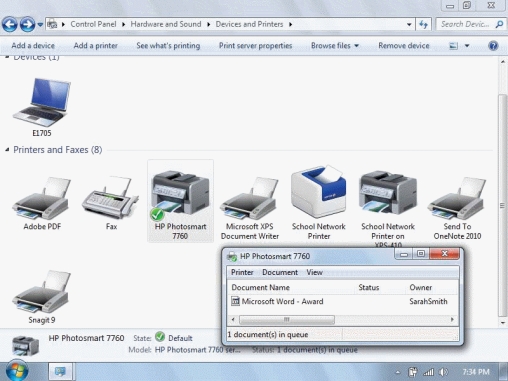 -Referring to the figure above, the status column of the print queue ____.
-Referring to the figure above, the status column of the print queue ____.
(Multiple Choice)
4.9/5  (25)
(25)
When you are composing a document and can't think of just the right word, you can type the closest word that comes to mind, and then use Word's ____ to search for words with a
Similar meaning.
(Multiple Choice)
4.9/5  (42)
(42)
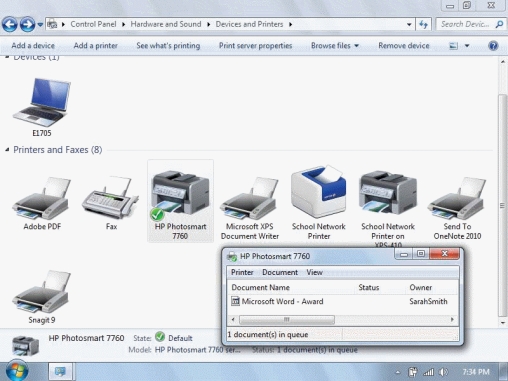 -Referring to the figure above, to pause, restart, or cancel a print job, click the name of the print job and choose the desired option from the ____ menu.
-Referring to the figure above, to pause, restart, or cancel a print job, click the name of the print job and choose the desired option from the ____ menu.
(Multiple Choice)
4.9/5  (35)
(35)
To print a range of pages, such as pages 13 through 28, you would enter "____."
(Multiple Choice)
4.7/5  (41)
(41)
The ____________________ view allows quick text editing and formatting; headers and footers are not visible.
(Short Answer)
4.9/5  (30)
(30)
Suppose you try to print a document but nothing happens! Luckily, most printing problems are easily fixed. Name three things that you can check on, to help with the printing problem, prior to checking the print queue.
(Essay)
4.8/5  (31)
(31)
A(n) ____________________ contains synonyms for words and some common phrases.
(Short Answer)
4.9/5  (46)
(46)
The ____ view displays your document with minimized toolbars at the top of the window.
(Multiple Choice)
4.9/5  (31)
(31)
Showing 1 - 20 of 75
Filters
- Essay(0)
- Multiple Choice(0)
- Short Answer(0)
- True False(0)
- Matching(0)