Exam 18: Access: Powerpoint Rich Media Tools
Exam 1: Windows: Getting Started With Windows 789 Questions
Exam 2: Word: Collaboration and Research89 Questions
Exam 3: Word: Document Presentation89 Questions
Exam 4: Word: Introduction to Word90 Questions
Exam 5: Word: Office Fundamentals and File Management89 Questions
Exam 6: Powerpoint: Introduction to Excel90 Questions
Exam 7: Powerpoint: Formulas and Functions90 Questions
Exam 8: Powerpoint: Charts88 Questions
Exam 9: Powerpoint: Datasets and Tables90 Questions
Exam 10: Office Fundamentals Document Productivity89 Questions
Exam 11: Excel: Introduction to Access90 Questions
Exam 12: Excel: Relational Databases and Queries90 Questions
Exam 13: Excel: Customize, Analyze, and Summarize Query Data90 Questions
Exam 14: Excel: Creating and Using Professional Forms and Reports92 Questions
Exam 15: Access: Introduction to Powerpoint94 Questions
Exam 16: Access: Presentation Development97 Questions
Exam 17: Access: Presentation Design96 Questions
Exam 18: Access: Powerpoint Rich Media Tools96 Questions
Select questions type
A form that displays records horizontally, with label controls across the top and the data values in rows under the labels is in a ________ layout.
(Short Answer)
4.8/5  (38)
(38)
Ryan is preparing a report based on a table containing outstanding invoices. His boss has asked him to make sure the report includes a grand total. Ryan should include this information in the ________ section.
(Short Answer)
4.8/5  (30)
(30)
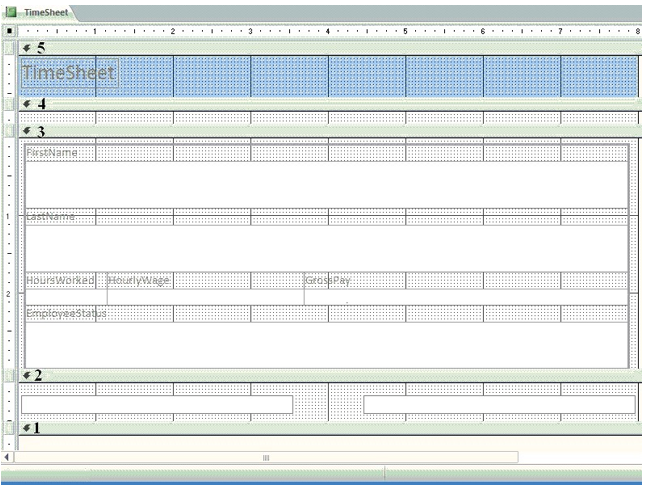 -Referencing the image above, what number represents the section that a page number would appear in the report?
-Referencing the image above, what number represents the section that a page number would appear in the report?
(Multiple Choice)
4.9/5  (28)
(28)
Which of the following statements is TRUE when comparing forms and reports?
(Multiple Choice)
4.8/5  (39)
(39)
When you use the form tool to create a form, Access analyzes relationships between tables, and automatically adds a(n) ________, which displays records with foreign key values that match the primary key value in the main form.
(Short Answer)
4.8/5  (35)
(35)
Phil is designing a report in Access. He needs to change the design of some elements of the report, but also needs to use a filter to exclude some records in the report. He can use the ________ view to accomplish his tasks.
(Short Answer)
4.8/5  (30)
(30)
________ controls in a form are created from a text box control and contain an expression that generates a computed result when displayed.
(Short Answer)
5.0/5  (34)
(34)
Access provides built-in, colored ________ which can be applied to a report in order to enhance the appearance of the report and give the report a uniform appearance.
(Short Answer)
4.8/5  (34)
(34)
Mailing labels are preformatted reports that can be used with commercial label products.
(True/False)
4.8/5  (40)
(40)
The ________ control enables users to keep controls aligned horizontally and vertically, and give their forms a uniform appearance.
(Short Answer)
4.8/5  (41)
(41)
A form that displays fields in a vertical column, and displays one record at a time is in a ________ layout.
(Short Answer)
4.9/5  (27)
(27)
A Label control displays the data found in a form's record source.
(True/False)
4.8/5  (42)
(42)
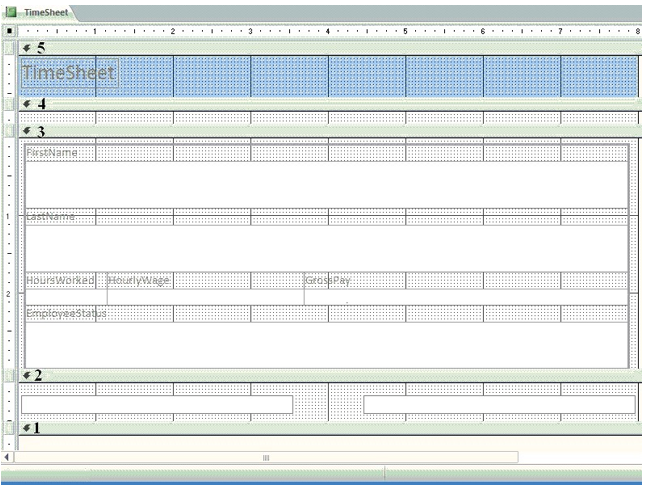 -Referencing the image above, this Access report is shown in ________ view.
-Referencing the image above, this Access report is shown in ________ view.
(Multiple Choice)
4.9/5  (31)
(31)
You can remove the Detail section of a report by right-clicking any section bar and then clicking on the Detail section to remove it.
(True/False)
4.8/5  (28)
(28)
You can add Visual Basic for Applications (VBA) code to a form in ________ view.
(Multiple Choice)
4.7/5  (34)
(34)
Multiple items forms display multiple tables in a tabular layout.
(True/False)
4.9/5  (34)
(34)
All of the following are sections in an Access report EXCEPT:
(Multiple Choice)
4.8/5  (31)
(31)
It is helpful to sketch a form or report before creating these objects in Access.
(True/False)
4.7/5  (38)
(38)
You have been working in a database. Your boss asks you to design and print out a report for an upcoming board meeting. What view should you use to ensure that the report will print out as intended?
(Multiple Choice)
4.9/5  (39)
(39)
Showing 41 - 60 of 96
Filters
- Essay(0)
- Multiple Choice(0)
- Short Answer(0)
- True False(0)
- Matching(0)