Exam 10: Power Point: Presentation Development
Exam 1: Access: Introduction to Access138 Questions
Exam 2: Access: Tables and Queries in Relational Databases130 Questions
Exam 3: Access: Using Queries to Make Decisions120 Questions
Exam 4: Access: Creating and Using Professional Forms and Reports132 Questions
Exam 5: Excel : Introduction to Excel100 Questions
Exam 6: Excel : Formulas and Functions100 Questions
Exam 7: Excel : Charts100 Questions
Exam 8: Excel : Datasets and Tables100 Questions
Exam 9: Power Point: Creating a Basic Presentation100 Questions
Exam 10: Power Point: Presentation Development79 Questions
Exam 11: Power Point: Presentation Design100 Questions
Exam 12: Power Point: Enhancing With Multimedia97 Questions
Exam 13: Word: Introduction to Word99 Questions
Exam 14: Word: Document Presentation100 Questions
Exam 15: Word: Document Productivity100 Questions
Exam 16: Word: Collaboration and Research98 Questions
Exam 17: Office 2016 Common Features100 Questions
Exam 18: Working With an Operating System100 Questions
Select questions type
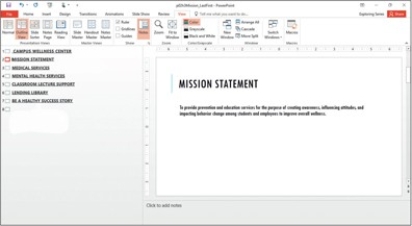 The figure shown above shows a presentation displayed in ________ outline view.
The figure shown above shows a presentation displayed in ________ outline view.
Free
(Multiple Choice)
5.0/5  (25)
(25)
Correct Answer:
B
When modifying a theme, appearances like soft glow and shadows are found in the ________ gallery.
Free
(Multiple Choice)
4.8/5  (32)
(32)
Correct Answer:
D
When using slide sections, the collapsed view makes it easier for you to move groups of slides around to reorganize a presentation.
Free
(True/False)
4.7/5  (35)
(35)
Correct Answer:
True
You can use the Normal view or Slide Sorter view to create sections.
(True/False)
4.7/5  (33)
(33)
Match each of the following terms to their meanings:
I. .rtf
II. .txt
III. Hierarchy
IV. Template
V. Master
A. Organization of text into levels of importance in a structure
B. Controls the layouts, background designs, and color combinations for handouts, notes pages, and slides, giving the presentation a coherent appearance
C. File format that retains structure and most text formatting when transferring documents between applications or platforms.
D. Includes formatting elements, a theme, and slide layouts
E. File format that retains only text but no formatting when transferring documents between applications or platforms.
(Essay)
4.7/5  (40)
(40)
When beginning a new presentation, ________ a template thumbnail opens a preview window of the template.
(Short Answer)
4.9/5  (37)
(37)
You would use a(n)________ to divide your presentation content into meaningful groups of slides.
(Short Answer)
4.8/5  (36)
(36)
To make modifications to a theme, you must first click the ________ tab.
(Multiple Choice)
4.9/5  (36)
(36)
A(n)________ is method used to organize text in a hierarchy to depict relationships.
(Short Answer)
4.9/5  (27)
(27)
A template is a set of design choices that includes colors, fonts, and special effects.
(True/False)
4.8/5  (36)
(36)
Whenever possible, you should use multiple fonts and font colors on a slide.
(True/False)
4.7/5  (40)
(40)
Pressing the Ctrl+Tab keyboard shortcut decreases the list level in an outline.
(True/False)
4.7/5  (39)
(39)
The major slide is the top slide in a hierarchy of slides based on the master.
(True/False)
4.8/5  (38)
(38)
An outline created using Outline view in Microsoft Word can easily be imported into a PowerPoint presentation.
(True/False)
4.8/5  (39)
(39)
A ________ is a file that includes formatting elements, a theme, and slide layouts.
(Multiple Choice)
4.8/5  (36)
(36)
A(n)________ is a method you would use to organize text into levels of importance in a structure.
(Multiple Choice)
4.9/5  (31)
(31)
The full outline view displays the slide number, icon, title, and content of each slide in the Outline view.
(True/False)
4.7/5  (39)
(39)
A(n)________ is method used to organize text in a hierarchy to depict relationships.
(Multiple Choice)
4.7/5  (42)
(42)
Showing 1 - 20 of 79
Filters
- Essay(0)
- Multiple Choice(0)
- Short Answer(0)
- True False(0)
- Matching(0)