Exam 4: Applying Logic in Decision Making
Exam 1: Applying Fundamental Excel Skills and Tools in Problem Solving150 Questions
Exam 2: Solving Problems with Statistical Analysis Tools150 Questions
Exam 3: Determining Effective Data Display with Charts150 Questions
Exam 4: Applying Logic in Decision Making150 Questions
Exam 5: Retrieving Data for Computation, Analysis, and Reference150 Questions
Exam 6: Evaluating the Financial Impact of Loans and Investments150 Questions
Exam 7: Organizing Data for Effective Analysis150 Questions
Exam 8: Using Data Tables and Excel Scenarios for What-If Analysis150 Questions
Exam 9: Enhancing Decision Making with Solver150 Questions
Exam 10: Troubleshooting Workbooks and Automating Excel Applications150 Questions
Select questions type
In cases where you want to test criteria between a range of values, placing the logical tests in a specific order-either from highest to lowest or lowest to highest-____.
(Multiple Choice)
4.8/5  (33)
(33)
One of the easiest ways to use conditional formatting is to apply preset formats such as ____.
(Multiple Choice)
4.8/5  (35)
(35)
Each value in the AND function can consist of cell references or a range of cells and functions that reduce to a single TRUE or FALSE value.
____________________
(True/False)
4.9/5  (43)
(43)
A(n) ____________________ function is a Boolean logical function that returns one value if a specified condition evaluates to TRUE, and another value if the specified condition evaluates to FALSE.
(Short Answer)
4.8/5  (39)
(39)
The function =C2="Hello" uses relational operators to evaluate text labels.
____________________
(True/False)
4.8/5  (39)
(39)
MATCHING
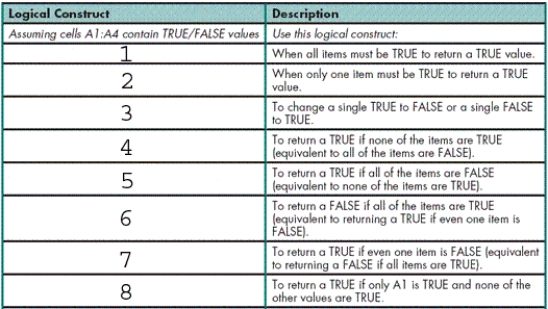 Identify the letter of the choice that best matches the common logical construct.
-OR(A1:A4)
Identify the letter of the choice that best matches the common logical construct.
-OR(A1:A4)
(Multiple Choice)
4.9/5  (34)
(34)
To perform the task of displaying "credit approved" or "credit denied" based on the corresponding Boolean value in column H, you can write a formula in cell I3 containing an IF function, as follows: ____.
(Multiple Choice)
4.8/5  (39)
(39)
Unlike cell referencing within a worksheet, the default for conditional formatting is a(n) ____ cell reference.
(Multiple Choice)
4.9/5  (40)
(40)
Dun & Bradstreet's ® credit rating includes a classification ranging from ____ indicating the net worth category of the company.
(Multiple Choice)
4.7/5  (25)
(25)
Use the NOT function to change a TRUE value to FALSE or a FALSE value to TRUE.
____________________
(True/False)
4.8/5  (36)
(36)
The result of the formula =B3<C3 where cell B3=5 and cell C3=4 is ____.
(Multiple Choice)
4.9/5  (34)
(34)
For a(n) AND function to be TRUE, all of its arguments must be TRUE. ____________________
(True/False)
4.9/5  (34)
(34)
To test if neither L3 nor M3 is TRUE, you can use the none of construct.
(True/False)
4.9/5  (38)
(38)
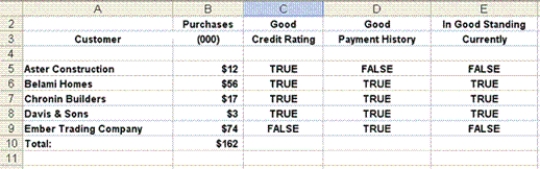 Chloe is creating an Excel spreadsheet using a number of formulas to help make some business decisions regarding her company's customers. Please refer to the figure above as you answer the questions below.
-Chloe also wants to know if total purchases ever fall below $150,000. The current value is $162,000. She writes the formula ____.
Chloe is creating an Excel spreadsheet using a number of formulas to help make some business decisions regarding her company's customers. Please refer to the figure above as you answer the questions below.
-Chloe also wants to know if total purchases ever fall below $150,000. The current value is $162,000. She writes the formula ____.
(Multiple Choice)
4.8/5  (40)
(40)
Showing 121 - 140 of 150
Filters
- Essay(0)
- Multiple Choice(0)
- Short Answer(0)
- True False(0)
- Matching(0)