Exam 5: Retrieving Data for Computation, Analysis, and Reference
Exam 1: Applying Fundamental Excel Skills and Tools in Problem Solving150 Questions
Exam 2: Solving Problems with Statistical Analysis Tools150 Questions
Exam 3: Determining Effective Data Display with Charts150 Questions
Exam 4: Applying Logic in Decision Making150 Questions
Exam 5: Retrieving Data for Computation, Analysis, and Reference150 Questions
Exam 6: Evaluating the Financial Impact of Loans and Investments150 Questions
Exam 7: Organizing Data for Effective Analysis150 Questions
Exam 8: Using Data Tables and Excel Scenarios for What-If Analysis150 Questions
Exam 9: Enhancing Decision Making with Solver150 Questions
Exam 10: Troubleshooting Workbooks and Automating Excel Applications150 Questions
Select questions type
Identify the letter of the choice that best matches the function definition and arguments.
-reference
(Multiple Choice)
4.9/5  (31)
(31)
VLOOKUP searches for a matching value in the leftmost column of the table, and then retrieves the value ____.
(Multiple Choice)
4.7/5  (36)
(36)
Briefly describe five of the nine IS functions. The options are: ISBLANK, ISERR, ISERROR, ISLOGICAL, ISNA, ISNONTEXT, ISNUMBER, ISREF, and ISTEXT.
(Essay)
4.8/5  (48)
(48)
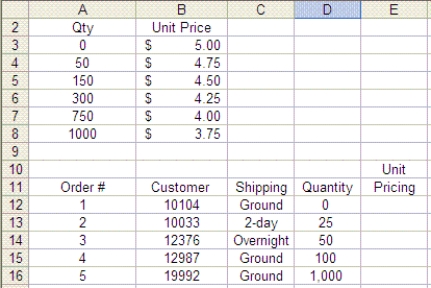 Mark is in charge of determining the unit pricing for each order for robot toys. Please refer to the chart above as you answer the questions below.
-One of Mark's co-workers asks what would happen if he changed the formula to one having a FALSE type. As an example for discussion, Mark writes: =VLOOKUP(Z10,H$1:I10,1,FALSE). How does the FALSE type affect this formula?
Mark is in charge of determining the unit pricing for each order for robot toys. Please refer to the chart above as you answer the questions below.
-One of Mark's co-workers asks what would happen if he changed the formula to one having a FALSE type. As an example for discussion, Mark writes: =VLOOKUP(Z10,H$1:I10,1,FALSE). How does the FALSE type affect this formula?
(Multiple Choice)
4.7/5  (38)
(38)
A ____ at the beginning of the formula indicates that Excel should display the results as a negative value.
(Multiple Choice)
4.7/5  (23)
(23)
The final argument of the VLOOKUP function is the range_lookup type, which can be TRUE or FALSE. _________________________
(True/False)
4.8/5  (36)
(36)
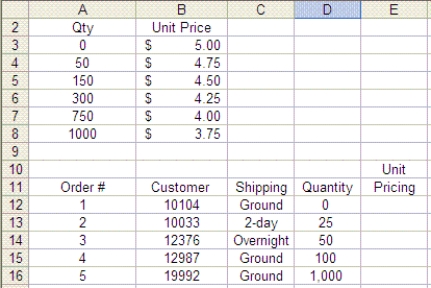 Mark is in charge of determining the unit pricing for each order for robot toys. Please refer to the chart above as you answer the questions below.
-In the formula Mark is discussing with his co-worker, =VLOOKUP(Z10,H$1:I10,1,FALSE), the lookup_value is ____.
Mark is in charge of determining the unit pricing for each order for robot toys. Please refer to the chart above as you answer the questions below.
-In the formula Mark is discussing with his co-worker, =VLOOKUP(Z10,H$1:I10,1,FALSE), the lookup_value is ____.
(Multiple Choice)
4.8/5  (36)
(36)
When creating a range for use with a type TRUE VLOOKUP table, make sure to sort the values in the first column of table_array in ____ order.
(Multiple Choice)
4.7/5  (30)
(30)
You can use a VLOOKUP formula and an HLOOKUP formula to retrieve data stored in lookup tables on the same worksheet.
(True/False)
4.8/5  (32)
(32)
With the INDEX function, if you specify ____ contiguous range(s), you can omit the area_num argument.
(Multiple Choice)
4.9/5  (34)
(34)
When testing a worksheet, it's best to use numbers like ____.
(Multiple Choice)
4.9/5  (43)
(43)
Identify the letter of the choice that best matches the function definition and arguments.
-row_num
(Multiple Choice)
4.9/5  (32)
(32)
In VLOOKUP, if a type FALSE is specified, an exact or approximate match is returned. _________________________
(True/False)
4.9/5  (34)
(34)
You could write a formula using the ____________________ function to check whether cell A5 contains text.
(Short Answer)
4.9/5  (37)
(37)
You can use the ____________________ function to test a cell reference. If the cell is blank, or empty, the function returns the value TRUE.
(Short Answer)
4.9/5  (42)
(42)
Identify the letter of the choice that best matches the function definition and arguments.
-column_num
(Multiple Choice)
4.7/5  (33)
(33)
The syntax of the HLOOKUP function is as follows: =HLOOKUP(lookup_value,____,row_index_num,range_lookup).
(Multiple Choice)
4.9/5  (36)
(36)
When you use the HLOOKUP function, you specify the row_index_num. _________________________
(True/False)
4.8/5  (34)
(34)
When creating a vertical lookup table with the TRUE type, be certain to start with the lowest possible value, such as 0, so that the table covers all the possible data.
(True/False)
5.0/5  (42)
(42)
Showing 101 - 120 of 150
Filters
- Essay(0)
- Multiple Choice(0)
- Short Answer(0)
- True False(0)
- Matching(0)