Exam 5: Database Design
Exam 1: Getting Started76 Questions
Exam 2: The Relational Model87 Questions
Exam 3: Structured Query Language96 Questions
Exam 4: Data Modeling and the Entity Relationship Model76 Questions
Exam 5: Database Design81 Questions
Exam 6: Database Administration76 Questions
Exam 7: Database Processing Applications82 Questions
Exam 8: Big Data Data Warehouses and Business Intelligence Systems99 Questions
Exam 9: Getting Started With Microsoft Sql Server 2014 Express Edition40 Questions
Exam 10: Getting Started With Oracle Database Express Edition 11g Release 243 Questions
Exam 11: Getting Started With Mysql 5.6 Community Server71 Questions
Exam 12: Sql Views SQL/PSM and Importing Data70 Questions
Exam 13: Getting Started in Systems Analysis and Design47 Questions
Exam 14: Getting Started With Microsoft Visio 201334 Questions
Exam 15: the Access Workbench section H Microsoft Access 2013 Switchboards17 Questions
Exam 16: Getting Started With Web Servers, Php, and the Net beans IDE35 Questions
Exam 17: Business Intelligence Systems98 Questions
Exam 18: Big Data77 Questions
Select questions type
When creating a table in the relational database design from an entity in the extended E-R model,the attributes of the entity become the rows of the table.
Free
(True/False)
4.9/5  (34)
(34)
Correct Answer:
False
Write the schema to represent the entities below,including tables,the proper placement of the foreign key,and referential integrity constraint.
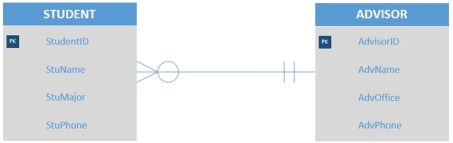
Free
(Essay)
5.0/5  (36)
(36)
Correct Answer:
STUDENT (StudentID, StuName, StuMajor, StuPhone, AdvisorID)
ADVISOR (AdvisorID, AdvName, AdvOffice, AdvPhone)
AdvisorID in STUDENT must exist in AdvisorID in ADVISOR.
To create a 1:1 relationship between two tables in Microsoft Access,the Indexed property of the foreign key column must be set to ________.
Free
(Short Answer)
4.8/5  (34)
(34)
Correct Answer:
Yes (No Duplicates)
Explain the representation of ID-dependent weak entities using the relational model.
(Essay)
4.8/5  (33)
(33)
As far as Microsoft Access is concerned,there are no N:M relationships.
(True/False)
4.8/5  (40)
(40)
In many-to-many relationships in a relational database design,________.
(Multiple Choice)
4.8/5  (29)
(29)
When applied to 1:N relationships,the term "parent" refers to the many side of the relationship since a child may have many parents.
(True/False)
4.8/5  (35)
(35)
In a relational database design,all relationships are expressed by ________.
(Multiple Choice)
4.8/5  (32)
(32)
What relationship pattern is illustrated in the following schema? EMPLOYEE EmployeeID,OfficePhone,Manager)
Manager in EMPLOYEE must exist in EmployeeID in EMPLOYEE
(Multiple Choice)
4.8/5  (33)
(33)
Which of the following is not true about representing subtypes in a relational database design?
(Multiple Choice)
4.9/5  (43)
(43)
For a 1:1 relationship,the key of each table should be placed in the other table as the foreign key.
(True/False)
4.9/5  (45)
(45)
How are one-to-one recursive relationships addressed using the relational model?
(Essay)
4.7/5  (35)
(35)
To represent a M:N relationship in the relational model,an intersection relation is created to represent the relationship itself.
(True/False)
4.8/5  (37)
(37)
The technique for representing E-R relationships in the relational model is dependent on the minimum cardinality.
(True/False)
4.8/5  (41)
(41)
By default,Microsoft Access creates 1:1 relationships between tables.
(True/False)
4.9/5  (31)
(31)
After a 1:1 relationship has been created between two tables in Microsoft Access,the Relationship Type of One-To-One appears in the ________.
(Short Answer)
4.8/5  (32)
(32)
Which of the following is true when representing a 1:1 binary relationship using the relational model?
(Multiple Choice)
4.9/5  (37)
(37)
Given the tables
PRODUCT (ProductID, Description, Cost)
SUPPLIER (SupplierID, ContactName, PhoneNumber)
As shown in the figure below,which of the following would represent the correct placement of foreign keys?
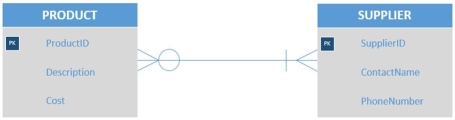
(Multiple Choice)
4.8/5  (31)
(31)
By default,the identifier of the entity becomes the foreign key of the corresponding table.
(True/False)
4.7/5  (32)
(32)
Showing 1 - 20 of 81
Filters
- Essay(0)
- Multiple Choice(0)
- Short Answer(0)
- True False(0)
- Matching(0)