Exam 5: Using Reports
Exam 1: Getting Started With Microsoft Office 201370 Questions
Exam 2: Getting Started With Chapter Access 201375 Questions
Exam 3: Building and Using Queries75 Questions
Exam 4: Using Forms75 Questions
Exam 5: Using Reports75 Questions
Exam 6: Modifying the Database Structure83 Questions
Exam 7: Improving Queries84 Questions
Exam 8: Enhancing Forms87 Questions
Exam 9: Analyzing Data With Reports83 Questions
Exam 10: Importing and Exporting Data87 Questions
Exam 11: Analyzing Database Design Using Northwind81 Questions
Exam 12: Creating Advanced Queries85 Questions
Exam 13: Creating Advanced Reports87 Questions
Exam 14: Creating Macros92 Questions
Exam 15: Creating Modules and Vba77 Questions
Exam 16: Administering the Database93 Questions
Exam 17: Chapter Access and the Web84 Questions
Select questions type
 Match each numbered item in the accompanying figure with its button name.
-Underline
Match each numbered item in the accompanying figure with its button name.
-Underline
(Multiple Choice)
4.7/5  (27)
(27)
Grouping means to sort records plus provide extra report sections.
(True/False)
4.8/5  (36)
(36)
Bradley plans to generate reports from an Access database that a colleague of his built. As he works with the reports, he decides to familiarize himself with each of the views that is available to him.
-Bradley wants to focus on just the details of one of the reports, without seeing the data. Which of the following should he use?
(Multiple Choice)
4.9/5  (33)
(33)
Use the alignment buttons on the ____________________ tab to align the content of a control within its own border.
(Short Answer)
4.8/5  (34)
(34)
Which of the following shows a calculated expression using appropriate syntax to subtotal a field called Quantity?
(Multiple Choice)
4.8/5  (29)
(29)
The Mailing Wizard is a special report wizard that precisely positions and sizes information for hundreds of standard business labels. _________________________
(True/False)
4.8/5  (37)
(37)
Which report view's primary purpose is to quickly review the report without page breaks?
(Multiple Choice)
4.8/5  (39)
(39)
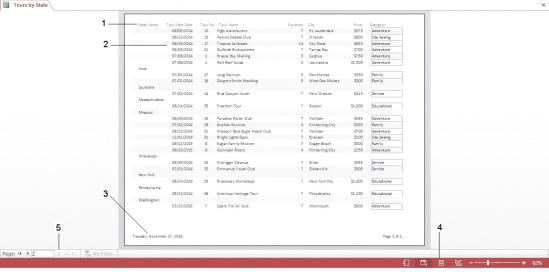 -In the accompanying figure, item 2 points to a Group Footer section.
-In the accompanying figure, item 2 points to a Group Footer section.
(True/False)
4.8/5  (29)
(29)
Which command can you use to move a control from one section to another on a report?
(Multiple Choice)
4.9/5  (42)
(42)
When using a wizard, you can click the Back button to review previous dialog boxes.
(True/False)
4.8/5  (33)
(33)
The quick keystroke for Redo is [Ctrl][Z]. _________________________
(True/False)
4.8/5  (34)
(34)
Which command is used to copy a control from one report section to another?
(Multiple Choice)
4.9/5  (37)
(37)
Showing 61 - 75 of 75
Filters
- Essay(0)
- Multiple Choice(0)
- Short Answer(0)
- True False(0)
- Matching(0)