Exam 14: Creating Macros
Exam 1: Getting Started With Microsoft Office 201370 Questions
Exam 2: Getting Started With Chapter Access 201375 Questions
Exam 3: Building and Using Queries75 Questions
Exam 4: Using Forms75 Questions
Exam 5: Using Reports75 Questions
Exam 6: Modifying the Database Structure83 Questions
Exam 7: Improving Queries84 Questions
Exam 8: Enhancing Forms87 Questions
Exam 9: Analyzing Data With Reports83 Questions
Exam 10: Importing and Exporting Data87 Questions
Exam 11: Analyzing Database Design Using Northwind81 Questions
Exam 12: Creating Advanced Queries85 Questions
Exam 13: Creating Advanced Reports87 Questions
Exam 14: Creating Macros92 Questions
Exam 15: Creating Modules and Vba77 Questions
Exam 16: Administering the Database93 Questions
Exam 17: Chapter Access and the Web84 Questions
Select questions type
You can slow step a macro, which means to run it one action at a time to observe the effect of each specific action.
Free
(True/False)
4.9/5  (33)
(33)
Correct Answer:
False
The action _____ organizes all of the arguments for a current action and is visually highlighted with a rectangle and gray background in Macro Design View.
Free
(Short Answer)
4.9/5  (39)
(39)
Correct Answer:
block
Which argument of the OpenReport macro action determines the report that is opened?
Free
(Multiple Choice)
4.9/5  (38)
(38)
Correct Answer:
A
It's common to put command buttons in the Form Footer so that users have a consistent location to find them.
(True/False)
4.9/5  (42)
(42)
____ is a useful Access macro action because it opens a report.
(Short Answer)
4.8/5  (39)
(39)
Match the Macro Design View component with its description.
-Lists required and optional arguments for the selected action
(Multiple Choice)
4.8/5  (45)
(45)
To permanently trust a database, store the database in a trusted folder.
(True/False)
4.8/5  (36)
(36)
Match the Macro Design View component with its description.
-Lists all of the macro actions organized by category
(Multiple Choice)
4.7/5  (35)
(35)
The _____ Catalog lists all available macro actions organized by category.
(Short Answer)
4.9/5  (25)
(25)
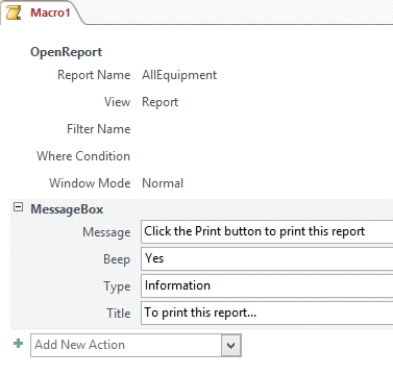 -In the figure above, how many arguments are shown for the current action?
-In the figure above, how many arguments are shown for the current action?
(Multiple Choice)
4.9/5  (35)
(35)
Which argument of the MessageBox macro action determines the text in the dialog box that is created?
(Multiple Choice)
4.9/5  (35)
(35)
Explain the difference between a data macro and a traditional macro object in terms of how the macro is created, stored, and triggered.
(Essay)
4.8/5  (34)
(34)
Fixing a broken macro generally involves breaking it down into smaller pieces that can be individually tested.
(True/False)
4.8/5  (35)
(35)
You are a busy information technology (IT) specialist at a well-known accounting firm. You work with departments throughout the company to help them solve problems and simplify computer tasks.
-One of your coworkers asks you to explain the difference between Excel and Access with regard to creating macros and VBA. What do you tell him?
(Essay)
4.8/5  (39)
(39)
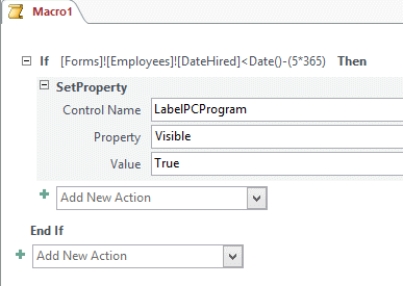 -As shown in the figure, a(n) _____ statement contains conditional expressions that are evaluated either true or false that determine whether the macro action is executed or skipped.
-As shown in the figure, a(n) _____ statement contains conditional expressions that are evaluated either true or false that determine whether the macro action is executed or skipped.
(Short Answer)
4.9/5  (38)
(38)
Showing 1 - 20 of 92
Filters
- Essay(0)
- Multiple Choice(0)
- Short Answer(0)
- True False(0)
- Matching(0)