Exam 14: Creating Macros
Exam 1: Getting Started With Microsoft Office 201370 Questions
Exam 2: Getting Started With Chapter Access 201375 Questions
Exam 3: Building and Using Queries75 Questions
Exam 4: Using Forms75 Questions
Exam 5: Using Reports75 Questions
Exam 6: Modifying the Database Structure83 Questions
Exam 7: Improving Queries84 Questions
Exam 8: Enhancing Forms87 Questions
Exam 9: Analyzing Data With Reports83 Questions
Exam 10: Importing and Exporting Data87 Questions
Exam 11: Analyzing Database Design Using Northwind81 Questions
Exam 12: Creating Advanced Queries85 Questions
Exam 13: Creating Advanced Reports87 Questions
Exam 14: Creating Macros92 Questions
Exam 15: Creating Modules and Vba77 Questions
Exam 16: Administering the Database93 Questions
Exam 17: Chapter Access and the Web84 Questions
Select questions type
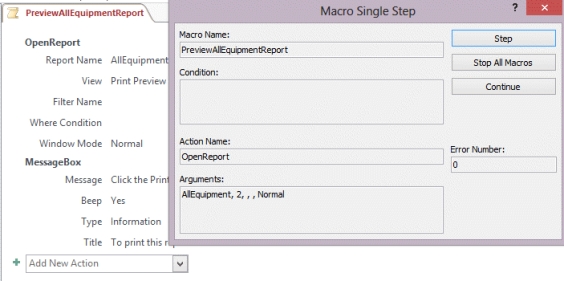 -You have inherited a database with several macros. Explain why attaching macros to command buttons is a superior way to run a macro as compared to running it from the DATABASE TOOLS tab on the Ribbon.
-You have inherited a database with several macros. Explain why attaching macros to command buttons is a superior way to run a macro as compared to running it from the DATABASE TOOLS tab on the Ribbon.
(Essay)
4.8/5  (40)
(40)
You cannot override existing Access key combinations such as [Ctrl][C] for copy with an Access AutoKey assignment.
(True/False)
4.9/5  (38)
(38)
A(n) ____ is a collection of actions within a macro object that allows you to name and create multiple, separate macros within a single macro object.
(Multiple Choice)
4.9/5  (38)
(38)
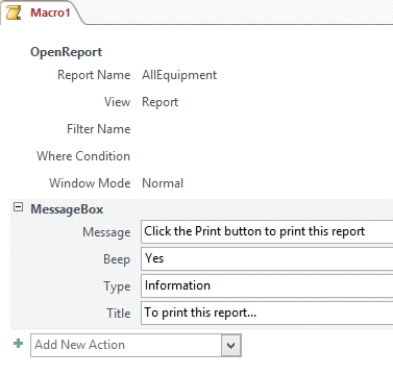 -In the figure above, which argument does NOT require a value?
-In the figure above, which argument does NOT require a value?
(Multiple Choice)
4.7/5  (34)
(34)
ApplyFilter, RunCommand, Close, and OpenReport are examples of macro ____.
(Multiple Choice)
4.7/5  (33)
(33)
A(n) _____ macro allows you to embed macro capabilities directly in a table to add, change, or delete data based on conditions you specify.
(Short Answer)
4.8/5  (28)
(28)
Macro actions are evaluated based on their order in the Macro Design View window, starting at the bottom.
(True/False)
4.8/5  (26)
(26)
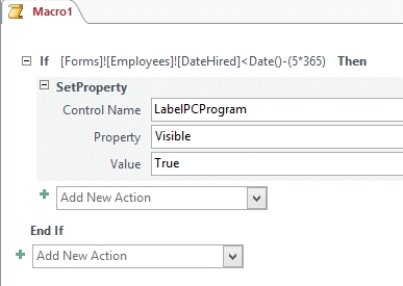 -In the figure above, what type of object is referenced in the conditional expression?
-In the figure above, what type of object is referenced in the conditional expression?
(Multiple Choice)
4.9/5  (27)
(27)
Match the Macro Design View component with its description.
-Executes the selected macro
(Multiple Choice)
4.9/5  (35)
(35)
Showing 81 - 92 of 92
Filters
- Essay(0)
- Multiple Choice(0)
- Short Answer(0)
- True False(0)
- Matching(0)