Exam 8: Enhancing Forms
Exam 1: Getting Started With Microsoft Office 201370 Questions
Exam 2: Getting Started With Chapter Access 201375 Questions
Exam 3: Building and Using Queries75 Questions
Exam 4: Using Forms75 Questions
Exam 5: Using Reports75 Questions
Exam 6: Modifying the Database Structure83 Questions
Exam 7: Improving Queries84 Questions
Exam 8: Enhancing Forms87 Questions
Exam 9: Analyzing Data With Reports83 Questions
Exam 10: Importing and Exporting Data87 Questions
Exam 11: Analyzing Database Design Using Northwind81 Questions
Exam 12: Creating Advanced Queries85 Questions
Exam 13: Creating Advanced Reports87 Questions
Exam 14: Creating Macros92 Questions
Exam 15: Creating Modules and Vba77 Questions
Exam 16: Administering the Database93 Questions
Exam 17: Chapter Access and the Web84 Questions
Select questions type
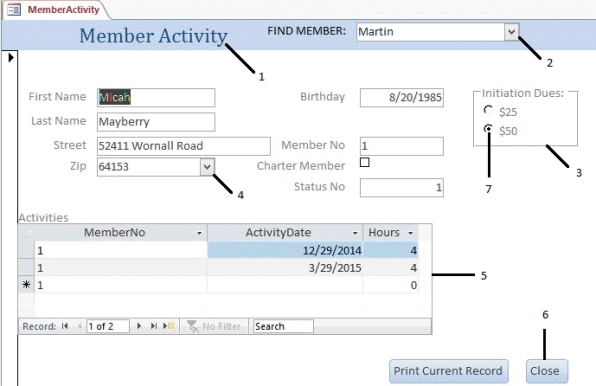 -In the accompanying figure, item 4 refers to what type of control?
-In the accompanying figure, item 4 refers to what type of control?
(Multiple Choice)
5.0/5  (28)
(28)
You can open the Field List with the Add Existing Fields button. _________________________
(True/False)
4.8/5  (31)
(31)
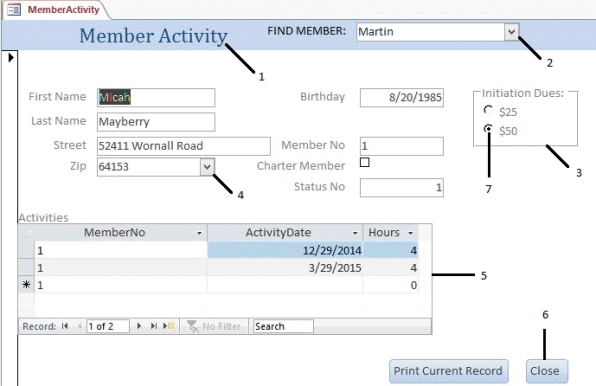 -In the accompanying figure, if you drag the line identified by 2 you will ____.
-In the accompanying figure, if you drag the line identified by 2 you will ____.
(Multiple Choice)
4.8/5  (38)
(38)
Which form layout shows each field on a separate line with a label to its left?
(Multiple Choice)
4.9/5  (33)
(33)
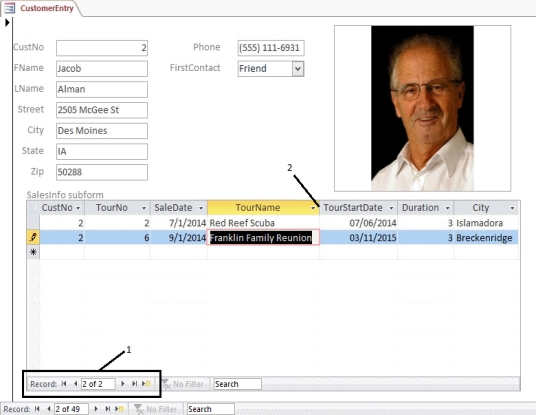 -In the accompanying figure, item 1 points to the navigation bar for the main form.
-In the accompanying figure, item 1 points to the navigation bar for the main form.
(True/False)
4.9/5  (35)
(35)
Which two properties control how a form and subform are linked?
(Multiple Choice)
4.8/5  (38)
(38)
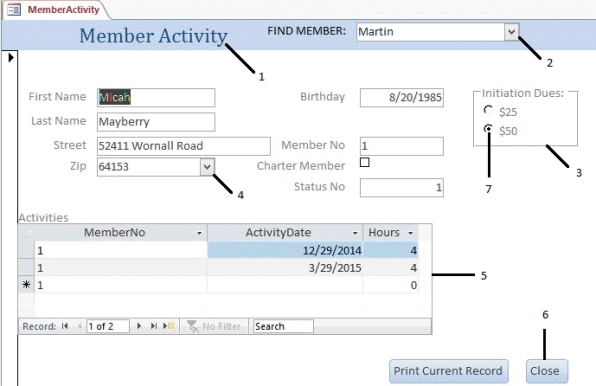 -In the accompanying figure, item 6 refers to what type of control?
-In the accompanying figure, item 6 refers to what type of control?
(Multiple Choice)
4.9/5  (36)
(36)
Showing 81 - 87 of 87
Filters
- Essay(0)
- Multiple Choice(0)
- Short Answer(0)
- True False(0)
- Matching(0)