Exam 1: Digital Literacy: Introducing a World of Technology
Exam 1: Digital Literacy: Introducing a World of Technology181 Questions
Exam 2: The Internet: Accessing, Searching, Sharing, and Communicating181 Questions
Exam 3: Computers and Mobile Devices: Evaluating the Possibilities181 Questions
Exam 4: Programs and Apps: Using Software at Work, School, and Home181 Questions
Exam 5: Digital Safety and Security: Identifying Threats, Issues, and Defenses181 Questions
Exam 6: Inside Computers and Mobile Devices: Exploring the Components181 Questions
Exam 7: Input and Output: Examining Popular Devices181 Questions
Exam 8: Digital Storage: Preserving on Media and on the Cloud181 Questions
Exam 9: Operating Systems: Managing, Coordinating, and Monitoring Resources181 Questions
Exam 10: Communications and Networks: Sending and Receiving Digital Content181 Questions
Exam 11: Information and Data Management: Organizing, Verifying, Maintaining, and Accessing181 Questions
Exam 12: Information Systems and Program Development: Designing and Building Solutions181 Questions
Select questions type
COGNITIVE ASSESSMENT Your smartphone allows you to take and store photos, and play and view your digital media. What is this overlap of technologies called?
(Multiple Choice)
4.8/5  (35)
(35)
Examples of ____________________ users are sales reps, real estate agents, insurance agents, meter readers, package delivery people, journalists, consultants, and students.
(Short Answer)
4.7/5  (34)
(34)
Providers of wireless communications services may charge additional fees for sending text, picture, or video messages, depending on the service plan.
(True/False)
4.8/5  (39)
(39)
Critical Thinking Questions Case 1-1 You have purchased your first tablet and the use of gestures for interacting with the touch screen is taking a little bit of getting used to. You take a quick online tutorial to familiarize yourself with the gestures. You are looking for a bar that displays commands on an edge of the tablet's screen. You have seen this before so you know it can be done. According to the tutorial, what gesture should you use?
(Multiple Choice)
4.9/5  (29)
(29)
COGNITIVE ASSESSMENT If a computer adds together a list of numbers, what term identifies these numbers?
(Multiple Choice)
4.9/5  (31)
(31)
A(n) ____________________ is a portable storage device that is small and lightweight enough to be transported on a keychain or in a pocket.
(Short Answer)
4.9/5  (29)
(29)
COGNITIVE ASSESSMENT Which of the following gestures would you use if you want to activate a mode that enables you to move an item with one finger to a new location on your new tablet?
(Multiple Choice)
4.8/5  (30)
(30)
COGNITIVE ASSESSMENT If you are looking for an online social network that allows you to share messages and interests with family and friends, which of the following is the best match for you?
(Multiple Choice)
4.8/5  (31)
(31)
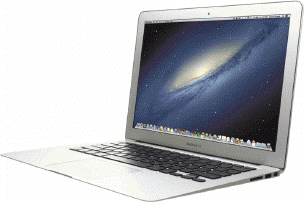 Most examples of the kind of computer shown in the accompanying figure can operate solely on batteries.
Most examples of the kind of computer shown in the accompanying figure can operate solely on batteries.
(True/False)
4.7/5  (30)
(30)
You should delete or quarantine flagged attachments immediately.
(True/False)
4.9/5  (34)
(34)
____________________ software consists of programs designed to make users more productive and/or assist them with personal tasks.
(Short Answer)
4.8/5  (38)
(38)
COGNITIVE ASSESSMENT Which of the following is not one of the reasons that a mobile device can be categorized as a computer?
(Multiple Choice)
4.9/5  (37)
(37)
One type of system software is a(n) ____________________ system, which is a set of programs that coordinates all the activities among computer hardware devices.
(Short Answer)
4.8/5  (30)
(30)
What term is used to illustrate the gap between those with and those without access to technology?
(Multiple Choice)
4.9/5  (38)
(38)
A(n) ____________________ is an Internet-capable phone that usually also includes a calendar, an appointment book, an address book, a calculator, a notepad, games, and several other apps (programs).
(Short Answer)
4.8/5  (41)
(41)
Each employee or customer who uses a computer in a large business is which kind of user?
(Multiple Choice)
4.8/5  (34)
(34)
 Larger corporate, government, and Internet applications may use powerful, expensive servers (an example of which is shown in the accompanying figure) to support their daily operation.
Larger corporate, government, and Internet applications may use powerful, expensive servers (an example of which is shown in the accompanying figure) to support their daily operation.
(True/False)
5.0/5  (40)
(40)
List the steps to locate, install, and then run a mobile app.
(Short Answer)
4.8/5  (34)
(34)
Showing 121 - 140 of 181
Filters
- Essay(0)
- Multiple Choice(0)
- Short Answer(0)
- True False(0)
- Matching(0)