Exam 5: Getting Started With Microsoft
Exam 1: Getting Started With Access 2.068 Questions
Exam 2: Building and Using Queries68 Questions
Exam 3: Using Forms68 Questions
Exam 4: Using Reports Question68 Questions
Exam 5: Getting Started With Microsoft66 Questions
Exam 6: Web Apps: Working With Windows Live and Office Web Apps65 Questions
Select questions type
In Access, a new file is automatically created when you start the program.
(True/False)
4.9/5  (42)
(42)
You use different Office programs to accomplish specific tasks, such a creating a newsletter or producing a sales presentation, yet all the programs have a similar ____.
(Multiple Choice)
5.0/5  (38)
(38)
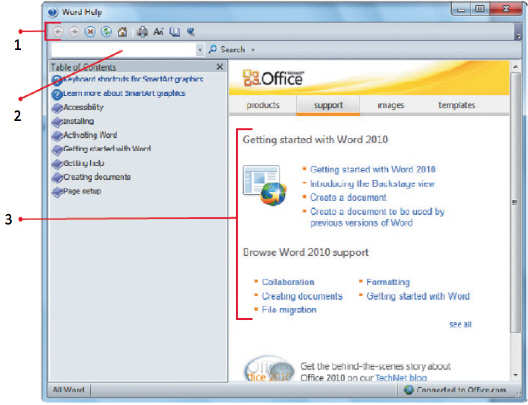 The box pointed to by item 2 in the figure above is called a ____.
The box pointed to by item 2 in the figure above is called a ____.
(Multiple Choice)
4.9/5  (29)
(29)
As a general rule, new software versions are backward-____________________, meaning that documents saved by an older version can be read by newer software.
(Short Answer)
4.9/5  (32)
(32)
Clicking the Save command will allow you to duplicate a document with a different name.
(True/False)
4.9/5  (30)
(30)
The Title bar in every Office program includes tabs specific to the program, but all include a Home tab on the far left, for the most popular tasks in that program.
(True/False)
4.8/5  (39)
(39)
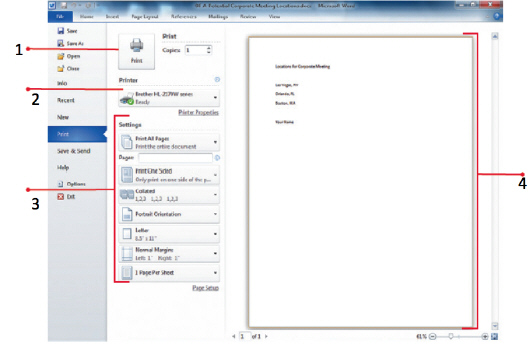 In the Office document shown in the figure above, to print the file you would click on the button represeted by which number?
In the Office document shown in the figure above, to print the file you would click on the button represeted by which number?
(Multiple Choice)
5.0/5  (31)
(31)
In order for printing a document to work, a(n) printer must be installed.
(True/False)
4.7/5  (40)
(40)
You can get help in the form of a(n) Help file by pointing to almost any icon in the program window.
(True/False)
4.7/5  (37)
(37)
You can move between open Office programs by clicking the desired program or document button on the taskbar or by using the [Alt][____] keyboard shortcut combination.
(Multiple Choice)
4.8/5  (38)
(38)
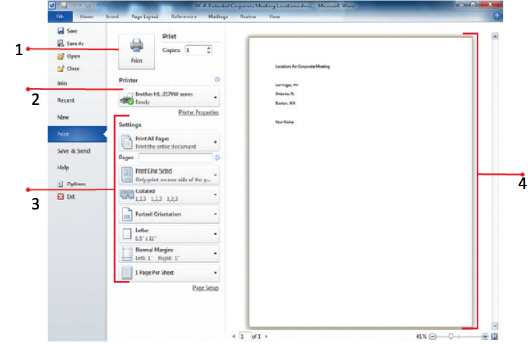 If you wanted to change the size of the document you wanted to print, you would click the ____ button pointed to by item 3 in the figure above.
If you wanted to change the size of the document you wanted to print, you would click the ____ button pointed to by item 3 in the figure above.
(Multiple Choice)
4.9/5  (30)
(30)
You work in the Human Resources department of an insurance company.A colleague has just drafted a letter that she wants to post on the company's website and has asked for your assistance using the Web Layout view in Word.A preview of your colleague's document appears below.
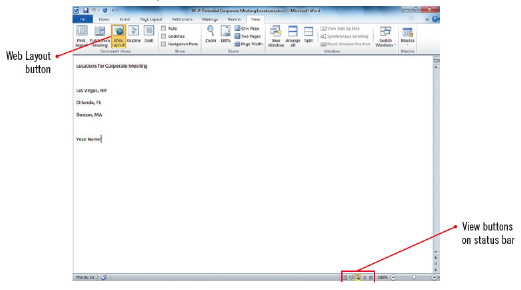 Which button should your colleague click to obtain a physical copy of the document?
Which button should your colleague click to obtain a physical copy of the document?
(Short Answer)
4.9/5  (30)
(30)
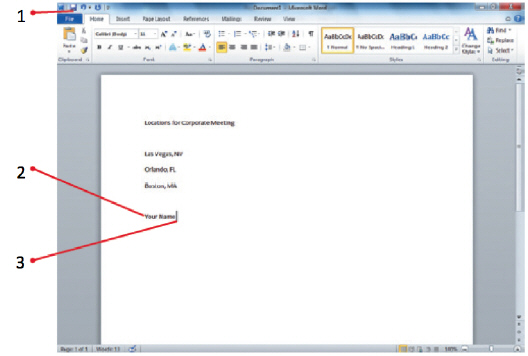 When you save the document shown in the figure above for the first time, the ____ dialog box opens.
When you save the document shown in the figure above for the first time, the ____ dialog box opens.
(Multiple Choice)
4.9/5  (30)
(30)
The first step in using an Office program is to launch it on your computer.
(True/False)
4.7/5  (36)
(36)
When working in a program, one of the first things you need to do is to create and save a ____.
(Multiple Choice)
4.7/5  (32)
(32)
A file created in ____ is called a database and has an .accdb extension.
(Multiple Choice)
4.9/5  (39)
(39)
Showing 41 - 60 of 66
Filters
- Essay(0)
- Multiple Choice(0)
- Short Answer(0)
- True False(0)
- Matching(0)