Exam 2: Enhancing a Presentation With Pictures, Shapes, and Wordart
Exam 1: Creating and Editing a Presentation With Pictures103 Questions
Exam 2: Enhancing a Presentation With Pictures, Shapes, and Wordart103 Questions
Exam 3: Reusing a Presentation and Adding Media and Animation103 Questions
Exam 4: Creating and Formatting Information Graphics103 Questions
Exam 5: Collaborating on and Delivering a Presentation103 Questions
Exam 8: Powerpoint: Office 2013 and Windows 8 Essential Concepts and Skills103 Questions
Exam 7: Creating a Self-Running Presentation Containing Animation103 Questions
Exam 9: Office 365 Essentials53 Questions
Select questions type
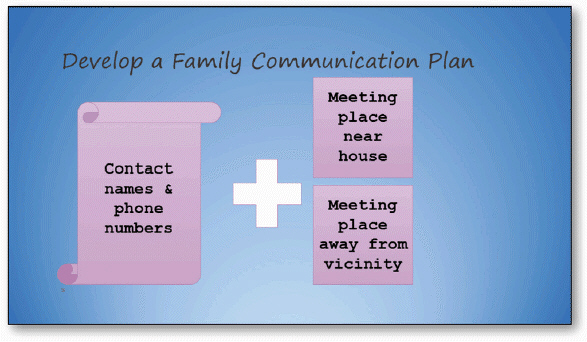 The text in the accompanying figure shows shapes inserted and formatted.
The text in the accompanying figure shows shapes inserted and formatted.
Free
(True/False)
4.8/5  (39)
(39)
Correct Answer:
True
PowerPoint displays a few themes that are similar to one another.
Free
(True/False)
4.8/5  (42)
(42)
Correct Answer:
False
PowerPoint may change how the groups and buttons within the groups appear on the Ribbon, depending on the computer's screen ____________________.
Free
(Short Answer)
4.9/5  (31)
(31)
Correct Answer:
resolution
Contrast is the difference between the darkest and lightest areas of an image.
(True/False)
4.8/5  (35)
(35)
With a touch screen, you can maintain a shape's original proportion by dragging one of the corner ____________________.
(Short Answer)
4.8/5  (34)
(34)
To change a selected shape's height or width to a specific value, type the value in the Height or Width text boxes on the ____.
(Multiple Choice)
4.8/5  (37)
(37)
The Picture Effects button is located on the ____, as shown in the accompanying figure.
(Multiple Choice)
5.0/5  (28)
(28)
____ is the difference between the darkest and lightest areas of an image.
(Multiple Choice)
4.8/5  (38)
(38)
A(n) ____________________ is a named group of formatting characteristics.
(Short Answer)
4.9/5  (39)
(39)
You can use ____ options to repeat a background image many times vertically and horizontally on a slide.
(Multiple Choice)
4.8/5  (37)
(37)
Modified Multiple Choice WordArt styles allow you to add ____.
(Multiple Choice)
4.8/5  (31)
(31)
With tiling options, the smaller the ____________________, the greater the number of times an image is repeated.
(Short Answer)
4.9/5  (38)
(38)
Studies show people remember at least ____ more information when the document they are seeing or reading contains visual elements.
(Multiple Choice)
4.9/5  (28)
(28)
To instruct PowerPoint to confirm each change, click the Find Next button in the ____ dialog box.
(Multiple Choice)
4.7/5  (29)
(29)
Modified Multiple Choice Which of the following are PowerPoint shape elements?
(Multiple Choice)
4.8/5  (39)
(39)
In the Replace dialog box, clicking the ____________________ button changes highlighted text.
(Short Answer)
4.9/5  (40)
(40)
____________________ determines the overall lightness or darkness of an entire image.
(Short Answer)
4.9/5  (37)
(37)
Showing 1 - 20 of 103
Filters
- Essay(0)
- Multiple Choice(0)
- Short Answer(0)
- True False(0)
- Matching(0)