Exam 17: Word: Creating a Business Letter With a Letterhead and Table
Exam 1: Office 2013 and Windows 8 Essential Concepts and Skills112 Questions
Exam 2: Digital Literacy: Introducing a World of Technology200 Questions
Exam 3: The Internet: Accessing, Searching, Sharing, and Communicating200 Questions
Exam 4: Computers and Mobile Devices: Evaluating the Possibilities200 Questions
Exam 5: Programs and Apps: Using Software at Work, School, and Home200 Questions
Exam 6: Digital Safety and Security: Identifying Threats, Issues, and Defenses200 Questions
Exam 7: Access: Databases and Database Objects: an Introduction112 Questions
Exam 8: Access: Querying a Database112 Questions
Exam 9: Excel: Creating a Worksheet and a Chart112 Questions
Exam 10: Excel: Formulas, Functions, and Formatting112 Questions
Exam 11: Excel: Working With Large Worksheets, Charting, and What-If Analysis111 Questions
Exam 12: Powerpoint: Creating and Editing a Presentation With Pictures112 Questions
Exam 13: Powerpoint: Enhancing a Presentation With Pictures, Shapes, and Wordart112 Questions
Exam 14: Powerpoint: Reusing a Presentation and Adding Media and Animation112 Questions
Exam 15: Word: Creating, Formatting, and Editing a Word Document With a Picture112 Questions
Exam 16: Word: Creating a Research Paper With References and Sources112 Questions
Exam 17: Word: Creating a Business Letter With a Letterhead and Table112 Questions
Select questions type
To remove a border from a paragraph, position the insertion point in the paragraph, tap or click the Border button arrow on the HOME tab, and then tap or click the No Border button in the Borders gallery.
Free
(True/False)
4.9/5  (37)
(37)
Correct Answer:
True
Each time you press the ____ key, Word carries forward custom tab stops to the next paragraph.
Free
(Multiple Choice)
4.8/5  (37)
(37)
Correct Answer:
B
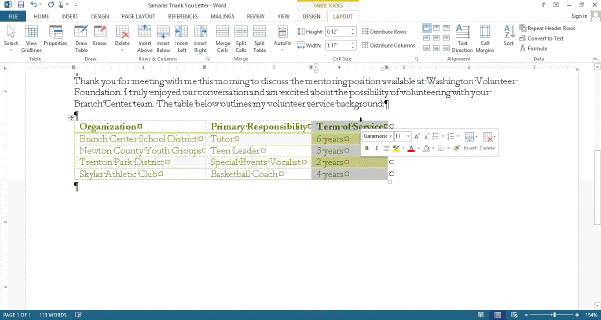 If you want to select the first and third rows in the table in the accompanying figure, you select the first row, and then hold down the ____ key while selecting the third row.
If you want to select the first and third rows in the table in the accompanying figure, you select the first row, and then hold down the ____ key while selecting the third row.
Free
(Multiple Choice)
4.9/5  (45)
(45)
Correct Answer:
A
When inserting a table, you must specify the total number of rows and columns required, which is called the ____________________ of the table.
(Short Answer)
4.8/5  (39)
(39)
Press CTRL+SHIFT+HYPHEN to enter a(n) ____________________, which is a special type of hyphen that prevents two words separated by a hyphen from splitting at the end of a line.
(Short Answer)
4.8/5  (33)
(33)
All of the following are guidelines about the appearance of letterhead elements EXCEPT ____.
(Multiple Choice)
4.7/5  (35)
(35)
If you tap or click the Increase Font Size button too many times and make the font size too big, you can tap or click the ____ button until the desired font size is displayed.
(Multiple Choice)
4.9/5  (40)
(40)
If you want to conserve ink or toner, you can instruct Word to print draft quality documents.
(True/False)
4.8/5  (30)
(30)
A(n) ____________________ is a location on the horizontal ruler that tells Word where to position the insertion point when you press the TAB key on the keyboard.
(Short Answer)
5.0/5  (25)
(25)
Word has a variety of predefined shapes, which are a type of drawing object, that you can insert in documents.
(True/False)
4.8/5  (35)
(35)
Word, by default, places a tab stop at every ____ mark on the ruler.
(Multiple Choice)
4.8/5  (45)
(45)
Each cell in a Word table has a(n) ____________________, which is a formatting mark that assists with selecting and formatting cells.
(Short Answer)
4.8/5  (35)
(35)
You can use your own creative skills to design and compose business documents.
(True/False)
4.9/5  (42)
(42)
Identify the letter of the choice that best matches the phrase or definition.
Premises:
The total number of rows and columns required in a table.
Responses:
Clip Organizer
drawing object
letterhead
Correct Answer:
Premises:
Responses:
(Matching)
4.8/5  (32)
(32)
In a business letter, within the message, paragraphs are double-spaced with single-spacing between paragraphs.
(True/False)
4.9/5  (36)
(36)
A(n) ____________________ object is an object that can be positioned at a specific location in a document or in a layer over or behind text in a document.
(Short Answer)
4.8/5  (34)
(34)
In a business letter, the ____, if present, begins two lines below the last line of the inside address.
(Multiple Choice)
4.9/5  (33)
(33)
Press the ____________________ key(s) to select the previous cell from the one in which the insertion point appears.
(Short Answer)
4.9/5  (35)
(35)
Identify the letter of the choice that best matches the phrase or definition.
Premises:
Appears two lines below the last line of a message in a letter.
Responses:
salutation
building block
complimentary close
Correct Answer:
Premises:
Responses:
(Matching)
4.7/5  (31)
(31)
All of the following are vertical alignment options EXCEPT ____.
(Multiple Choice)
4.8/5  (40)
(40)
Showing 1 - 20 of 112
Filters
- Essay(0)
- Multiple Choice(0)
- Short Answer(0)
- True False(0)
- Matching(0)