Exam 2: Word Module 1: Creating Documents With Word 2016
Exam 1: Getting Started With Microsoft Office 201676 Questions
Exam 2: Word Module 1: Creating Documents With Word 201675 Questions
Exam 3: Word Module 2: Editing Documents75 Questions
Exam 4: Word Module 3: Formatting Text and Paragraphs75 Questions
Exam 5: Word Module 4: Formatting Documents74 Questions
Select questions type
Identify the letter of the choice that best matches the Mini toolbar button's use.
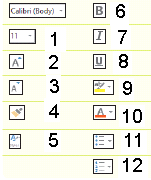
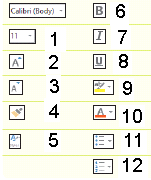
Premises:
Applies colored highlighting to text.
Responses:
1
4
5
Correct Answer:
Premises:
Responses:
(Matching)
4.9/5  (38)
(38)
____________________ view shows a simplified layout of a document, without margins, headers or footers, or graphics.
(Short Answer)
5.0/5  (38)
(38)
If you want uniform spacing between lines and paragraphs, apply the ____________________ style to the document.
(Short Answer)
5.0/5  (36)
(36)
Which element of the Word program window is used to quickly enlarge and decrease the size of the document?
(Multiple Choice)
4.9/5  (36)
(36)
When you save a document, what is the name you give it called?
(Multiple Choice)
4.8/5  (33)
(33)
Word Wrap automatically moves the insertion point to the previous line.
(True/False)
4.8/5  (42)
(42)
You are writing a personalized form letter to send to your business clients. Before you begin writing, you decide to plan your document. What are some things that you should keep in mind when you are planning your document?
(Essay)
4.9/5  (43)
(43)
The Word ____________________ feature allows you to create mailing labels, directories, e-mail messages, and other types of documents.
(Short Answer)
4.8/5  (39)
(39)
Which task does Word NOT give you the ability to accomplish?
(Multiple Choice)
4.7/5  (28)
(28)
Which pointer selects a line or lines of text and appears when you point to the left edge of a line of text?
(Multiple Choice)
4.8/5  (31)
(31)
Which Word view can be helpful for editing and formatting longer documents that include multiple headings?
(Multiple Choice)
4.7/5  (40)
(40)
Press the [Enter] key to move the insertion point several spaces to the right. _________________________
(True/False)
4.7/5  (37)
(37)
Word tabs, such as the FILE and HOME tabs, are organized in groups on the ____.
(Multiple Choice)
4.8/5  (35)
(35)
A ScreenTip is a label that identifies the name of a button or feature and briefly describes its function.
(True/False)
4.7/5  (25)
(25)
You can delete any content control by ____ it, and then clicking Remove Content Control on the menu that opens.
(Multiple Choice)
4.8/5  (33)
(33)
Identify the letter of the choice that best matches the Mini toolbar button's use.
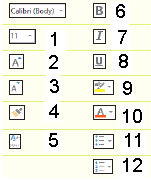
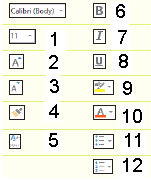
Premises:
Changes the color of text.
Responses:
7
3
2
Correct Answer:
Premises:
Responses:
(Matching)
4.8/5  (30)
(30)
David has written a long report that includes a number of headings. He needs to display the document so he can easily glance over one or multiple pages at a time, in order to view the design and layout of the document. Describe one Word feature which allows him to do so. David also needs an easy way to view and reorganize the headings and text in his report. Which Word view can he use to do so?
(Essay)
4.7/5  (32)
(32)
You should always ________ your document before and after editing it.
(Short Answer)
4.8/5  (32)
(32)
Showing 21 - 40 of 75
Filters
- Essay(0)
- Multiple Choice(0)
- Short Answer(0)
- True False(0)
- Matching(0)