Exam 3: Word Module 2: Editing Documents
Exam 1: Getting Started With Microsoft Office 201676 Questions
Exam 2: Word Module 1: Creating Documents With Word 201675 Questions
Exam 3: Word Module 2: Editing Documents75 Questions
Exam 4: Word Module 3: Formatting Text and Paragraphs75 Questions
Exam 5: Word Module 4: Formatting Documents74 Questions
Select questions type
Which command do you use to display two open documents at the same time?
(Multiple Choice)
4.8/5  (40)
(40)
What is the difference between 'copying and pasting' and 'cutting and pasting'?
(Essay)
4.8/5  (37)
(37)
What tab can you use to quickly move the insertion point to a specific page or heading?
(Multiple Choice)
4.7/5  (32)
(32)
What tool helps you detect and remove private or confidential information from a document?
(Multiple Choice)
4.9/5  (31)
(31)
A ___________ is text or a graphic that, when clicked, "jumps" the viewer to a different location or program.
(Short Answer)
4.8/5  (39)
(39)
You can set the Office Clipboard to open automatically any time you cut or copy two items consecutively.
(True/False)
4.8/5  (46)
(46)
If a document window has been split into two panes, how can you restore the window to a single pane?
(Multiple Choice)
4.8/5  (39)
(39)
In the figure below, match each label with the statement that best describes it.
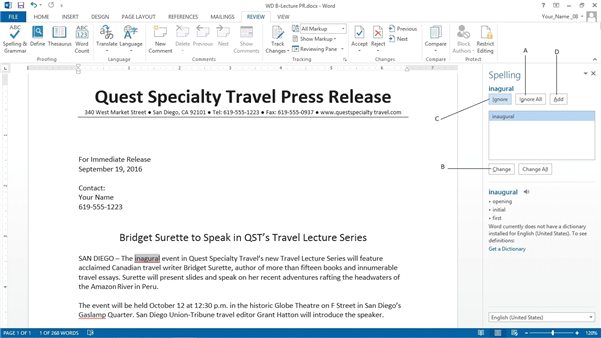
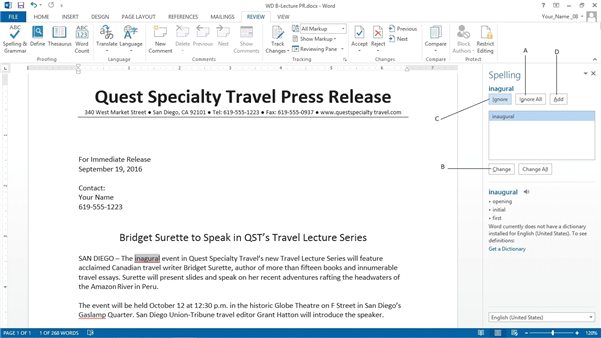
Premises:
Passes by an occurrence of a given word.
Responses:
3
2
4
Correct Answer:
Premises:
Responses:
(Matching)
4.7/5  (28)
(28)
Keith decides that he wants to copy some information from another Word document into a paragraph of his article. He also wants to make sure that the text he copies is formatted the same way as the rest of the paragraph, not the way it was formatted in the original document. How can he do this?
(Essay)
4.9/5  (40)
(40)
In the figure below, match each label with the statement that best describes it.
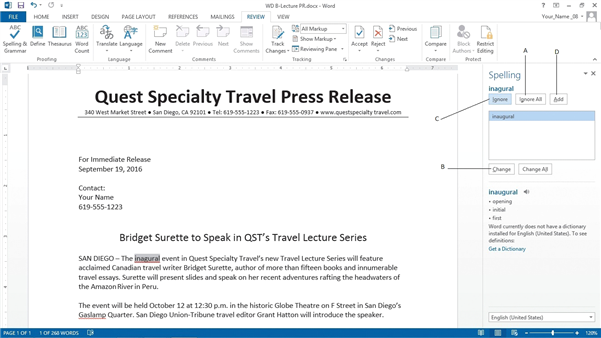
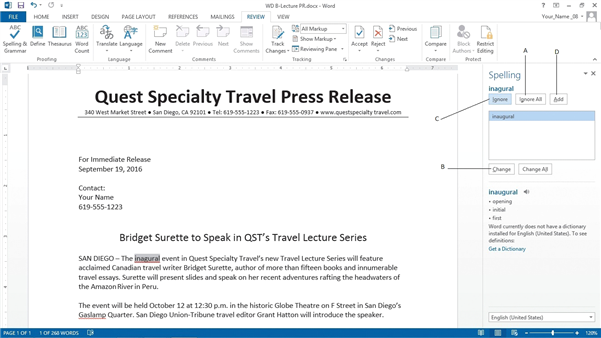
Premises:
Leaves all occurrences of a word unchanged.
Responses:
4
2
1
Correct Answer:
Premises:
Responses:
(Matching)
4.8/5  (34)
(34)
The Smart Lookup tab is found within the Insights group on the Review tab.
(True/False)
4.9/5  (39)
(39)
When you use the Save command to save changes to a file, you overwrite the stored file.
(True/False)
4.7/5  (44)
(44)
Showing 61 - 75 of 75
Filters
- Essay(0)
- Multiple Choice(0)
- Short Answer(0)
- True False(0)
- Matching(0)