Exam 5: Getting Started With Office 2016
Exam 1: Getting Started With Access68 Questions
Exam 2: Building and Using Queries68 Questions
Exam 3: Using Forms68 Questions
Exam 4: Using Reports75 Questions
Exam 5: Getting Started With Office 201669 Questions
Select questions type
Critical Thinking Questions Case 1-1
You have casually used programs within the Microsoft Office suite for several years, but for Office 2016 you decide to take an online tutorial to really master the applications.
You know that there are many similarities in features among the Office applications. In your tutorial, what do you learn is the collective term for all the ways you interact with software programs like those in the Office suite?
(Multiple Choice)
4.8/5  (43)
(43)
Using Microsoft ____________________ 2016, it's easy to create powerful presentations complete with graphics, transitions, and even a soundtrack.
(Short Answer)
4.9/5  (30)
(30)
At the top of every Office program window is a(n) _________________ ___ bar, which displays the document and program name.
(Short Answer)
4.9/5  (41)
(41)
Discuss saving files to OneDrive, and include definitions of the terms online collaboration and cloud computing in your response.
(Essay)
4.7/5  (40)
(40)
Identify the letter of the choice that best matches the phrase or definition.
Correct Answer:
Premises:
Responses:
(Matching)
4.8/5  (35)
(35)
The title bar in every Office program includes tabs specific to the program, but all programs include a FILE tab and HOME tab on the left. _________________________
(True/False)
5.0/5  (35)
(35)
You can switch between open Office apps by clicking the desired program or document button on the taskbar or by using the [Alt][____] keyboard shortcut combination.
(Multiple Choice)
4.8/5  (39)
(39)
OneDrive is a program within Excel which amplifies its computing power.
(True/False)
4.9/5  (35)
(35)
You use different Office apps to accomplish specific tasks, such a creating a newsletter or producing a sales presentation, yet all the programs have a similar ____.
(Multiple Choice)
4.9/5  (34)
(34)
You can use Office Clipboard to cut and copy items from one Office program and paste them into others.
(True/False)
4.8/5  (34)
(34)
In Word, the ____ presents the most accurate view of how your document will look when printed, displaying the entire page on screen at once.
(Multiple Choice)
4.9/5  (31)
(31)
Office documents are compatible with one another, meaning that you can easily integrate an Excel chart into a PowerPoint slide, for example. _________________________
(True/False)
5.0/5  (48)
(48)
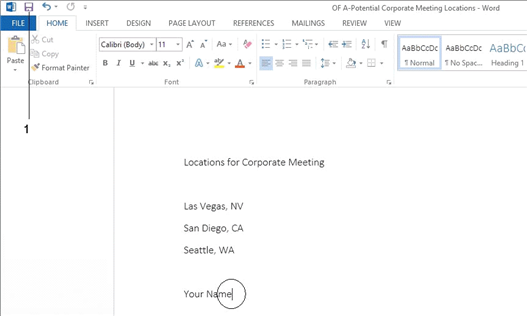 When you save the document shown in the accompanying figure for the first time, the ____ dialog box opens.
When you save the document shown in the accompanying figure for the first time, the ____ dialog box opens.
(Multiple Choice)
4.7/5  (38)
(38)
In Excel, you enter data in ____, which are formed by the intersection of a row and a column.
(Multiple Choice)
4.8/5  (47)
(47)
Zooming in, or choosing a higher zoom ____, makes a document appear bigger on screen, but less of it fits on the screen at once.
(Multiple Choice)
4.8/5  (31)
(31)
Showing 21 - 40 of 69
Filters
- Essay(0)
- Multiple Choice(0)
- Short Answer(0)
- True False(0)
- Matching(0)