Exam 1: Creating a Flyer
Exam 1: Creating a Flyer112 Questions
Exam 2: Publishing a Trifold Brochure112 Questions
Exam 3: Designing a Newsletter112 Questions
Exam 4: Creating a Custom Publication From Scratch112 Questions
Exam 5: Using Business Information Sets112 Questions
Exam 6: Working With Publisher Tables112 Questions
Exam 7: Advanced Formatting and Merging Publications With Data112 Questions
Exam 8: Generating Data-Driven Catalogs112 Questions
Exam 9: Sharing and Distributing Publications112 Questions
Exam 10: Editing Large-Scale Publications112 Questions
Exam 11: Creating an Interactive Website112 Questions
Exam 12: Essential Concepts and Skills112 Questions
Exam 13: Essentials62 Questions
Select questions type
A ____ defines the appearance and shape of letters, numbers, and special characters.
(Multiple Choice)
4.8/5  (33)
(33)
A(n) ____ file is a file capable of being stored and transferred electronically on a file server in order to display on the web.
(Multiple Choice)
4.8/5  (32)
(32)
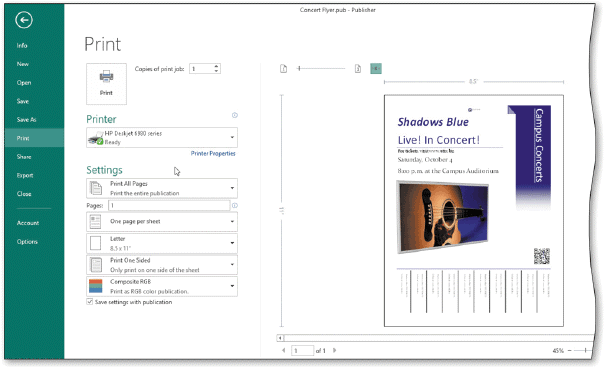 To display the ____, as shown in the accompanying figure, tap or click the PRINT tab in the Backstage view.
To display the ____, as shown in the accompanying figure, tap or click the PRINT tab in the Backstage view.
(Multiple Choice)
4.8/5  (27)
(27)
Identify the letter of the choice that best matches the phrase or definition.
Premises:
A box on the Formatting toolbar
Responses:
flyer
HTML
Page Navigation pane
Correct Answer:
Premises:
Responses:
(Matching)
4.9/5  (38)
(38)
To zoom in on an object, press the ____ key on the keyboard.
(Multiple Choice)
4.7/5  (37)
(37)
List and explain four design choices you must make when using a Publisher template to create a publication.
(Essay)
4.7/5  (33)
(33)
You can transfer a print publication to a web publication by clicking the ____ command on the File menu.
(Multiple Choice)
4.9/5  (24)
(24)
You can create three types of publications with Microsoft Publisher.
(True/False)
4.7/5  (27)
(27)
To display a list of corrections for flagged text, press and hold or right-click the flagged text.
(True/False)
4.8/5  (36)
(36)
You select _________________________, such as that in a flyer headline, with a single click, allowing you to begin typing immediately.
(Short Answer)
4.7/5  (31)
(31)
When using the ____ button, the page layout expands to fill the workspace horizontally.
(Multiple Choice)
4.7/5  (38)
(38)
_________________________ a publication enables you to distribute the publication to others in a form that can be read or viewed but typically not edited.
(Short Answer)
4.8/5  (41)
(41)
____ are associated with all Microsoft Office files and include author, title, and subject.
(Multiple Choice)
4.9/5  (30)
(30)
Best Fit autofitting shrinks or expands text to fit in the text box, even when the text box is resized.
(True/False)
4.8/5  (29)
(29)
A(n) _________________________ is a defined set of fonts associated with a publication.
(Short Answer)
4.8/5  (44)
(44)
Once you click the Create button to create your publication, you may not go back to make changes.
(True/False)
4.9/5  (32)
(32)
Identify the letter of the choice that best matches the phrase or definition.
Premises:
A markup language for web pages
Responses:
hard copy
workspace
objects
Correct Answer:
Premises:
Responses:
(Matching)
4.9/5  (33)
(33)
Showing 61 - 80 of 112
Filters
- Essay(0)
- Multiple Choice(0)
- Short Answer(0)
- True False(0)
- Matching(0)