Exam 7: Using Form Tools and Creating Custom Forms
Exam 1: Managing Your Files100 Questions
Exam 2: Creating a Database100 Questions
Exam 3: Building a Database and Defining Table Relationships100 Questions
Exam 4: Maintaining and Querying a Database98 Questions
Exam 5: Creating Forms and Reports100 Questions
Exam 6: Creating Advanced Queries and Enhancing Table Design100 Questions
Exam 7: Using Form Tools and Creating Custom Forms100 Questions
Exam 8: Creating Custom Reports100 Questions
Exam 9: Sharing Integrating and Analyzing Data199 Questions
Exam 10: Using Action Queries and Advanced Table Relationships100 Questions
Exam 11: Automating Tasks With Macros100 Questions
Exam 12: Using and Writing Visual Basic for Applications Code100 Questions
Exam 13: Managing and Sharing a Database100 Questions
Select questions type
Case Based Critical Thinking Questions Case 6-2
Janise's College Pet Sitting business is growing rapidly. She has expanded to include more pet sitters and is creating forms for the sitters to enter information in the business database. She is creating only custom forms. Determine the best methods, features, and tools for Janise to use when creating her custom forms.
Before typing the title, which tool should Janise choose from the DESIGN tab on the Ribbon?
(Multiple Choice)
5.0/5  (31)
(31)
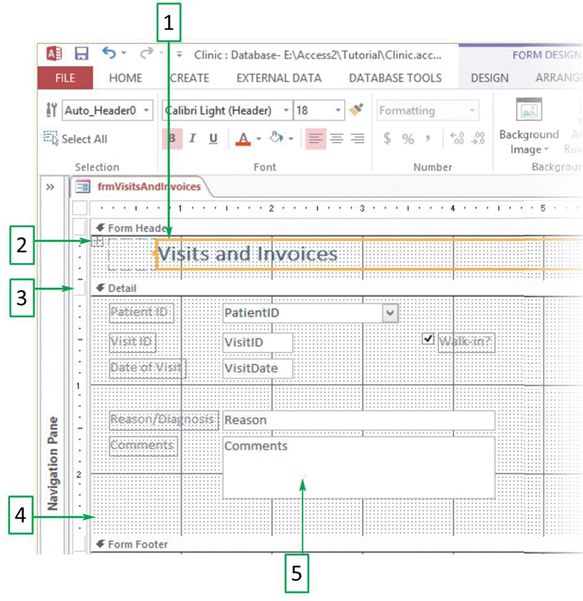 In the accompanying figure, which arrow indicates a bound control?
In the accompanying figure, which arrow indicates a bound control?
(Multiple Choice)
4.9/5  (31)
(31)
Case Based Critical Thinking Questions Case 6-3
Akash created a custom form for his supervisor that includes a subform based on a query for unpaid invoices. After creating the form and viewing it in Form view, Akash needs to make some changes. Decide which options are best for Akash to use to make the necessary changes to the custom form design.
Akash used the Header section in his main form design, but he does not plan to use the Footer section. To remove the footer section, which section property should be set to zero?
(Multiple Choice)
4.8/5  (33)
(33)
The Access tool that allows the user (or designer) to create detailed documentation of all, or selected, objects in a database is the ____.
(Multiple Choice)
4.8/5  (36)
(36)
The ____ option in the Tab Order dialog box allows a tab order of left-to-right or top-to-bottom.
(Multiple Choice)
4.8/5  (35)
(35)
Text box controls arranged in a datasheet format with a label above each column indicates the ____ layout.
(Multiple Choice)
4.8/5  (35)
(35)
A ____ asks a series of questions and then uses your answers to create a control in a form or report.
(Multiple Choice)
5.0/5  (34)
(34)
Tab order allows a user to navigate the label boxes in a form by pressing the Tab key on the keyboard. _________________________
(True/False)
4.9/5  (34)
(34)
The ____ property specifies the data source for a control in a form or report or for a field in a table or query.
(Multiple Choice)
4.9/5  (31)
(31)
The subform used to create a form from related tables represents the records in the ____________________ side of the relationship.
(Short Answer)
4.8/5  (36)
(36)
A value that is the result of an expression is displayed in which type of control in a form?
(Multiple Choice)
4.8/5  (34)
(34)
The caption that displays in a label cannot be changed in Design view when creating a form.
(True/False)
4.9/5  (36)
(36)
Case Based Critical Thinking Questions Case 6-1
Carlos has created several tables for his Organic Produce farm database including Customers, Vendors, and Products. Now he wants to create forms that will make it easier to enter data in the database. Determine the best methods for Carlos to use when creating forms for his specific needs.
Carlos is creating a simple form using the Products table and would like to include all fields from the table. He would like for the form to display all of the fields using a datasheet layout. Which tool would be best for Carlos to use?
(Multiple Choice)
4.9/5  (41)
(41)
To create a custom form, the user may modify an existing form in Form view or Design view. _________________________
(True/False)
4.9/5  (47)
(47)
Match the followings.
Premises:
The type of form that uses a table or query as the record source.
Responses:
unbound control
unbound form
Form Footer
Correct Answer:
Premises:
Responses:
(Matching)
4.7/5  (31)
(31)
Titles, instructions, command buttons, and other controls added to the bottom of a form and that remain on the screen when the form is displayed in Form view or Layout view are added to the ____ section of the form.
(Multiple Choice)
4.8/5  (39)
(39)
The Layout view or the Design view may be used to create a ____ form.
(Multiple Choice)
4.9/5  (45)
(45)
To avoid typing errors when creating a more advanced expression for a calculated control, it is a good idea to use this Access feature.
(Multiple Choice)
4.7/5  (34)
(34)
Showing 21 - 40 of 100
Filters
- Essay(0)
- Multiple Choice(0)
- Short Answer(0)
- True False(0)
- Matching(0)