Exam 9: Sharing Integrating and Analyzing Data
Exam 1: Managing Your Files100 Questions
Exam 2: Creating a Database100 Questions
Exam 3: Building a Database and Defining Table Relationships100 Questions
Exam 4: Maintaining and Querying a Database98 Questions
Exam 5: Creating Forms and Reports100 Questions
Exam 6: Creating Advanced Queries and Enhancing Table Design100 Questions
Exam 7: Using Form Tools and Creating Custom Forms100 Questions
Exam 8: Creating Custom Reports100 Questions
Exam 9: Sharing Integrating and Analyzing Data199 Questions
Exam 10: Using Action Queries and Advanced Table Relationships100 Questions
Exam 11: Automating Tasks With Macros100 Questions
Exam 12: Using and Writing Visual Basic for Applications Code100 Questions
Exam 13: Managing and Sharing a Database100 Questions
Select questions type
The ___________________ dialog box opens when the Saved Imports button is clicked in the Import & Link group on the EXTERNAL DATA tab and allows the user to run an import process that was previously saved.
(Short Answer)
4.8/5  (43)
(43)
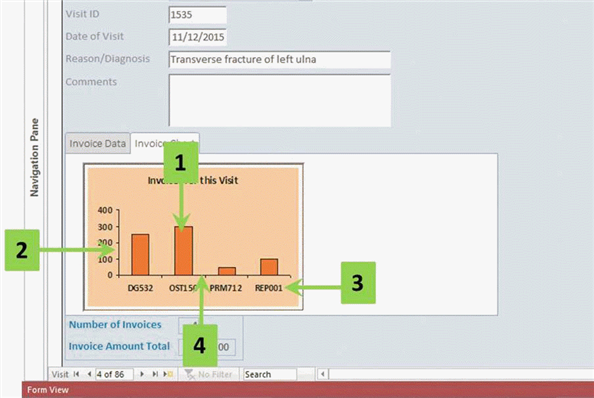 In the accompanying figure, arrow number 2 indicates which element of the chart?
In the accompanying figure, arrow number 2 indicates which element of the chart?
(Multiple Choice)
4.9/5  (33)
(33)
To add a copy of a picture to a form when no changes will be made to the picture at any time after it is added to the form, it is best to ____________________ the picture.
(Short Answer)
4.9/5  (36)
(36)
Which of the following is the file extension associated with an Access template?
(Multiple Choice)
4.9/5  (41)
(41)
A new database file is created using a standard template .____________________
(True/False)
4.9/5  (32)
(32)
Use the Link to the data source by creating a linked table option from the Get External Data - Excel Spreadsheet dialog box to create a table in a database that adds the source data from an Excel spreadsheet and updates the data in the table each time the source file is updated.____________________
(True/False)
4.9/5  (26)
(26)
A specialized template which may contain tables, relationships, queries, forms, reports, and other database objects that can be imported into an existing database is a(n) ____________________.
(Short Answer)
4.9/5  (39)
(39)
A ____ may be inserted manually using the Page Break tool to make navigation of a large form easier by using the Page Up and Page Down keys on the keyboard.
(Multiple Choice)
4.8/5  (29)
(29)
While editing a chart in Microsoft Graph, properties of any chart control may be accessed by double-clicking the ____.
(Multiple Choice)
4.9/5  (39)
(39)
The form control that appears in the Access window with tabs at the top is the ____ Control.
(Multiple Choice)
4.8/5  (32)
(32)
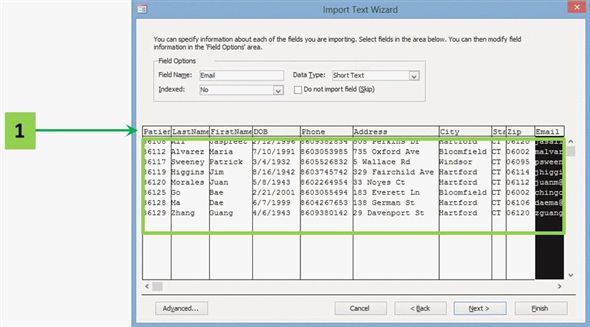 In the accompanying figure, the data enclosed in the green rectangle are data imported from a CSV file that have been ____ by commas.
In the accompanying figure, the data enclosed in the green rectangle are data imported from a CSV file that have been ____ by commas.
(Multiple Choice)
4.9/5  (40)
(40)
To export an Access database object to an HTML document, click the ____ button on the EXTERNAL DATA tab on the Ribbon.
(Multiple Choice)
4.8/5  (33)
(33)
Table or query data may be exported directly to the mail merge feature in Microsoft Excel .____________________
(True/False)
4.7/5  (31)
(31)
Match the followings.
Premises:
A program containing original information or an object.
Responses:
XML (Extensible Markup Language)
CSV file
y-axis
Correct Answer:
Premises:
Responses:
(Matching)
4.9/5  (36)
(36)
All records in an Access table exported as XML begin and end with which XML tag?
(Multiple Choice)
4.9/5  (32)
(32)
Match the followings.
Premises:
A program containing original information or an object.
Responses:
mySQL
source program
destination program
Correct Answer:
Premises:
Responses:
(Matching)
4.7/5  (36)
(36)
The process of identifying and eliminating anomalies from a collection of tables is called ____.
(Multiple Choice)
4.9/5  (33)
(33)
Which type of file contains the format specifications for Access table data when exporting table data as an XML file?
(Multiple Choice)
4.7/5  (26)
(26)
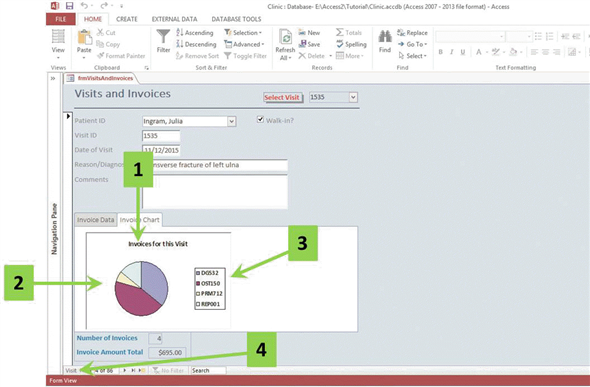 In the accompanying figure, the ____ is indicated by arrow number 1.
In the accompanying figure, the ____ is indicated by arrow number 1.
(Multiple Choice)
4.8/5  (45)
(45)
A new database file is created using a standard template .____________________
(True/False)
4.9/5  (41)
(41)
Showing 161 - 180 of 199
Filters
- Essay(0)
- Multiple Choice(0)
- Short Answer(0)
- True False(0)
- Matching(0)