Exam 9: Creating a Newsletter With a Pull-Quote and Graphics
Exam 1: Microsofts New Productivity Tools for School and Work75 Questions
Exam 2: Office 2016 and Windows 10: Essential Concepts and Skills75 Questions
Exam 3: Creating, Formatting, and Editing a Word Document With a Picture75 Questions
Exam 4: Creating a Research Paper With References and Sources75 Questions
Exam 5: Creating a Business Letter With a Letterhead and Table75 Questions
Exam 6: Creating a Document With a Title Page, Lists, Tables, and a Watermark75 Questions
Exam 7: Using a Template to Create a Resume and Sharing a Finished Document75 Questions
Exam 8: Generating Form Letters, Mailing Labels, and a Directory75 Questions
Exam 9: Creating a Newsletter With a Pull-Quote and Graphics75 Questions
Select questions type
As you put body copy into columns, try to have between ____ words per line.
Free
(Multiple Choice)
4.8/5  (41)
(41)
Correct Answer:
C
The 'Add a Drop Cap' button is found on the PAGE LAYOUT tab.
Free
(True/False)
4.9/5  (39)
(39)
Correct Answer:
False
In producing a newsletter, you should develop ____ with as few words as possible.
Free
(Multiple Choice)
4.8/5  (19)
(19)
Correct Answer:
C
The button used to create WordArt is located on the ____ tab.
(Multiple Choice)
4.9/5  (30)
(30)
Word allows you to drop , or remove edges from, a graphic. _________________________
(True/False)
4.8/5  (37)
(37)
The ____ task pane allows you to easily select items on the screen that are layered behind other objects.
(Multiple Choice)
4.8/5  (31)
(31)
The message at the end of the article on the first page of a newsletter is called a ____ line.
(Multiple Choice)
4.9/5  (30)
(30)
To position a pull-quote between columns, place a text box around it and then move it to the desired location.
(True/False)
4.8/5  (34)
(34)
With desktop publishing software, it is possible to do all of the following EXCEPT ____.
(Multiple Choice)
4.7/5  (29)
(29)
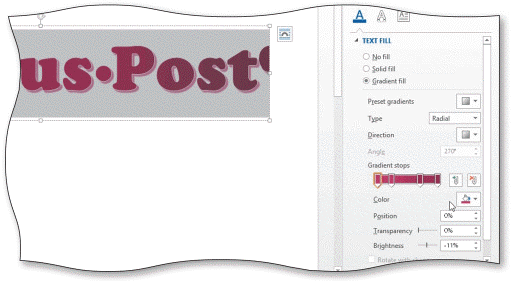 You can add or delete gradient stops with a minimum of ____ stop(s).
You can add or delete gradient stops with a minimum of ____ stop(s).
(Multiple Choice)
4.9/5  (42)
(42)
To position a text box, select the text box and drag it to the desired position.
(True/False)
4.8/5  (30)
(30)
To help eliminate rivers in the columns of a newsletter, you could turn on Word's indexing feature so that words with multiple syllables do not wrap in their entirety to the next line.
(True/False)
4.9/5  (36)
(36)
To return to a single Word window from a split window, click the ____ button on the View tab.
(Multiple Choice)
4.7/5  (31)
(31)
Critical Thinking Questions Case 7-2 Helen has offered to help Simon produce his newsletter. She has a variety of documents she has written that she wants to contribute to the publication. If Helen contributes a chart from Microsoft Excel to the newsletter in Word, what is another term for the location into which she pastes this chart?
(Multiple Choice)
4.8/5  (40)
(40)
You can click the ____ button on the Quick Access Toolbar to cancel your most recent action.
(Multiple Choice)
4.9/5  (29)
(29)
You can press the ____ key in the Text Pane to demote Text pane text.
(Multiple Choice)
4.8/5  (39)
(39)
To delete a WordArt graphic, right-click it and then click ____ on the shortcut menu.
(Multiple Choice)
4.8/5  (34)
(34)
A jump-to line marks the beginning of a continuation of an article from a previous page. _________________________
(True/False)
4.8/5  (45)
(45)
Showing 1 - 20 of 75
Filters
- Essay(0)
- Multiple Choice(0)
- Short Answer(0)
- True False(0)
- Matching(0)