Exam 5: Formatting Documents
Exam 1: Getting Started With Microsoft Office 201366 Questions
Exam 2: Creating Documents With Word 201359 Questions
Exam 3: Editing Documents59 Questions
Exam 4: Formatting Text and Paragraphs64 Questions
Exam 5: Formatting Documents59 Questions
Select questions type
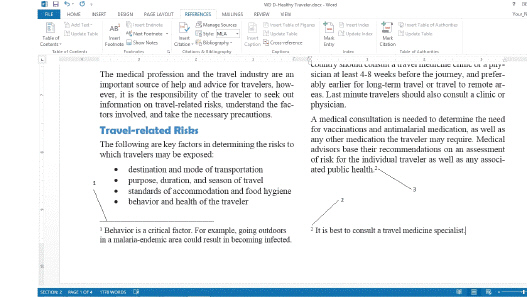 In the accompanying figure, label 2 indicates the ____.
In the accompanying figure, label 2 indicates the ____.
Free
(Multiple Choice)
4.8/5  (45)
(45)
Correct Answer:
B
Right-clicking the document text closes the Footer area if it is open.
Free
(True/False)
4.7/5  (35)
(35)
Correct Answer:
False
Divide a document into a(n) ____________________ in order to format each part of the document with different page layout settings.
Free
(Short Answer)
4.8/5  (30)
(30)
Correct Answer:
section
To convert all footnotes to endnotes, click the launcher in the Footnotes group, click ____________________, click OK, and then click Close.
(Short Answer)
4.8/5  (30)
(30)
The minimal allowable margin settings depend on your _______.
(Multiple Choice)
4.9/5  (40)
(40)
Explain what Quick Parts are. Explain how to insert the different kinds of Quick Parts items into a document.
(Essay)
4.9/5  (37)
(37)
When you delete a section break, what happens to the formatting of the text before the break?
(Multiple Choice)
4.9/5  (25)
(25)
Identify the letter of the choice that best matches the phrase or definition.
Correct Answer:
Premises:
Responses:
(Matching)
4.9/5  (38)
(38)
The Layout tab in the Page Setup dialog box is used to change the orientation of pages in a document.
(True/False)
4.8/5  (33)
(33)
The Insert Citation button is located in the Citations & ______ group.
(Short Answer)
4.8/5  (34)
(34)
You use the options on the TABLE TOOLS LAYOUT tab to change the alignment of text in a table.
(True/False)
4.9/5  (38)
(38)
The ____________________ tab in the Page Setup dialog box is used to add a gutter to a document.
(Short Answer)
4.8/5  (31)
(31)
Use the Header or Footer command on the ____________________ tab to insert predesigned headers and footers.
(Short Answer)
4.7/5  (38)
(38)
The orientation of a page that is wider than it is tall is called ____________________.
(Short Answer)
4.8/5  (38)
(38)
Explain how to control automatic pagination. Include the terms widow and orphan in your response.
(Essay)
4.7/5  (30)
(30)
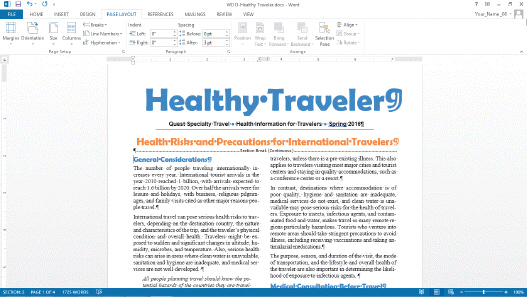 In the document shown in the accompanying figure, what is the active section?
In the document shown in the accompanying figure, what is the active section?
(Multiple Choice)
4.8/5  (28)
(28)
Which of the following statements about citations is NOT true?
(Multiple Choice)
4.8/5  (32)
(32)
What type of margins are used in a document with facing pages, such as a magazine?
(Multiple Choice)
4.8/5  (41)
(41)
Showing 1 - 20 of 59
Filters
- Essay(0)
- Multiple Choice(0)
- Short Answer(0)
- True False(0)
- Matching(0)