Exam 9: Analyzing Data With Reports
Exam 1: Getting Started With Microsoft Office 201368 Questions
Exam 2: Getting Started With Access 201367 Questions
Exam 3: Building and Using Queries68 Questions
Exam 4: Using Forms68 Questions
Exam 5: Using Reports79 Questions
Exam 6: Modifying the Database Structure80 Questions
Exam 7: Improving Queries81 Questions
Exam 8: Enhancing Forms81 Questions
Exam 9: Analyzing Data With Reports66 Questions
Select questions type
In Word, the ____ presents the most accurate view of how your document will look when printed, displaying the entire page on screen at once.
Free
(Multiple Choice)
4.9/5  (32)
(32)
Correct Answer:
D
What is the purpose of the Office Clipboard and how do you use it?
Free
(Essay)
4.9/5  (28)
(28)
Correct Answer:
The purpose of the Office Clipboard is to allow you to cut and copy items from one Office program and paste them into others. The Clipboard can store a maximum of 24 items. To access it, open the Office Clipboard task pane by clicking the dialog box launcher in the Clipboard group in the HOME tab. Each time you copy a selection, it is saved in the Office Clipboard. Each entry in the Office Clipboard includes an icon that tells you the program in which it was created. To paste an entry, click in the document where you want it to appear, then click the item in the Office Clipboard. To delete an item from the Office Clipboard, right-click the item, then click Delete.
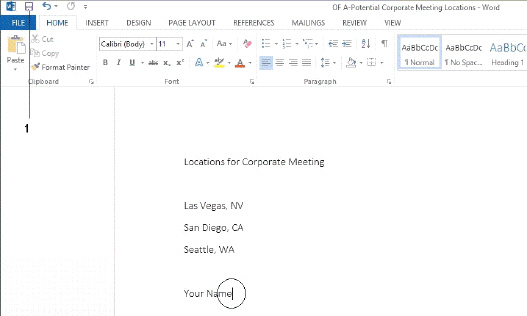 Once you have saved the document shown in the accompanying figure for the first time, clicking the ____ button saves changes without opening up a dialog box.
Once you have saved the document shown in the accompanying figure for the first time, clicking the ____ button saves changes without opening up a dialog box.
Free
(Multiple Choice)
4.8/5  (39)
(39)
Correct Answer:
B
In an open Word document, the ____ indicates where the next typed text will appear.
(Multiple Choice)
4.9/5  (37)
(37)
The subscription service for Microsoft Office 2013 is called Microsoft ____.
(Multiple Choice)
4.8/5  (35)
(35)
Microsoft Office 2013 is a group of software ____________________ designed to help you create documents, collaborate with co-workers, and track and analyze information.
(Short Answer)
4.8/5  (36)
(36)
As a general rule, new software versions are backward-____________________, meaning that documents saved by an older version can be read by newer software.
(Short Answer)
4.9/5  (24)
(24)
Identify the letter of the choice that best matches the phrase or definition.
Correct Answer:
Premises:
Responses:
(Matching)
4.8/5  (39)
(39)
Office documents are compatible with one another, meaning that you can easily integrate an Excel chart into a PowerPoint slide, for example.
(True/False)
4.8/5  (32)
(32)
A file created in ____ is called a document and has a .docx extension.
(Multiple Choice)
4.7/5  (33)
(33)
A(n) ____ is a file containing professionally designed content that you can easily replace with your own.
(Multiple Choice)
4.8/5  (31)
(31)
In Word, Excel, and PowerPoint, the interface can be modified to automatically open a blank document, workbook, or presentation.
(True/False)
4.8/5  (34)
(34)
____ are predesigned combinations of color and formatting attributes you can apply to a document.
(Multiple Choice)
4.8/5  (41)
(41)
In Excel, you enter data in ____, which are formed by the intersection of a row and a column.
(Multiple Choice)
4.7/5  (42)
(42)
All Office programs include the capability to incorporate feedback-called online collaboration-across the Internet or a company network.
(True/False)
4.8/5  (34)
(34)
You use different Office apps to accomplish specific tasks, such a creating a newsletter or producing a sales presentation, yet all the programs have a similar ____.
(Multiple Choice)
4.9/5  (34)
(34)
Zooming in, or choosing a higher zoom ____, makes a document appear bigger on screen, but less of it fits on the screen at once.
(Multiple Choice)
4.8/5  (35)
(35)
Showing 1 - 20 of 66
Filters
- Essay(0)
- Multiple Choice(0)
- Short Answer(0)
- True False(0)
- Matching(0)