Exam 4: Digital Electronics and File Management
Exam 1: Computer and Internet Basics91 Questions
Exam 2: Computer Hardware91 Questions
Exam 3: Computer Software91 Questions
Exam 4: Digital Electronics and File Management91 Questions
Exam 5: Networks and the Internet93 Questions
Exam 6: Data Security91 Questions
Exam 7: The Web and E-Commerce91 Questions
Exam 8: Digital Media91 Questions
Exam 9: The Computer Industry and Careers91 Questions
Exam 10: Trends in Technology61 Questions
Select questions type
Character data is represented by coding schemes, which use a series of 1s and 0s.
(True/False)
4.9/5  (31)
(31)
Computer programs are written in a high-level programming language; however, the human-readable version of a program is called ____.
(Multiple Choice)
4.7/5  (33)
(33)
Moving a file or folder creates a copy of it in a different location.
(True/False)
4.8/5  (37)
(37)
A filename extension can tell you valuable information, such as the file format.
(True/False)
4.9/5  (39)
(39)
Using ____ technology, a processor can begin to execute a second set of steps before it completes the previous instruction.
(Multiple Choice)
4.8/5  (26)
(26)
____ is a type of coding scheme used to represent character data.
(Multiple Choice)
4.9/5  (38)
(38)
A ____ converts all the statements in a program in a single batch, and the resulting collection of instructions is placed in a new file.
(Multiple Choice)
4.8/5  (35)
(35)
Data representation is the form in which data is stored, processed, output, and transmitted.
(True/False)
4.8/5  (43)
(43)
The FSB refers to the circuitry that transports data to and from the processor. FSB stands for ____________________.
(Short Answer)
4.9/5  (35)
(35)
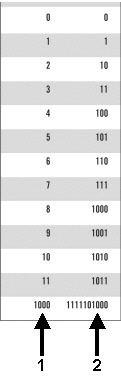 In the figure above, the binary number system is shown in the column labeled 1.
In the figure above, the binary number system is shown in the column labeled 1.
(True/False)
4.9/5  (37)
(37)
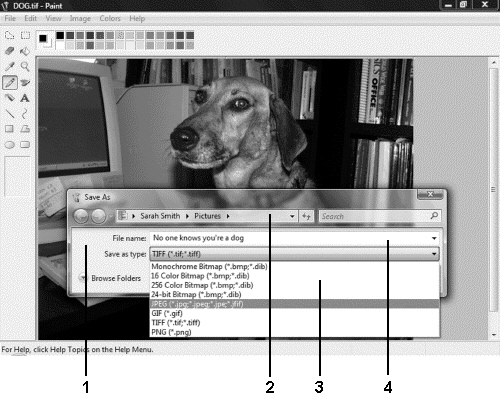 Item ____ in the figure above indicates the list of file types you can select when saving a file.
Item ____ in the figure above indicates the list of file types you can select when saving a file.
(Multiple Choice)
4.9/5  (32)
(32)
Your colleague, Joan, brings a computer ad to work. The ad specifies the following information: 1 GB 675 MHz Dual-Channel DDR2 SDRAM (max. 2 GB)Is the computer's RAM capacity enough to run Windows Vista? Explain.
(Essay)
4.8/5  (36)
(36)
Jeri just got her first personal computer. She is using a word processing program to create a letter. She is confused about the differences in the Save command and the Save As command. She calls you to ask your advice when saving. Jeri's file does not yet have a name. Which command should she use?
(Short Answer)
4.7/5  (32)
(32)
Showing 21 - 40 of 91
Filters
- Essay(0)
- Multiple Choice(0)
- Short Answer(0)
- True False(0)
- Matching(0)