Exam 4: Office 2010 and Windows 7 - Essential Concepts and Skills
Exam 1: Creating a Flyer98 Questions
Exam 2: Publishing a Trifold Brochure98 Questions
Exam 3: Designing a Newsletter98 Questions
Exam 4: Office 2010 and Windows 7 - Essential Concepts and Skills98 Questions
Select questions type
A ____ helps you manage multiple folders and files stored in various locations on a computer.
(Multiple Choice)
4.8/5  (45)
(45)
Which of the following applications is included with Microsoft Office Home and Student 2010?
(Multiple Choice)
4.8/5  (35)
(35)
To _________________________ is a mouse operation in which you move the mouse until the pointer on the desktop is positioned on the item of choice.
(Short Answer)
4.8/5  (34)
(34)
 As shown in the accompanying figure, each ____ contains a collection of groups, each of which contains related functions.
As shown in the accompanying figure, each ____ contains a collection of groups, each of which contains related functions.
(Multiple Choice)
4.7/5  (34)
(34)
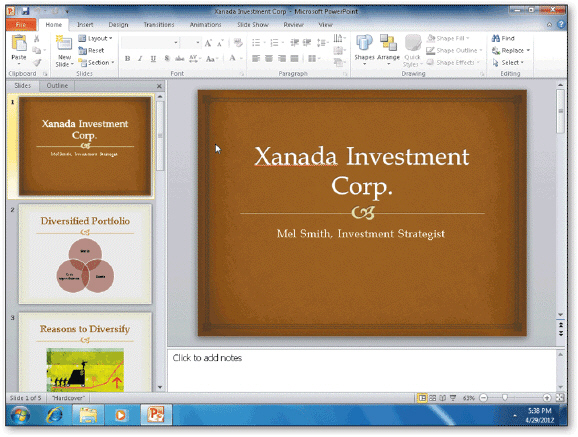 When you create a new presentation, the default ____ layout appears, as shown in the accompanying figure.
When you create a new presentation, the default ____ layout appears, as shown in the accompanying figure.
(Multiple Choice)
5.0/5  (30)
(30)
____ is a full-featured word processing program that allows you to create many types of personal and business documents.
(Multiple Choice)
4.9/5  (42)
(42)
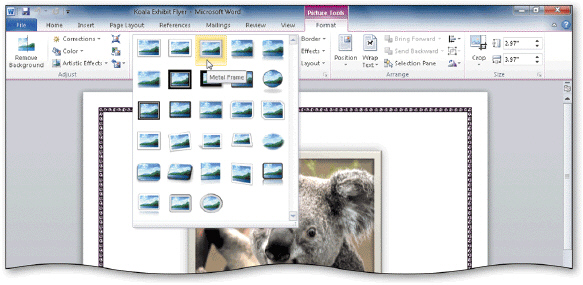 As shown in the accompanying figure, the sneak peek feature allows you to point to a gallery choice and see its effect in the document, without actually selecting the choice.
As shown in the accompanying figure, the sneak peek feature allows you to point to a gallery choice and see its effect in the document, without actually selecting the choice.
(True/False)
4.8/5  (29)
(29)
_________________________ is the process of finding a location on a storage device.
(Short Answer)
4.8/5  (31)
(31)
For a right-handed person, the right button usually is the primary mouse button.
(True/False)
4.7/5  (43)
(43)
You can move a file from one folder, called the origin folder, to another, called the destination folder.
(True/False)
4.9/5  (43)
(43)
Screen resolution indicates the number of ____ that the computer uses to display the letters, numbers, graphics, and background you see on the screen.
(Multiple Choice)
4.8/5  (42)
(42)
Critical Thinking Questions Case 1-1 Ellie wants to use Office 2010 for her catering business. For example, she plans to use Word to maintain her collection of recipes, and Excel to manage her budget. To get started, Ellie turns to you for help in understanding the components that appear in the Microsoft Word window. Ellie next asks you about the component located near the top of the window below the title bar. You explain that it provides easy, central access to the tasks performed while creating a document. What is the name of this component?
(Multiple Choice)
4.8/5  (40)
(40)
When you quit an Office program if you have made changes to a file since the last time the file was saved, the Office program displays a dialog box asking if you want to save the changes you made to the file before it closes the program window.
(True/False)
4.9/5  (42)
(42)
Critical Thinking Questions Case 1-2 Your friend Rita comes to you for help organizing her files, all of which are currently stored on a USB flash drive. You suggest that she create a folder for each class that she is taking. In addition, you suggest that she create folders within each class folder, one for each topic that the class covers. Rita takes your suggestion and creates a folder called Hist201 for her American history class. Inside the Hist201 folder, she creates folders called CivilWar and Slavery. If the USB flash drive is identified as RITA_USB (E:), which of the following is a possible path for the Slavery folder?
(Multiple Choice)
4.8/5  (29)
(29)
A ____ consists of a drive letter and colon, to identify the storage device, and one or more folder names.
(Multiple Choice)
4.8/5  (34)
(34)
All of the same commands are available regardless of screen resolution.
(True/False)
4.8/5  (35)
(35)
Showing 81 - 98 of 98
Filters
- Essay(0)
- Multiple Choice(0)
- Short Answer(0)
- True False(0)
- Matching(0)