Exam 1: Getting Started With Microsoft Exam Publisher 2010
Exam 1: Getting Started With Microsoft Chapter Publisher 201060 Questions
Exam 2: Creating a Publication60 Questions
Exam 3: Working With Text64 Questions
Exam 4: Working With Graphic Objects62 Questions
Exam 5: Enhancing a Publication63 Questions
Exam 6: Improving a Design62 Questions
Exam 7: Working With Multiple Pages61 Questions
Exam 8: Using Advanced Features64 Questions
Exam 9: Working Efficiently65 Questions
Select questions type
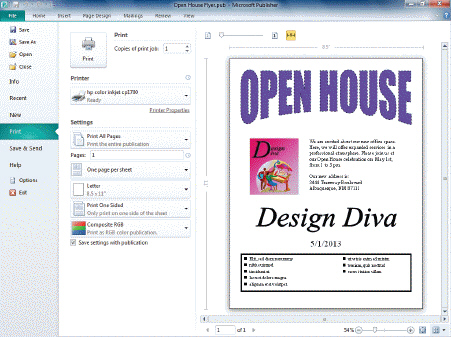 In the figure above, you can see that there are ____ page(s) in this publication.
In the figure above, you can see that there are ____ page(s) in this publication.
(Multiple Choice)
4.9/5  (34)
(34)
Which of the following is false about the Publisher Preview feature?
(Multiple Choice)
4.9/5  (31)
(31)
Before you print a publication, you should do all of the following except: ____.
(Multiple Choice)
4.7/5  (38)
(38)
____ a file puts a publication away so you can no longer work on it, but leaves Publisher running.
(Multiple Choice)
4.9/5  (36)
(36)
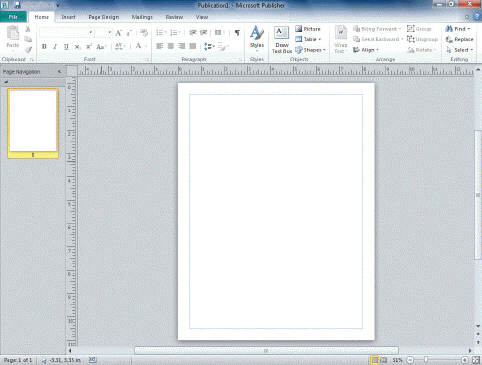 Referring to the figure above, the status bar is ____ of the screen.
Referring to the figure above, the status bar is ____ of the screen.
(Multiple Choice)
4.7/5  (43)
(43)
Match the Publisher window element with its function or description.
Correct Answer:
Premises:
Responses:
(Matching)
4.9/5  (30)
(30)
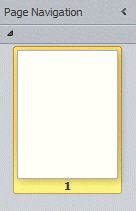 The figure above shows a ____, which is an area of the Publisher window that is a visual gallery, and appears alongside your publication.
The figure above shows a ____, which is an area of the Publisher window that is a visual gallery, and appears alongside your publication.
(Multiple Choice)
4.8/5  (32)
(32)
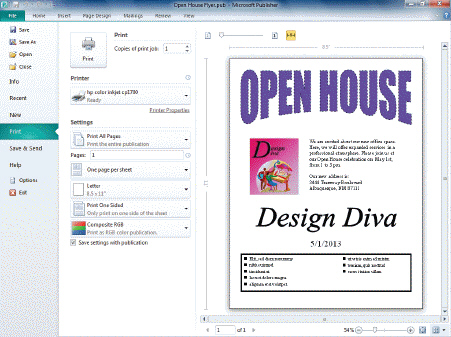 In the figure above, to adjust which pages are printed you click options in the ____ section.
In the figure above, to adjust which pages are printed you click options in the ____ section.
(Multiple Choice)
4.9/5  (33)
(33)
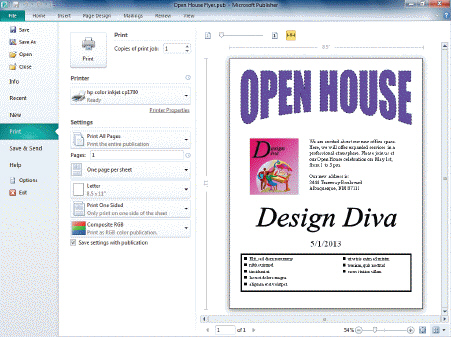 The publication in the figure above is displayed in ____ view.
The publication in the figure above is displayed in ____ view.
(Multiple Choice)
4.8/5  (40)
(40)
CASE Asher is the vice president of his school's drama club. He is in charge of creating publications to promote the upcoming production of Romeo and Juliet. To create a new flyer efficiently, which of the following should Asher use?
(Multiple Choice)
4.9/5  (36)
(36)
Match the term with its definition.
Correct Answer:
Premises:
Responses:
(Matching)
4.8/5  (30)
(30)
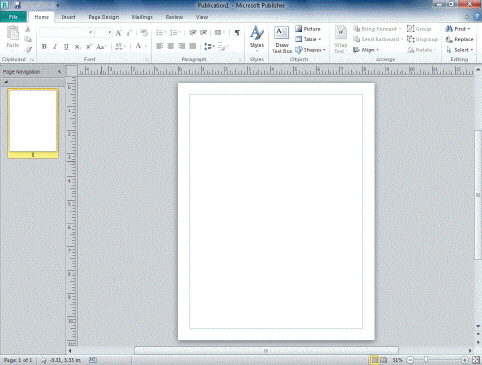 In the figure above, the ____ is at the top of the screen and states Publication1 - Microsoft Publisher.
In the figure above, the ____ is at the top of the screen and states Publication1 - Microsoft Publisher.
(Multiple Choice)
4.9/5  (38)
(38)
Located on the Insert tab, ____ let you add borders, accents, advertisements, and other elements that distinguish your publication and help make it unique.
(Multiple Choice)
4.8/5  (36)
(36)
You can use the ____________________ feature to adjust the magnification so that the entire page is in view on the screen.
(Short Answer)
4.9/5  (40)
(40)
Describe two Publisher features that help you size and position objects accurately.
(Essay)
4.8/5  (40)
(40)
CASE Asher is the vice president of his school's drama club. He is in charge of creating publications to promote the upcoming production of Romeo and Juliet. Which of the following shows the size and position of selected objects?
(Multiple Choice)
4.7/5  (38)
(38)
CASE Asher is the vice president of his school's drama club. He is in charge of creating publications to promote the upcoming production of Romeo and Juliet. Which Publisher tool should Asher use to easily insert saved information when creating his publications?
(Multiple Choice)
4.8/5  (38)
(38)
To create a copy of a file with a new name, use the Save command.
(True/False)
4.8/5  (37)
(37)
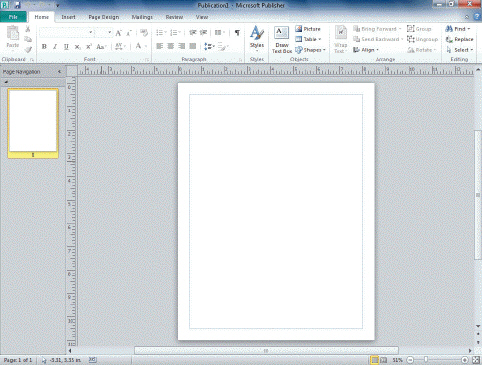 In the figure above, which item should you use to navigate to a different page in your publication?
In the figure above, which item should you use to navigate to a different page in your publication?
(Multiple Choice)
4.8/5  (42)
(42)
Showing 21 - 40 of 60
Filters
- Essay(0)
- Multiple Choice(0)
- Short Answer(0)
- True False(0)
- Matching(0)