Exam 4: Working With Graphic Objects
Exam 1: Getting Started With Microsoft Chapter Publisher 201060 Questions
Exam 2: Creating a Publication60 Questions
Exam 3: Working With Text64 Questions
Exam 4: Working With Graphic Objects62 Questions
Exam 5: Enhancing a Publication63 Questions
Exam 6: Improving a Design62 Questions
Exam 7: Working With Multiple Pages61 Questions
Exam 8: Using Advanced Features64 Questions
Exam 9: Working Efficiently65 Questions
Select questions type
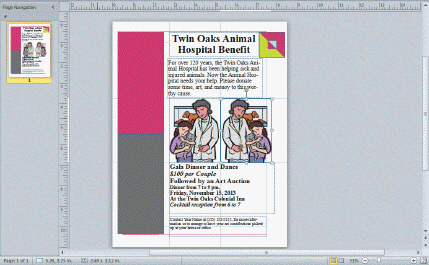 In the figure above, the graphic shown is an example of ____________________ art.
In the figure above, the graphic shown is an example of ____________________ art.
(Short Answer)
4.9/5  (36)
(36)
A ____ can convert an image on paper into an electronic format.
(Multiple Choice)
4.8/5  (37)
(37)
Shapes can be created using the Shapes button in the Edit Shapes group on the Drawing Tools Format tab on the Ribbon.
(True/False)
4.8/5  (31)
(31)
The Rotate command is located in the ____ group on the Drawing Tools Format tab.
(Multiple Choice)
4.8/5  (41)
(41)
To create a new object with its center in a specific location, click where you want the center to appear, then press and hold ____ while dragging.
(Multiple Choice)
4.8/5  (23)
(23)
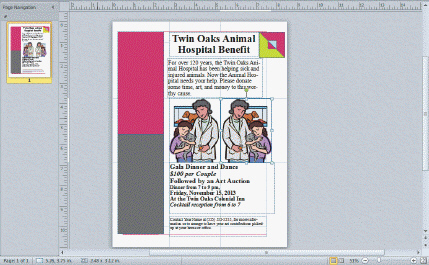 Referring to the figure above, if you want to make it easier to move the object horizontally, press the ____________________ key.
Referring to the figure above, if you want to make it easier to move the object horizontally, press the ____________________ key.
(Short Answer)
4.9/5  (30)
(30)
You can adjust the height, width, and rotation of an object using the Objects toolbar.
(True/False)
4.7/5  (32)
(32)
Which of the following Order commands is used to move a selected object to the backmost level in a stack?
(Multiple Choice)
4.9/5  (33)
(33)
Pressing ____ while dragging moves an object in a straight line.
(Multiple Choice)
4.8/5  (36)
(36)
Press and hold ____ to create a circle using the Oval button.
(Multiple Choice)
4.8/5  (35)
(35)
Case Colleen is creating a flyer for a yard sale that her apartment complex is holding next month. She wants to add images to the flyer and is experimenting with adding and modifying graphics using Publisher. To add a heart or star to her publication, Colleen should click the Shapes button in the ____ group on the Insert tab.
(Multiple Choice)
4.8/5  (41)
(41)
Which of the following is NOT true about cropping an image?
(Multiple Choice)
4.9/5  (36)
(36)
You can add pattern fills to objects by clicking the Pattern tab in the Fill Effects dialog box and choosing a sample.
(True/False)
4.9/5  (19)
(19)
 In the figure above, the pair of images labeled _____ has been cropped.
In the figure above, the pair of images labeled _____ has been cropped.
(Multiple Choice)
4.9/5  (40)
(40)
Which of the following is NOT true about the Clip Art pane?
(Multiple Choice)
4.9/5  (30)
(30)
 In the figure above, the pair of images labeled ____ has been filled.
In the figure above, the pair of images labeled ____ has been filled.
(Multiple Choice)
4.8/5  (39)
(39)
To keep the center of an object stationary while resizing it, press and hold ____ while dragging a handle.
(Multiple Choice)
4.8/5  (35)
(35)
To keep the proportions of an object while resizing it, press and hold ____ while dragging a handle.
(Multiple Choice)
4.8/5  (33)
(33)
A(n) ____________________ is a selection of multiple objects that can be moved or resized as one unit.
(Short Answer)
4.7/5  (35)
(35)
Showing 21 - 40 of 62
Filters
- Essay(0)
- Multiple Choice(0)
- Short Answer(0)
- True False(0)
- Matching(0)