Exam 8: Using Advanced Features
Exam 1: Getting Started With Microsoft Chapter Publisher 201060 Questions
Exam 2: Creating a Publication60 Questions
Exam 3: Working With Text64 Questions
Exam 4: Working With Graphic Objects62 Questions
Exam 5: Enhancing a Publication63 Questions
Exam 6: Improving a Design62 Questions
Exam 7: Working With Multiple Pages61 Questions
Exam 8: Using Advanced Features64 Questions
Exam 9: Working Efficiently65 Questions
Select questions type
Case Margene works for a commercial printing company. Her new client, Jorge, asks for help preparing his publication for printing. Jorge uses the ____ pane to determine the names, file types, and sizes of objects in his publication.
(Multiple Choice)
4.8/5  (38)
(38)
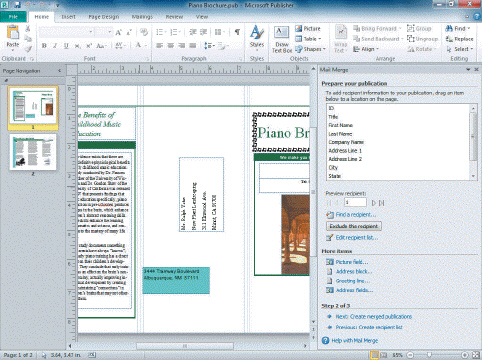 In the accompanying figure, if you want to change the name of a recipient, you should click the Edit recipient list link to open the Edit Data Target dialog box.
In the accompanying figure, if you want to change the name of a recipient, you should click the Edit recipient list link to open the Edit Data Target dialog box.
(True/False)
4.8/5  (38)
(38)
Match the term with its definition
Correct Answer:
Premises:
Responses:
(Matching)
4.8/5  (41)
(41)
The ____ format is the final file format you deliver to a commercial printer.
(Multiple Choice)
4.8/5  (40)
(40)
The Publisher format is accessible with the ____ Wizard. This Wizard verifies linked graphics, embeds TrueType fonts, and will pack all the files your printing service might need.
(Multiple Choice)
4.7/5  (30)
(30)
When a publication is to be folded, you should ____ text boxes so that they will appear right side up.
(Multiple Choice)
4.9/5  (46)
(46)
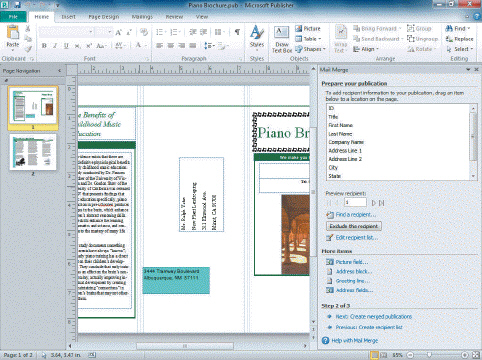 When creating a mail merge, if you add extra spaces to the Name fields in the data source, the spaces will appear in the address text box in the final merged document.
When creating a mail merge, if you add extra spaces to the Name fields in the data source, the spaces will appear in the address text box in the final merged document.
(True/False)
4.8/5  (47)
(47)
 Used in conjunction with the Graphics Manager pane shown in the accompanying figure, the Fonts dialog box is available as part of Commercial Printing Settings in the Info command on the ____ tab.
Used in conjunction with the Graphics Manager pane shown in the accompanying figure, the Fonts dialog box is available as part of Commercial Printing Settings in the Info command on the ____ tab.
(Multiple Choice)
4.8/5  (42)
(42)
In a mail merge, a ____ contains all of the information about a particular entity.
(Multiple Choice)
4.7/5  (28)
(28)
A commercial printing service can use Publisher format to do post-press work.
(True/False)
4.8/5  (35)
(35)
To save money and paper, you should always ____ your merge before printing it.
(Multiple Choice)
4.7/5  (47)
(47)
A ____ is a file format you can use if your commercial printer doesn't accept Publisher files.
(Multiple Choice)
4.9/5  (38)
(38)
To delete a wrap point, press and hold [Ctrl] and click the wrap point you want removed.
(True/False)
4.8/5  (27)
(27)
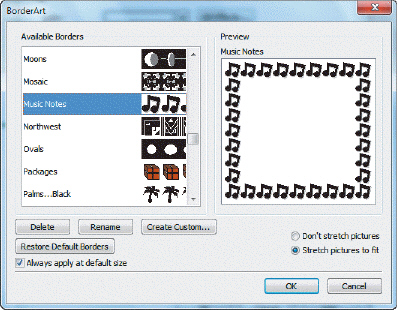 Referring to the accompanying figure, in order to change the size of the border you need to deselect the check box Always apply at default size.
Referring to the accompanying figure, in order to change the size of the border you need to deselect the check box Always apply at default size.
(True/False)
4.9/5  (42)
(42)
You can add decorative borders to any object or text box using ____.
(Multiple Choice)
4.7/5  (42)
(42)
Showing 21 - 40 of 64
Filters
- Essay(0)
- Multiple Choice(0)
- Short Answer(0)
- True False(0)
- Matching(0)