Exam 7: Work With Multiple Pages
Exam 1: Get Started With Microsoft Publisher70 Questions
Exam 2: Create a Publication70 Questions
Exam 3: Work With Text70 Questions
Exam 4: Work With Graphic Objects70 Questions
Exam 5: Enhance a Publication70 Questions
Exam 6: Improve a Design70 Questions
Exam 7: Work With Multiple Pages70 Questions
Exam 8: Use Advanced Features70 Questions
Exam 9: Work Efficiently70 Questions
Select questions type
Match the save location to its description.
Premises:
Will be available for use in future publications.
Responses:
Office Clipboard
Building Blocks Library
Scratch area
Correct Answer:
Premises:
Responses:
(Matching)
4.8/5  (33)
(33)
Blank pages are added to the back of a book so the reader can take notes.
(True/False)
4.8/5  (28)
(28)
Pressing [Ctrl][M] toggles between the regular and ____________________ page views of a publication.
(Short Answer)
4.7/5  (33)
(33)
Just as with other master page elements, you can choose to have the page number not appear on the first page of a publication.
(True/False)
4.8/5  (31)
(31)
 In the accompanying figure, if you want to draw a text box, you should click #4.
In the accompanying figure, if you want to draw a text box, you should click #4.
(True/False)
4.7/5  (36)
(36)
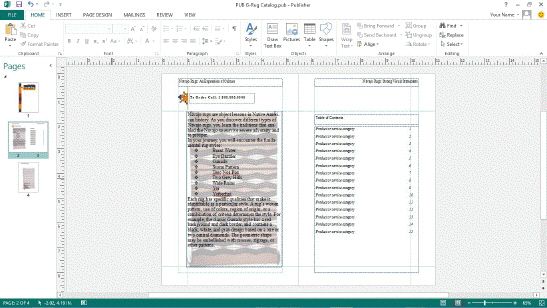 In the accompanying figure, headers are visible on the left and right pages.
In the accompanying figure, headers are visible on the left and right pages.
(True/False)
4.8/5  (43)
(43)
To create a sheet of labels to attach to catalogs, in ____________________ view, click BUILT-IN, then click Labels.
(Short Answer)
4.8/5  (31)
(31)
Which of the following is NOT a button in the Header & Footer group on the MASTER PAGE tab of the Ribbon?
(Multiple Choice)
4.8/5  (28)
(28)
To store an object so that it is visible when editing all pages of a publication, drag it to the ____.
(Multiple Choice)
4.8/5  (32)
(32)
Match the term with its definition or function.
Premises:
To access this, press [Ctrl][M]
Responses:
Copyfitting
Leader
Header
Correct Answer:
Premises:
Responses:
(Matching)
4.8/5  (50)
(50)
Describe why you may want to rename a master page, and at least one method used to rename a master page.
(Essay)
4.7/5  (34)
(34)
Match the term with its definition or function.
Premises:
A block of 8 pages
Responses:
Signature
Mirrored guides
Tab
Correct Answer:
Premises:
Responses:
(Matching)
4.9/5  (42)
(42)
A(n) ____________________ is text that appears at the bottom of each page in a publication.
(Short Answer)
5.0/5  (37)
(37)
When you have mirrored layout guides, you also have left and right master pages.
(True/False)
4.9/5  (35)
(35)
Some publication elements can be especially useful to include on the master page. List at least three such elements.
(Essay)
4.8/5  (38)
(38)
Once you have placed a story in a publication, text editing is done right in Publisher .
(True/False)
4.8/5  (39)
(39)
A(n) ____________________ is text that appears at the top of each page in a publication.
(Short Answer)
4.9/5  (42)
(42)
While you have Master Pages open, you can open the Layout Guides dialog box by clicking the Master Pages button in the Layout group on the PAGE DESIGN tab of the Ribbon.
(True/False)
4.8/5  (40)
(40)
Match the term with its definition or function.
Premises:
Dots or dashes that fit the space between columns to make reading easier
Responses:
Copyfitting
Leader
Master page view
Correct Answer:
Premises:
Responses:
(Matching)
4.9/5  (29)
(29)
Showing 21 - 40 of 70
Filters
- Essay(0)
- Multiple Choice(0)
- Short Answer(0)
- True False(0)
- Matching(0)