Exam 7: Work With Multiple Pages
Exam 1: Get Started With Microsoft Publisher70 Questions
Exam 2: Create a Publication70 Questions
Exam 3: Work With Text70 Questions
Exam 4: Work With Graphic Objects70 Questions
Exam 5: Enhance a Publication70 Questions
Exam 6: Improve a Design70 Questions
Exam 7: Work With Multiple Pages70 Questions
Exam 8: Use Advanced Features70 Questions
Exam 9: Work Efficiently70 Questions
Select questions type
In the ____ dialog box, you can choose to duplicate all of the objects on a certain page.
(Multiple Choice)
4.7/5  (35)
(35)
You can delete pages by right-clicking a page icon in the Pages pane, and then clicking Delete.
(True/False)
4.9/5  (43)
(43)
You can insert a ready-made table of contents into a publication using the Page Parts feature on the INSERT tab.
(True/False)
4.8/5  (36)
(36)
If you accidentally delete a page, click the Redo button on the Quick Access toolbar.
(True/False)
4.7/5  (32)
(32)
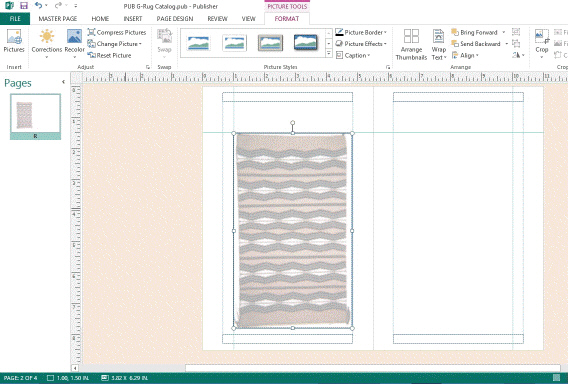 In the accompanying figure, the image on the left master page is a(n) washout .
In the accompanying figure, the image on the left master page is a(n) washout .
(True/False)
5.0/5  (37)
(37)
 In the accompanying figure, item #____ is located on the MASTER PAGE tab.
In the accompanying figure, item #____ is located on the MASTER PAGE tab.
(Multiple Choice)
4.9/5  (26)
(26)
Which of the following is NOT true about using mirrored layout guides?
(Multiple Choice)
4.8/5  (48)
(48)
Match the term with its definition or function.
Premises:
Publications with these have left and right master pages
Responses:
Copyfitting
Header
Mirrored guides
Correct Answer:
Premises:
Responses:
(Matching)
4.8/5  (41)
(41)
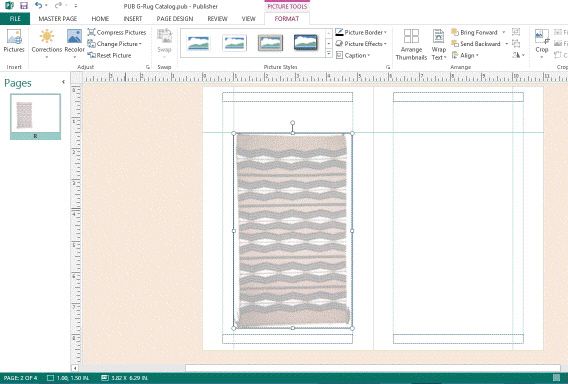 In the accompanying figure, the washout appears on the left ____________________ page.
In the accompanying figure, the washout appears on the left ____________________ page.
(Short Answer)
4.8/5  (36)
(36)
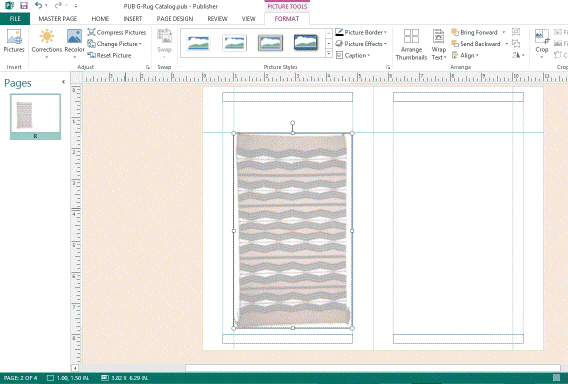 In the accompanying figure, right master pages will be even numbered pages.
In the accompanying figure, right master pages will be even numbered pages.
(True/False)
4.9/5  (27)
(27)
A printer considers each page of a publication a separate sheet of paper.
(True/False)
4.8/5  (28)
(28)
Match the save location to its description.
Premises:
Saved along with the publication.
Responses:
Building Blocks Library
Scratch area
Office Clipboard
Correct Answer:
Premises:
Responses:
(Matching)
4.8/5  (32)
(32)
When you click the Two-page master check box, the Left and Right margin guides become the ____ margin guides.
(Multiple Choice)
4.9/5  (35)
(35)
 In the accompanying figure, item #____ is the Draw Text Box button.
In the accompanying figure, item #____ is the Draw Text Box button.
(Multiple Choice)
4.9/5  (30)
(30)
Deleting text, changing the font size, and narrowing the margins are all examples of ____.
(Multiple Choice)
4.8/5  (31)
(31)
Showing 41 - 60 of 70
Filters
- Essay(0)
- Multiple Choice(0)
- Short Answer(0)
- True False(0)
- Matching(0)