Exam 6: Word 2013 Creating Documents With Word 2013
Angela wants to give her press release an attractive and cohesive appearance. How can she quickly format her press release so it uses common fonts, colors, and styles?
Angela can use Quick Styles and themes to give her press release a professional and attractive appearance. She can first apply a Quick Style so that all titles, headings, body text, quotes, and lists are formatted with styles. Each style combines several formats, such as font, font size, and paragraph alignment. She can apply a Quick Style by clicking the More button in the Styles group on the HOME tab to open the Quick Styles gallery, and then choose from the preset Quick Styles.
Changing the theme applied to a document is another powerful and efficient way to tailor a document's look and feel, particularly when a document is formatted with a Quick Style set. By default, all documents created in Word are formatted with the default Office theme-which uses Calibri as the font for the body text- but Angela can change the theme at any time to fit the content, tone, and purpose of a document. When she changes the theme for a document, a complete set of new theme colors, fonts, and effects is applied to the whole document. To preview how various themes look when applied to the current document, click the Themes button in the Document Formatting group on the DESIGN tab, and then move the pointer over each theme in the gallery and notice how the document changes. When she clicks the theme she likes, all document content that uses theme colors, all text that is formatted with a style, including default body text, and all table styles and graphic effects change to the colors, fonts, and effects used by the theme. In addition, the gallery of colors changes to display the set of theme colors, and the active Quick Style set changes to employ the theme colors and fonts. Note that changing the theme does not change the non-theme-based font formatting that has already been applied. For example, if she changed the font of text, applied bold to text, or changed the font color of text to a standard or custom color, that formatting remains in place. If she wants to tweak the document design further, she can modify it by applying a different set of theme colors, heading and body text fonts, or graphic effects. To do this, simply click the Colors, Fonts, or Effects button in the Document Formatting group, move the pointer over each option in the gallery to preview it in the document, and then click the option she likes best.
The Office Clipboard can only hold one item at a time. _________________________
False
Angela wants to make one of the paragraphs on her press release stand out. What are some ways she can do this?
Angela can do any or all of the following:
* She can apply shading or highlighting to the text.
* She can add a border around the text.
* She can use formatting options to change the font, font size, and font color of the text so it is different from the rest of the document's text.
* She can add text effects to the text, such as shadows or reflections.
* She can use the indent markers to indent the right and left edges of the text.
* She can change the alignment of the paragraph, such as to centered or justified.
* She can use line and paragraph spacing options, such as adding before or after spacing to the paragraph.
What is an interactive object that you use to customize a document with your own information called?
Which feature allows you to copy multiple format settings at once?
The gallery of font colors includes a set of theme colors and a set of standard colors.
Which of the following is NOT an option in the Paste Options menu?
Which type of document would you create with the Word Mail Merge feature?
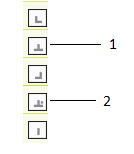 In the accompanying figure, the item marked 2 is the ____ tab.
In the accompanying figure, the item marked 2 is the ____ tab.
____ are reusable pieces of formatted content or document parts, such as custom headers.
Which tab or dialog box do you use to organize your sources?
Which of the following does NOT happen when you add a 25th item to the Office Clipboard?
What do you call an informal journal that is created by an individual or a group and made available to the public on the Internet?
A(n) ____________________ is a formatted document that contains placeholder text, which you replace with your own text.
Which of the following does NOT happen when you copy an item to the Office Clipboard?
Which feature in Word automatically corrects typos, minor spelling errors, and capitalization as you type?
Filters
- Essay(0)
- Multiple Choice(0)
- Short Answer(0)
- True False(0)
- Matching(0)