Exam 6: Word 2013 Creating Documents With Word 2013
Exam 1: Computer and Internet Basics71 Questions
Exam 2: Computer Hardware71 Questions
Exam 3: Computer Software71 Questions
Exam 4: File Management and Digital Electronics71 Questions
Exam 5: Windows 8 Getting Started With Windows 8131 Questions
Exam 6: Word 2013 Creating Documents With Word 2013241 Questions
Exam 7: Access 2013 Getting Started With Access 2013270 Questions
Exam 8: Appendix Working in the Cloud54 Questions
Exam 9: Internet Explorer 10 Getting Started With Internet Explorer 1065 Questions
Exam 10: Office 2013 Getting Started With Microsoft Office 2013410 Questions
Exam 11: Excel 2013 Getting Started With Excel 2013411 Questions
Select questions type
Which section break begins a new section on the same page?
(Multiple Choice)
4.7/5  (44)
(44)
The Word program window contains many elements used to create and navigate a document. List five elements of the Word program window and describe how each is used.
(Essay)
4.8/5  (43)
(43)
Dragging the pointer over the font list allows you to preview how selected text will look if the highlighted font is applied.
(True/False)
4.8/5  (41)
(41)
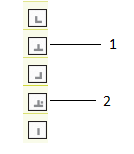 In the accompanying figure, the item marked 1 is the ____ tab.
In the accompanying figure, the item marked 1 is the ____ tab.
(Multiple Choice)
4.8/5  (39)
(39)
Indent markers on the horizontal ruler always indicate the default indent settings of the document.
(True/False)
4.8/5  (39)
(39)
Keith wants to use Word to publish an article to the Internet, so that other people can read and respond to it. What steps does he need to take to do this?
(Essay)
4.7/5  (30)
(30)
Ben is writing a paper for his college history class, and he wants to include some information he found on a Web site. What are some things he needs to keep in mind when he is using a Web site as a source?
(Essay)
4.8/5  (33)
(33)
You can edit a document directly on the Print tab in Backstage view.
(True/False)
4.8/5  (38)
(38)
To change the case of selected text from lowercase to uppercase and vice versa, click the ____________________ button in the Font group.
(Short Answer)
4.7/5  (33)
(33)
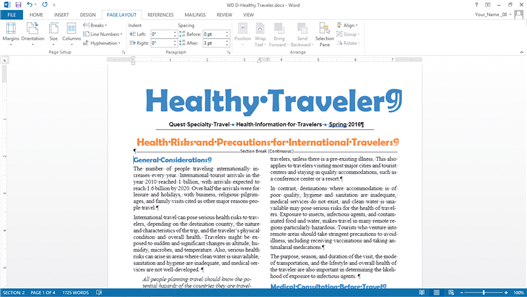 In the document shown in the accompanying figure, where is the insertion point?
In the document shown in the accompanying figure, where is the insertion point?
(Multiple Choice)
4.8/5  (33)
(33)
Which of the following is a list of sources that only includes sources that are cited in your current document?
(Multiple Choice)
4.9/5  (34)
(34)
How do you delete an individual item from the Office Clipboard?
(Multiple Choice)
4.9/5  (37)
(37)
Press the [Enter] key to move the insertion point several spaces to the right. _________________________
(True/False)
4.8/5  (37)
(37)
The ____________________ option on the Info screen lets you mark a document as read-only.
(Short Answer)
4.8/5  (43)
(43)
To delete a table, click in the table, click the TABLE TOOLS LAYOUT tab, click the Remove button in the Rows & Columns group, and then click Remove Table.
(True/False)
4.9/5  (43)
(43)
Angela wants to remove all of the formatting from a section of her press release, returning the text to the default font and removing all paragraph formatting. How can she quickly do this? What font and alignment will the text be returned to?
(Essay)
4.9/5  (30)
(30)
Showing 141 - 160 of 241
Filters
- Essay(0)
- Multiple Choice(0)
- Short Answer(0)
- True False(0)
- Matching(0)