Exam 13: Programming Web Pages With Javascript
Exam 1: Getting Started With Html67 Questions
Exam 2: Structuring Content in a Web Document71 Questions
Exam 3: Getting Started With Css71 Questions
Exam 4: Laying Out Elements With Css71 Questions
Exam 5: Formatting Text With Css71 Questions
Exam 6: Inserting and Working With Links70 Questions
Exam 7: Inserting and Working With Images71 Questions
Exam 8: Organizing Content With Lists and Tables70 Questions
Exam 9: Implementing Responsive Design71 Questions
Exam 10: Creating and Processing Web Forms71 Questions
Exam 11: Creating Visual Effects and Animation71 Questions
Exam 12: Incorporating Video and Audio71 Questions
Exam 13: Programming Web Pages With Javascript71 Questions
Exam 14: Integrating Social Media72 Questions
Exam 15: Optimizing Your Web Site for Search Engines71 Questions
Exam 16: Testing and Improving Performance71 Questions
Select questions type
You can think of the DOM as a hierarchical arrangement of the content of an HTML document into a tree-like structure, which is known as a DOM root . _________________________
Free
(True/False)
4.8/5  (38)
(38)
Correct Answer:
False
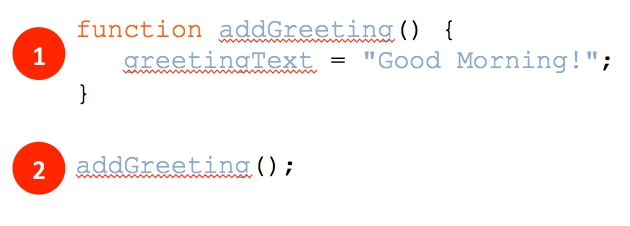 Referring to the figure above, which of the following is a variable name used in the code shown?
Referring to the figure above, which of the following is a variable name used in the code shown?
Free
(Multiple Choice)
4.7/5  (25)
(25)
Correct Answer:
A
To call a function in response to a user action, a developer creates a(n) __________.
Free
(Multiple Choice)
4.8/5  (40)
(40)
Correct Answer:
A
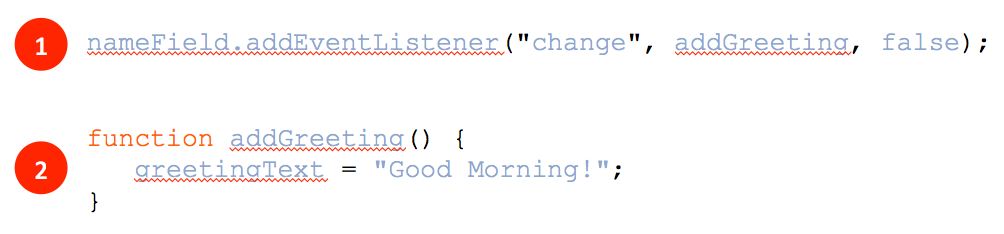 Referring to the figure above, the word addEventListener is an example of a(n) __________.
Referring to the figure above, the word addEventListener is an example of a(n) __________.
(Multiple Choice)
5.0/5  (35)
(35)
JavaScript allows you to create __________, which are values that are stored and that you can access with a name that you specify.
(Multiple Choice)
4.8/5  (30)
(30)
In the DOM, each HTML element is considered a(n) property . _________________________
(True/False)
4.8/5  (36)
(36)
The __________ property refers to the current value of a form field or an object property.
(Multiple Choice)
4.8/5  (32)
(32)
Whenever you use a method, you specify its parent object first, followed by a(n) __________ and then the method name.
(Multiple Choice)
4.7/5  (33)
(33)
Each DOM node is associated with a standard set of information; each piece of information is known as a(n) ________________.
(Short Answer)
4.8/5  (32)
(32)
The script element is added to an HTML document to reference an external JavaScript file. _________________________
(True/False)
4.8/5  (48)
(48)
JavaScript supports the use of symbols known as __________ to compare or change the values of multiple objects or properties.
(Multiple Choice)
4.8/5  (33)
(33)
The value property refers to the current value of a form field or an object property.
(True/False)
4.7/5  (45)
(45)
Match each commonly used JavaScript property with the appropriate description.
Correct Answer:
Premises:
Responses:
(Matching)
4.8/5  (31)
(31)
A(n) __________ is a JavaScript instruction that performs an action.
(Multiple Choice)
4.7/5  (26)
(26)
A common method to change the CSS styles of an element in response to a user's actions is to add or remove __________ values from the element in response to events.
(Multiple Choice)
4.8/5  (32)
(32)
Case-Based Critical Thinking Question Alicia wants to increase the sizes of images on her website in response to users moving the mouse pointer over them. To add this feature, she plans to use JavaScript.
Alicia can change the CSS styles of the image with the mouse pointer over it by changing the element's __________ property with JavaScript to add or remove class values from the element.
(Multiple Choice)
4.8/5  (32)
(32)
Standard ____ for objects include the text content associated with an object, the name of the object, and the name of an associated attribute.
(Multiple Choice)
4.7/5  (33)
(33)
You can access any HTML element by specifying a CSS selector using the querySelector() method. _________________________
(True/False)
4.9/5  (41)
(41)
Showing 1 - 20 of 71
Filters
- Essay(0)
- Multiple Choice(0)
- Short Answer(0)
- True False(0)
- Matching(0)