Exam 10: Creating and Processing Web Forms
Exam 1: Getting Started With Html67 Questions
Exam 2: Structuring Content in a Web Document71 Questions
Exam 3: Getting Started With Css71 Questions
Exam 4: Laying Out Elements With Css71 Questions
Exam 5: Formatting Text With Css71 Questions
Exam 6: Inserting and Working With Links70 Questions
Exam 7: Inserting and Working With Images71 Questions
Exam 8: Organizing Content With Lists and Tables70 Questions
Exam 9: Implementing Responsive Design71 Questions
Exam 10: Creating and Processing Web Forms71 Questions
Exam 11: Creating Visual Effects and Animation71 Questions
Exam 12: Incorporating Video and Audio71 Questions
Exam 13: Programming Web Pages With Javascript71 Questions
Exam 14: Integrating Social Media72 Questions
Exam 15: Optimizing Your Web Site for Search Engines71 Questions
Exam 16: Testing and Improving Performance71 Questions
Select questions type
____ are displayed on web pages as boxes to check, boxes in which to enter text, or lists of options.
Free
(Multiple Choice)
4.8/5  (38)
(38)
Correct Answer:
A
The ____ attribute approximates how many characters should fit across the box.
Free
(Multiple Choice)
4.8/5  (39)
(39)
Correct Answer:
B
The ____ element marks a single entry in a drop-down list.
Free
(Multiple Choice)
4.9/5  (37)
(37)
Correct Answer:
B
What attribute must the form element contain to enable form submission? What attribute must all elements within the form contain? How are the values of these attributes used in form submission?
(Essay)
4.9/5  (42)
(42)
Touchscreen devices with on-screen keyboards may display customized buttons for certain values of the type attribute for the __________ element.
(Short Answer)
4.8/5  (32)
(32)
For a field with the type value number , some modern browsers flag or reject non-numerical input.
(True/False)
4.7/5  (36)
(36)
Case-Based Critical Thinking Question Brendan is debugging the website for a cooking and baking supply store. The site includes a web form that customers can complete to request hard to find items.
Brendan recognizes that the HTML for the form is missing the element to indicate a single entry in a drop-down list, which is ____.
(Multiple Choice)
4.7/5  (42)
(42)
The type value ____ for the input element may cause touchscreen devices to display keyboards with -, *, and # keys.
(Multiple Choice)
4.8/5  (38)
(38)
Each option element defines a single menu option for a drop-down menu ._________________________
(True/False)
4.8/5  (36)
(36)
User agents group the name attribute of each field with the value entered or selected by a user.
(True/False)
4.9/5  (36)
(36)
You can further increase the usability of your form by adding a descriptive title to each fieldset. Such a title is known as a ____.
(Multiple Choice)
4.8/5  (45)
(45)
The type value ____ for the input element may cause modern browsers to style input to match styling of search boxes in other parts of the user interface.
(Multiple Choice)
4.8/5  (43)
(43)
Users provide most information in a form through input elements.
(True/False)
4.9/5  (44)
(44)
To make the significance of each field clear to users, it's important to associate each field with a(n) ____, which is an element containing descriptive text that is associated with a field.
(Multiple Choice)
4.8/5  (32)
(32)
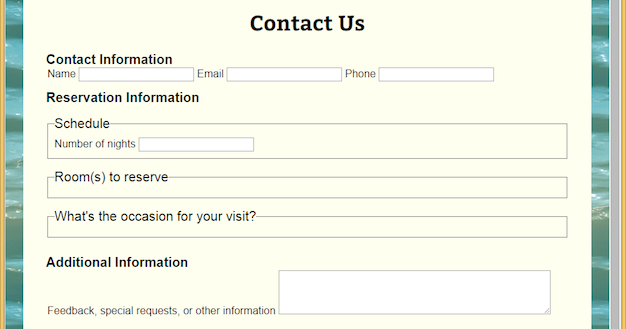 Referring to the figure above, the words "Name" and "Email" were created with the ____ element.
Referring to the figure above, the words "Name" and "Email" were created with the ____ element.
(Multiple Choice)
4.8/5  (36)
(36)
You can use the __________ attribute to populate text boxes with instructions in modern browsers.
(Multiple Choice)
4.7/5  (28)
(28)
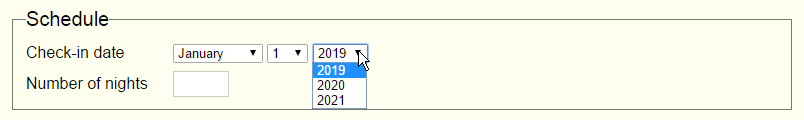 Referring to the figure above, the text "2021" was added using the __________ element.
Referring to the figure above, the text "2021" was added using the __________ element.
(Multiple Choice)
4.7/5  (33)
(33)
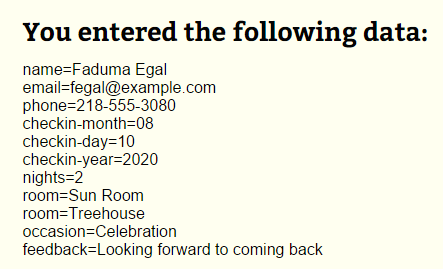 Referring to the figure above, the word "occasion" is an example of the value of the ____ attribute for a set of option buttons.
Referring to the figure above, the word "occasion" is an example of the value of the ____ attribute for a set of option buttons.
(Multiple Choice)
4.9/5  (34)
(34)
The type value ____ for the input element may cause modern browsers to validate entries to ensure that they are valid web addresses.
(Multiple Choice)
4.8/5  (40)
(40)
Case-Based Critical Thinking Question Brendan is debugging the website for a cooking and baking supply store. The site includes a web form that customers can complete to request hard to find items.
Brendan's debugging also reveals that the form is missing the closing tag for the element that encloses all of the elements in the form, which is __________.
(Multiple Choice)
4.9/5  (49)
(49)
Showing 1 - 20 of 71
Filters
- Essay(0)
- Multiple Choice(0)
- Short Answer(0)
- True False(0)
- Matching(0)