Exam 2: Program and Graphical User Interface Design
Exam 1: Introduction to Visual Basic 2012 Programming112 Questions
Exam 2: Program and Graphical User Interface Design112 Questions
Exam 3: Program Design and Coding112 Questions
Exam 4: Variables and Arithmetic Operations112 Questions
Exam 5: Decision Structures112 Questions
Exam 6: Loop Structures112 Questions
Exam 7: Using Procedures and Exception Handling112 Questions
Exam 8: Using Arrays and File Handling112 Questions
Exam 9: Creating Web Applications112 Questions
Exam 10: Incorporating Databases with ADO.NET112 Questions
Exam 11: Multiple Classes and Inheritance112 Questions
Exam 12: Windows Store Apps112 Questions
Select questions type
The mouse pointer changes to a double-headed arrow to indicate that you can drag to change the size of a button object,for example.
Free
(True/False)
4.7/5  (30)
(30)
Correct Answer:
True
What are the methods for placing a .NET component from the Toolbox on the Windows Form object?
Free
(Essay)
4.9/5  (36)
(36)
Correct Answer:
In addition to dragging a .NET component from the Toolbox to the Windows Form object,you can place an object on the Windows Form object by double-tapping or double-clicking the .NET component in the Toolbox.You can move and resize the object after it has been placed on the Windows Form object.You also can tap or click the .NET component in the Toolbox and then click the Windows Form object at the desired location for the object.The object will be placed where you tapped or clicked.
____ is the last phase of the program development life cycle.
Free
(Multiple Choice)
4.9/5  (35)
(35)
Correct Answer:
D
Case 2-1
Professor Mackenzie is answering questions from students in her class as she explains the program development life cycle in her introductory Visual Basic course.
-Some of her students have been confusing the order of the various steps and phases and she wants to correct any misunderstandings about it.Which of the following can the professor give as the correct order for the steps in the program development life cycle?
(Multiple Choice)
4.9/5  (32)
(32)
Properties are used to describe an object's ____ on the screen.
(Multiple Choice)
4.9/5  (39)
(39)
If the properties in the Properties window do not appear in alphabetical order,tap or click the ____________________ button to place them in alphabetical order.
(Short Answer)
4.7/5  (41)
(41)
A snap line that is colored _______________ indicates that the text within an object is aligned with the text in another object.
(Short Answer)
4.9/5  (31)
(31)
MATCHING
Identify the letter of the choice that best matches the phrase or definition.
-When an object is selected on a Windows Form object,these will appear on the object
(Multiple Choice)
4.8/5  (36)
(36)
When creating a new project using Visual Studio,you first must select the programming language to be used.
(True/False)
4.9/5  (34)
(34)
The ____ property of a Form object can be used to set the value that will appear on the form's title bar.
(Multiple Choice)
4.9/5  (31)
(31)
A Label object can be centered on the Windows Form object by using choices on the ____ menu.
(Multiple Choice)
4.8/5  (26)
(26)
The Windows Form object is the fundamental object in the graphical user interface you will create using Visual Studio tools.
(True/False)
4.9/5  (43)
(43)
TextBox,Label,and PictureBox in the accompanying figure are ____ components. 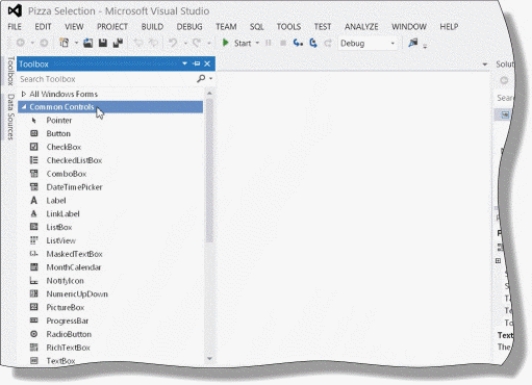
(Multiple Choice)
4.9/5  (29)
(29)
A program whose interface will be a window created using the Windows operating system,and which will allow the user to interact with the program by using this window,is created by selecting a ____ project in Visual Studio.
(Multiple Choice)
4.7/5  (27)
(27)
A(n)____________________ object is used in a graphical user interface to provide information about items on the window.
(Short Answer)
4.9/5  (33)
(33)
When a Windows Form object has been resized,the exact size in numbers of horizontal and vertical pixels is shown on the ____________________ bar.
(Short Answer)
4.8/5  (38)
(38)
The Undo button cannot be used to restore an object that has been deleted.
(True/False)
4.8/5  (36)
(36)
MATCHING
Identify the letter of the choice that best matches the phrase or definition.
-Kind of snap line that indicates that the edges of two objects are vertically aligned
(Multiple Choice)
4.9/5  (37)
(37)
A red snap line indicates that the sides of objects are aligned vertically._________________________
(True/False)
4.9/5  (35)
(35)
Showing 1 - 20 of 112
Filters
- Essay(0)
- Multiple Choice(0)
- Short Answer(0)
- True False(0)
- Matching(0)