Exam 2: Program and Graphical User Interface Design
Exam 1: Introduction to Visual Basic 2012 Programming112 Questions
Exam 2: Program and Graphical User Interface Design112 Questions
Exam 3: Program Design and Coding112 Questions
Exam 4: Variables and Arithmetic Operations112 Questions
Exam 5: Decision Structures112 Questions
Exam 6: Loop Structures112 Questions
Exam 7: Using Procedures and Exception Handling112 Questions
Exam 8: Using Arrays and File Handling112 Questions
Exam 9: Creating Web Applications112 Questions
Exam 10: Incorporating Databases with ADO.NET112 Questions
Exam 11: Multiple Classes and Inheritance112 Questions
Exam 12: Windows Store Apps112 Questions
Select questions type
A(n)____________________ is a sequence of actions a user will perform when using the program.
(Short Answer)
4.8/5  (37)
(37)
When aligning several GUI objects,the first object selected is the controlling object,and the other objects will be aligned with it.
(True/False)
4.7/5  (32)
(32)
When an object is selected in Visual Studio,as shown in the accompanying figure,____________________ and a heavier border appear on the outer edges of the object. 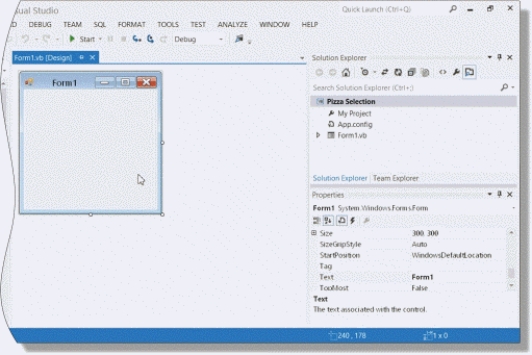
(Short Answer)
4.8/5  (33)
(33)
____ are used to control the color,size,name,and position on the screen of an object.
(Multiple Choice)
4.7/5  (40)
(40)
The Auto Display button controls whether or not the Toolbox is permanently open.
(True/False)
4.9/5  (36)
(36)
When you change the size of the font used in a Label object,the Label object will automatically expand to accommodate the changed font.
(True/False)
4.9/5  (31)
(31)
When creating a program in Visual Studio,the ____ is the window that you use to build the program and which will display on your screen when the program is executed.
(Multiple Choice)
4.8/5  (24)
(24)
Program ____________________ consists of the instructions written using a programming language that ultimately can be executed by a computer.
(Short Answer)
4.9/5  (27)
(27)
A(n)____________________ is a program that will include a user interface whose windows are created using the Windows operating system.
(Short Answer)
4.9/5  (36)
(36)
A prefix of ____ should be used when naming Label objects.
(Multiple Choice)
4.9/5  (39)
(39)
Showing 101 - 112 of 112
Filters
- Essay(0)
- Multiple Choice(0)
- Short Answer(0)
- True False(0)
- Matching(0)