Exam 9: Using Javascript With Frames
Exam 1: Quick Html Know-How50 Questions
Exam 2: Basic Organization Techniques50 Questions
Exam 3: Power Techniques50 Questions
Exam 4: Html Structural Design Techniques50 Questions
Exam 5: Introduction to Cascading Style Sheets49 Questions
Exam 6: Introducing Javascript50 Questions
Exam 7: Using Images With Javascript50 Questions
Exam 8: Creating Forms With Javascript50 Questions
Exam 9: Using Javascript With Frames50 Questions
Exam 10: Using Javascript With Styles50 Questions
Select questions type
Case 9-1
Sid is creating a Web site featuring a slide show of his trip to Italy and plans to use both an array and a function to start the slide show automatically.
-To initialize the image array,Sid uses the ____()function.
(Multiple Choice)
4.9/5  (37)
(37)
For a JavaScript function to access an object in a different file,the two files cannot be linked.
(True/False)
4.9/5  (43)
(43)
Image objects are the only type of object that can be referenced across frames by JavaScript functions.
(True/False)
4.8/5  (35)
(35)
A function ____ is simply an object or data element that is accessed by an assigned name within the function.
(Multiple Choice)
4.9/5  (45)
(45)
MATCHING
Identify the letter of the choice that best matches the phrase or definition.
-setImage()
(Multiple Choice)
4.8/5  (31)
(31)
Case 9-1
Sid is creating a Web site featuring a slide show of his trip to Italy and plans to use both an array and a function to start the slide show automatically.
-First,Sid defines a four-element image array to contain the four graphics that make up the slide show.The array elements will be numbered ____.
(Multiple Choice)
4.7/5  (38)
(38)
FIGURE 9-2
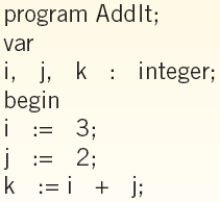 -The code shown in Figure 9-2 above is an example of ____ code.
-The code shown in Figure 9-2 above is an example of ____ code.
(Multiple Choice)
4.9/5  (33)
(33)
MATCHING
Identify the letter of the choice that best matches the phrase or definition.
-name
(Multiple Choice)
4.8/5  (41)
(41)
All frames that make up a Web page can communicate with each other by means of JavaScript functions because the Web browser provides a common environment in which frames can interact.____________________
(True/False)
4.9/5  (41)
(41)
The binary numbers of assembly language were one of the first ways programmers communicated with computers.____________________
(True/False)
4.7/5  (39)
(39)
Showing 41 - 50 of 50
Filters
- Essay(0)
- Multiple Choice(0)
- Short Answer(0)
- True False(0)
- Matching(0)