Exam 3: Word: Creating a Business Letter With a Letterhead and Table
Exam 1: Word: Creating, Formatting, and Editing a Word Document With a Picture112 Questions
Exam2: Word: Creating a Research Paper With References and Sources112 Questions
Exam 3: Word: Creating a Business Letter With a Letterhead and Table112 Questions
Exam 4: Powerpoint: Creating and Editing a Presentation With Pictures112 Questions
Exam 5: Powerpoint: Enhancing a Presentation With Pictures, Shapes, and Wordart110 Questions
Exam 6: Powerpoint: Reusing a Presentation and Adding Media and Animation110 Questions
Exam 7: Outlook: Managing Email Messages With Outlook112 Questions
Exam 8: Outlook: Managing Calendars With Outlook110 Questions
Exam 9: Office 2013 and Windows 8: Essential Concepts and Skills112 Questions
Exam 10: Office 365 Essentials62 Questions
Exam 11: Introduction to Technology49 Questions
Exam 12: Excel: Creating a Worksheet and a Chart112 Questions
Exam 13: Excel: Formulas, Functions, and Formatting112 Questions
Exam 14: Excel: Working With Large Worksheets, Charting, and What-If Analysis111 Questions
Exam 15: Access: Databases and Database Objects: an Introduction110 Questions
Exam 16: Access: Querying a Database109 Questions
Exam 17: Access: Maintaining a Database111 Questions
Select questions type
To print a mailing label,tap or click the Labels button in the Create group on the MAILINGS tab,type the delivery address in the Delivery address box,and then tap or click the Print button in the Envelopes and Labels dialog box.
(True/False)
4.9/5  (33)
(33)
Typing an ordinal followed by a space or a hyphen makes part of the ordinal into a(n)subscript._________________________
(True/False)
4.7/5  (37)
(37)
When you press the ____ key without entering any text after the automatic bullet character,Word turns off the automatic bullets feature.
(Multiple Choice)
4.8/5  (31)
(31)
The difference between an AutoCorrect entry and a building block is that the building block feature makes corrections automatically as soon as the SPACEBAR or a punctuation key is pressed,whereas the F3 key must be pressed or the AutoCorrect command clicked to instruct Word to make an AutoCorrect correction.
(True/False)
4.9/5  (38)
(38)
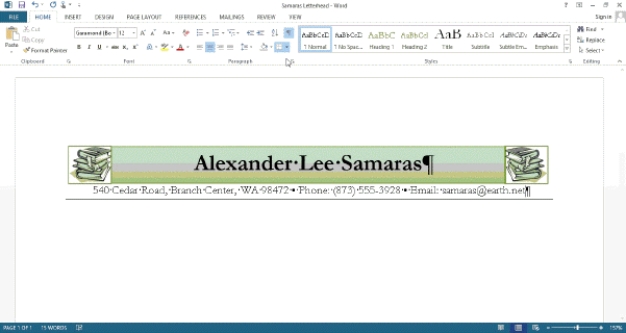 -In Word,as shown in the accompanying figure,a solid line,called a(n)____________________,can be drawn at any edge of a paragraph.
-In Word,as shown in the accompanying figure,a solid line,called a(n)____________________,can be drawn at any edge of a paragraph.
(Short Answer)
4.9/5  (33)
(33)
To convert a hyperlink to regular text,right-click the hyperlink and then click ____ on the shortcut menu.
(Multiple Choice)
4.7/5  (31)
(31)
Having used the Color gallery to change the color of a graphic,with the graphic selected,tap or click ____ in the Color gallery to change a graphic back to its original color.
(Multiple Choice)
4.9/5  (40)
(40)
Identify the letter of the choice that best matches the phrase or definition.
-Useful when you use the same text or graphic frequently.
(Multiple Choice)
4.9/5  (42)
(42)
To print a mailing label,tap or click the Labels button on the MAILINGS tab in the ____ group.
(Multiple Choice)
4.8/5  (35)
(35)
When you insert an object in a document,Word always inserts it as a floating object.
(True/False)
4.9/5  (38)
(38)
In the ____ letter style,all components of the letter begin flush with the left margin.
(Multiple Choice)
4.9/5  (36)
(36)
Each time you press the ____ key,Word carries forward custom tab stops to the next paragraph.
(Multiple Choice)
4.9/5  (32)
(32)
Case 3-2
Your friend is new to using tables,and he is having a lot of difficulty manipulating them.You offer to help him with some tips for selecting items in the table,for starters.
-If you tap or click at the left edge of a cell,what are you selecting?
(Multiple Choice)
4.8/5  (38)
(38)
When the TAB key is pressed,a(n)____________________ formatting mark appears in the empty space between the tab stops.
(Short Answer)
4.7/5  (43)
(43)
If you want to conserve ink or toner,you can instruct Word to print draft quality documents._________________________
(True/False)
4.8/5  (36)
(36)
To display the Rotate gallery,with the graphic selected,tap or click the Rotate Objects button in the ____ group on the Picture Tools Format tab.
(Multiple Choice)
4.8/5  (24)
(24)
Pressing the ____ key instructs Word to replace a building block name with the stored building block entry.
(Multiple Choice)
4.9/5  (36)
(36)
In a business letter,type the ____ at least four blank lines below the complimentary close,allowing room for the author to sign his or her name.
(Multiple Choice)
4.9/5  (42)
(42)
Showing 21 - 40 of 112
Filters
- Essay(0)
- Multiple Choice(0)
- Short Answer(0)
- True False(0)
- Matching(0)