Exam 12: Excel: Creating a Worksheet and a Chart
Exam 1: Word: Creating, Formatting, and Editing a Word Document With a Picture112 Questions
Exam2: Word: Creating a Research Paper With References and Sources112 Questions
Exam 3: Word: Creating a Business Letter With a Letterhead and Table112 Questions
Exam 4: Powerpoint: Creating and Editing a Presentation With Pictures112 Questions
Exam 5: Powerpoint: Enhancing a Presentation With Pictures, Shapes, and Wordart110 Questions
Exam 6: Powerpoint: Reusing a Presentation and Adding Media and Animation110 Questions
Exam 7: Outlook: Managing Email Messages With Outlook112 Questions
Exam 8: Outlook: Managing Calendars With Outlook110 Questions
Exam 9: Office 2013 and Windows 8: Essential Concepts and Skills112 Questions
Exam 10: Office 365 Essentials62 Questions
Exam 11: Introduction to Technology49 Questions
Exam 12: Excel: Creating a Worksheet and a Chart112 Questions
Exam 13: Excel: Formulas, Functions, and Formatting112 Questions
Exam 14: Excel: Working With Large Worksheets, Charting, and What-If Analysis111 Questions
Exam 15: Access: Databases and Database Objects: an Introduction110 Questions
Exam 16: Access: Querying a Database109 Questions
Exam 17: Access: Maintaining a Database111 Questions
Select questions type
Modifying the column widths usually is done last because other formatting changes may affect the size of data in the cells in the column.
Free
(True/False)
4.9/5  (31)
(31)
Correct Answer:
True
You can press the RIGHT ARROW or LEFT ARROW keys to position the insertion point during in-cell editing.
Free
(True/False)
4.9/5  (42)
(42)
Correct Answer:
True
____ is/are used to place worksheet,column,and row titles on a worksheet.
Free
(Multiple Choice)
4.8/5  (39)
(39)
Correct Answer:
B
What effect does the Comma Style format have on the selected cells?
(Multiple Choice)
4.9/5  (39)
(39)
The easiest way to select a cell is to move the block _______________________ pointer to the cell and then click.
(Short Answer)
4.8/5  (38)
(38)
You can turn off the Bold formatting for selected text by clicking the Roman button (Home tab | Font group).
(True/False)
4.8/5  (40)
(40)
While typing in a cell,you can press the ____________________ key to erase all the characters back to and including the incorrect character you just typed.
(Short Answer)
4.7/5  (37)
(37)
____________________ cells involves creating a single cell by combining two or more selected cells.
(Short Answer)
4.7/5  (31)
(31)
A ____ is information that exists on a physical medium such as paper.
(Multiple Choice)
4.7/5  (32)
(32)
The default font for a new workbook is ____________________ 11-point regular black.
(Short Answer)
4.8/5  (36)
(36)
Case 1-2
Anita is new to Microsoft Excel 2013.As she uses the application,she is beginning to see that Excel offers many features to help her save time and be more productive.
-Which of the following features helps Anita be more productive by automatically reducing the number of misspelled or mistyped words?
(Multiple Choice)
4.8/5  (37)
(37)
With Excel in Edit mode,you can edit cell contents directly in the cell.
(True/False)
4.9/5  (33)
(33)
Discuss document properties.Include definitions of these terms: standard properties and automatically updated properties.Be sure to give at least two reasons why document properties are valuable.
(Essay)
4.9/5  (36)
(36)
Worksheet ____________________ typically contain descriptive information about items in rows or contain information that helps to group the data in the worksheet.
(Short Answer)
4.7/5  (33)
(33)
To clear the entire worksheet,tap or click the Clear All button on the worksheet.
(True/False)
4.9/5  (31)
(31)
The ____ preceding a formula alerts Excel that you are entering a formula or function and not text.
(Multiple Choice)
4.7/5  (29)
(29)
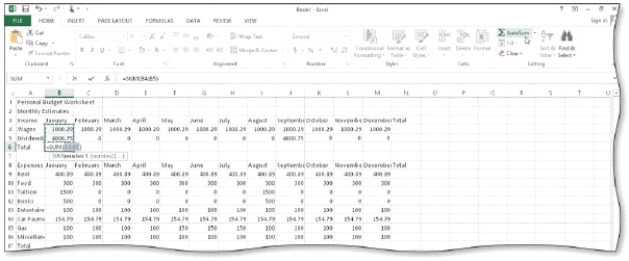 -A ____ is a series of two or more adjacent cells in a column or row or a rectangular group of cells,as shown in the accompanying figure.
-A ____ is a series of two or more adjacent cells in a column or row or a rectangular group of cells,as shown in the accompanying figure.
(Multiple Choice)
4.7/5  (43)
(43)
Showing 1 - 20 of 112
Filters
- Essay(0)
- Multiple Choice(0)
- Short Answer(0)
- True False(0)
- Matching(0)