Exam 1: Word: Creating, Formatting, and Editing a Word Document With a Picture
Exam 1: Word: Creating, Formatting, and Editing a Word Document With a Picture112 Questions
Exam2: Word: Creating a Research Paper With References and Sources112 Questions
Exam 3: Word: Creating a Business Letter With a Letterhead and Table112 Questions
Exam 4: Powerpoint: Creating and Editing a Presentation With Pictures112 Questions
Exam 5: Powerpoint: Enhancing a Presentation With Pictures, Shapes, and Wordart110 Questions
Exam 6: Powerpoint: Reusing a Presentation and Adding Media and Animation110 Questions
Exam 7: Outlook: Managing Email Messages With Outlook112 Questions
Exam 8: Outlook: Managing Calendars With Outlook110 Questions
Exam 9: Office 2013 and Windows 8: Essential Concepts and Skills112 Questions
Exam 10: Office 365 Essentials62 Questions
Exam 11: Introduction to Technology49 Questions
Exam 12: Excel: Creating a Worksheet and a Chart112 Questions
Exam 13: Excel: Formulas, Functions, and Formatting112 Questions
Exam 14: Excel: Working With Large Worksheets, Charting, and What-If Analysis111 Questions
Exam 15: Access: Databases and Database Objects: an Introduction110 Questions
Exam 16: Access: Querying a Database109 Questions
Exam 17: Access: Maintaining a Database111 Questions
Select questions type
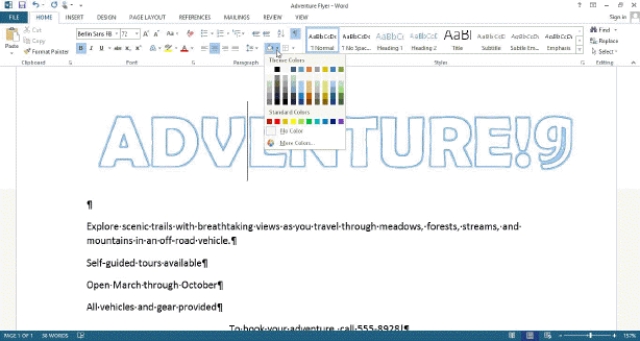 -When you ____________________ text,using the tools shown in the accompanying figure,Word colors the rectangular area behind any text or graphics.
-When you ____________________ text,using the tools shown in the accompanying figure,Word colors the rectangular area behind any text or graphics.
(Short Answer)
4.9/5  (44)
(44)
To enter a blank line into a document,press the ____ key without typing any text on the line.
(Multiple Choice)
4.8/5  (28)
(28)
The text in a flyer is organized into the following areas: ____.
(Multiple Choice)
4.9/5  (31)
(31)
Some organizations require Word users to add document properties,so that other employees can view details about these files.
(True/False)
4.7/5  (32)
(32)
In which of the following circumstances should you press the ENTER key?
(Multiple Choice)
4.9/5  (27)
(27)
The mouse pointer becomes different shapes depending on the pointer's location and locations you click on the screen.
(True/False)
4.7/5  (38)
(38)
The ____________________ copy in a flyer consists of all text between the headline and the signature line.
(Short Answer)
4.8/5  (36)
(36)
By formatting the characters and paragraphs in a document,you can improve its overall appearance.List the formatting suggestions to consider when designing a flyer.
(Essay)
4.8/5  (36)
(36)
A(n)____________________ list is a series of paragraphs,each beginning with a dot character.
(Short Answer)
4.9/5  (39)
(39)
Word includes a variety of document ____ to assist you with coordinating visual elements in a document.
(Multiple Choice)
4.9/5  (29)
(29)
A selected graphic can be resized using the Shape Height and Shape Width text boxes in the Size group on the Format tab on the Picture Tools tab.
(True/False)
4.9/5  (33)
(33)
Many word processing documents use ____________________ character fonts,where some characters are wider than others.
(Short Answer)
4.8/5  (33)
(33)
Case 1-1
Your colleague Frank is editing a friend's novel in Word.To speed up the process,Frank would like to take advantage of the various techniques available for selecting text,and he asks you for help.
-Frank would like to be able to select a full paragraph.Which of the following techniques will work?
(Multiple Choice)
4.8/5  (25)
(25)
Showing 61 - 80 of 112
Filters
- Essay(0)
- Multiple Choice(0)
- Short Answer(0)
- True False(0)
- Matching(0)