Exam 7: Outlook: Managing Email Messages With Outlook
Exam 1: Word: Creating, Formatting, and Editing a Word Document With a Picture112 Questions
Exam2: Word: Creating a Research Paper With References and Sources112 Questions
Exam 3: Word: Creating a Business Letter With a Letterhead and Table112 Questions
Exam 4: Powerpoint: Creating and Editing a Presentation With Pictures112 Questions
Exam 5: Powerpoint: Enhancing a Presentation With Pictures, Shapes, and Wordart110 Questions
Exam 6: Powerpoint: Reusing a Presentation and Adding Media and Animation110 Questions
Exam 7: Outlook: Managing Email Messages With Outlook112 Questions
Exam 8: Outlook: Managing Calendars With Outlook110 Questions
Exam 9: Office 2013 and Windows 8: Essential Concepts and Skills112 Questions
Exam 10: Office 365 Essentials62 Questions
Exam 11: Introduction to Technology49 Questions
Exam 12: Excel: Creating a Worksheet and a Chart112 Questions
Exam 13: Excel: Formulas, Functions, and Formatting112 Questions
Exam 14: Excel: Working With Large Worksheets, Charting, and What-If Analysis111 Questions
Exam 15: Access: Databases and Database Objects: an Introduction110 Questions
Exam 16: Access: Querying a Database109 Questions
Exam 17: Access: Maintaining a Database111 Questions
Select questions type
An email ____ is an app that allows you to compose,send,receive,store,and delete email messages.
(Multiple Choice)
4.9/5  (45)
(45)
Outlook provides a basic set of ____________________,which are containers that store Outlook items of a specific type.
(Short Answer)
4.7/5  (36)
(36)
The ____________________ feature in Outlook allows you to preview an attachment you receive in an email message.
(Short Answer)
4.7/5  (42)
(42)
As shown in the accompanying figure,the Navigation bar contains ____ buttons.
(Multiple Choice)
5.0/5  (41)
(41)
A message's ____ advises the recipient on how to treat the contents of the message.
(Multiple Choice)
4.9/5  (23)
(23)
The Reading Pane displays the content of a message without requiring you to open the message._________________________
(True/False)
4.7/5  (24)
(24)
The computer handling incoming email messages is known as the ____________________ email server.
(Short Answer)
4.7/5  (39)
(39)
Case 1-1
Your friend Frank has just received an email message that a colleague sent to all of the members of Frank's department.Frank is new to Outlook,so he asks for help in processing the message.
-Frank also wants to forward the message to his son.However,he has tried forwarding messages to him in the past,and his son has not received them.You suggest that the messages may be getting blocked by an antivirus program.Is there anything that Frank can do to prevent this?
(Multiple Choice)
4.8/5  (29)
(29)
The ____ is the part of an email address that identifies a specific user.
(Multiple Choice)
4.8/5  (43)
(43)
To help protect your computer,Outlook does not allow you to received files as attachments if they are a certain file type.
(True/False)
4.8/5  (35)
(35)
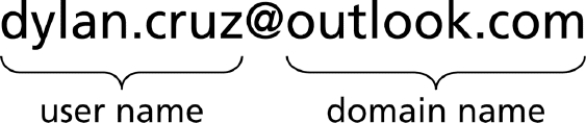 -As shown in the accompanying figure,an @ symbol separates the user name from the domain name in an email address.
-As shown in the accompanying figure,an @ symbol separates the user name from the domain name in an email address.
(True/False)
4.9/5  (43)
(43)
Identify the letter of the choice that best matches the phrase or definition.
-Informs the recipient or requests information.
(Multiple Choice)
4.7/5  (40)
(40)
The information in the ____ routes a message to its recipients and identifies the subject of the message.
(Multiple Choice)
4.9/5  (36)
(36)
Quick Steps allows you to customize email actions that you use most often.
(True/False)
4.9/5  (34)
(34)
The ____________________ level of a message indicates to the recipient the priority level of an email message.
(Short Answer)
4.8/5  (45)
(45)
An email address contains an exclamation point to separate the user name from the domain name._________________________
(True/False)
4.8/5  (33)
(33)
Showing 41 - 60 of 112
Filters
- Essay(0)
- Multiple Choice(0)
- Short Answer(0)
- True False(0)
- Matching(0)