Exam 14: Excel: Working With Large Worksheets, Charting, and What-If Analysis
Exam 1: Word: Creating, Formatting, and Editing a Word Document With a Picture112 Questions
Exam2: Word: Creating a Research Paper With References and Sources112 Questions
Exam 3: Word: Creating a Business Letter With a Letterhead and Table112 Questions
Exam 4: Powerpoint: Creating and Editing a Presentation With Pictures112 Questions
Exam 5: Powerpoint: Enhancing a Presentation With Pictures, Shapes, and Wordart110 Questions
Exam 6: Powerpoint: Reusing a Presentation and Adding Media and Animation110 Questions
Exam 7: Outlook: Managing Email Messages With Outlook112 Questions
Exam 8: Outlook: Managing Calendars With Outlook110 Questions
Exam 9: Office 2013 and Windows 8: Essential Concepts and Skills112 Questions
Exam 10: Office 365 Essentials62 Questions
Exam 11: Introduction to Technology49 Questions
Exam 12: Excel: Creating a Worksheet and a Chart112 Questions
Exam 13: Excel: Formulas, Functions, and Formatting112 Questions
Exam 14: Excel: Working With Large Worksheets, Charting, and What-If Analysis111 Questions
Exam 15: Access: Databases and Database Objects: an Introduction110 Questions
Exam 16: Access: Querying a Database109 Questions
Exam 17: Access: Maintaining a Database111 Questions
Select questions type
You can create your own ____________________ fill sequences for use with the fill handle.
(Short Answer)
4.8/5  (34)
(34)
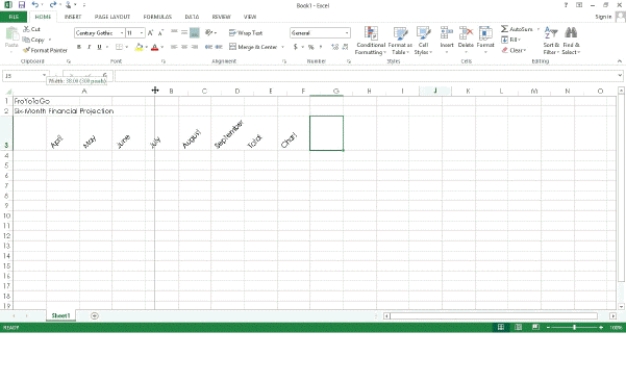 -In the accompanying figure,the split double arrow mouse pointer ____.
-In the accompanying figure,the split double arrow mouse pointer ____.
(Multiple Choice)
4.7/5  (31)
(31)
When the Paste Options button is visible,you can use ____________________ to access the paste commands available in the Paste Options gallery.
(Short Answer)
4.7/5  (26)
(26)
You use the ____ sheet in the Format Cells dialog box to position data in a cell by centering it,for example.
(Multiple Choice)
4.9/5  (41)
(41)
You can press the ____ keys to open the Format Cells dialog box.
(Multiple Choice)
4.8/5  (43)
(43)
Identify the letter of the choice that best matches the phrase or definition.
-Pastes the contents,format,and styles of the source area.
(Multiple Choice)
4.8/5  (40)
(40)
Identify the letter of the choice that best matches the phrase or definition.
-Keeps a cell reference constant when copying a formula or function.
(Multiple Choice)
4.8/5  (32)
(32)
Identify the letter of the choice that best matches the phrase or definition.
-Assigns a value to a cell based on a logical test.
(Multiple Choice)
4.9/5  (35)
(35)
Identify the letter of the choice that best matches the phrase or definition.
-Scrutinizes the impact of changing values in cells that are referenced by a formula in another cell.
(Multiple Choice)
4.9/5  (29)
(29)
When working with a large worksheet,you can split the window into ____ panes.
(Multiple Choice)
4.9/5  (25)
(25)
The path to the Logical button is (FORMULAS tab | Function Library group).
(True/False)
4.7/5  (39)
(39)
____ seeking assumes you can change the value of only one cell referenced directly or indirectly to reach a specific goal for another cell.
(Multiple Choice)
4.7/5  (33)
(33)
The Copy button copies the contents and format of the source area to the Office ____,a temporary storage area in the computer's memory.
(Multiple Choice)
4.9/5  (47)
(47)
Which of the following is an extension of the fill pattern Sunday,Tuesday?
(Multiple Choice)
4.8/5  (29)
(29)
When you change a value on which a chart is dependent,Excel immediately ____________________ the chart.
(Short Answer)
4.8/5  (31)
(31)
____________________ is the default option that Excel uses to fill an area with the Auto Fill Options menu.
(Short Answer)
4.9/5  (39)
(39)
Rotated text allows you to fit more text into a smaller column width.
(True/False)
4.7/5  (33)
(33)
Showing 21 - 40 of 111
Filters
- Essay(0)
- Multiple Choice(0)
- Short Answer(0)
- True False(0)
- Matching(0)