Exam 13: Excel: Formulas, Functions, and Formatting
Exam 1: Word: Creating, Formatting, and Editing a Word Document With a Picture112 Questions
Exam2: Word: Creating a Research Paper With References and Sources112 Questions
Exam 3: Word: Creating a Business Letter With a Letterhead and Table112 Questions
Exam 4: Powerpoint: Creating and Editing a Presentation With Pictures112 Questions
Exam 5: Powerpoint: Enhancing a Presentation With Pictures, Shapes, and Wordart110 Questions
Exam 6: Powerpoint: Reusing a Presentation and Adding Media and Animation110 Questions
Exam 7: Outlook: Managing Email Messages With Outlook112 Questions
Exam 8: Outlook: Managing Calendars With Outlook110 Questions
Exam 9: Office 2013 and Windows 8: Essential Concepts and Skills112 Questions
Exam 10: Office 365 Essentials62 Questions
Exam 11: Introduction to Technology49 Questions
Exam 12: Excel: Creating a Worksheet and a Chart112 Questions
Exam 13: Excel: Formulas, Functions, and Formatting112 Questions
Exam 14: Excel: Working With Large Worksheets, Charting, and What-If Analysis111 Questions
Exam 15: Access: Databases and Database Objects: an Introduction110 Questions
Exam 16: Access: Querying a Database109 Questions
Exam 17: Access: Maintaining a Database111 Questions
Select questions type
When more than one arithmetic operator is involved in a formula,Excel follows the same basic order of ____ that you use in algebra.
(Multiple Choice)
4.7/5  (39)
(39)
Identify the letter of the choice that best matches the phrase or definition.
-Copies a formula.
(Multiple Choice)
4.9/5  (35)
(35)
The AVERAGE function requires that the argument be included within parentheses following the function name.
(True/False)
4.8/5  (32)
(32)
In the order of operations,the last operation Excel performs is ____________________.
(Short Answer)
4.8/5  (39)
(39)
____________________ means that the width of a column will be increased or decreased so the widest entry will fit in the column.
(Short Answer)
4.8/5  (31)
(31)
Case 2-1
Leo,owner of Leo's Bread Company,recently installed Excel 2013 and created a new workbook to track sales of different types of bread.He wants to determine which types of bread are the most popular among his customers.He is particularly interested in sales of rye bread,onion rolls,and bagels.Leo has formatted the sales numbers with the Accounting number format.
-After Leo enters the sales numbers into the cells,he decides he does not want the fixed dollar sign to appear on the far left of the cell,separated by spaces from the actual value.He would prefer that the dollar sign appear immediately to the left of the first digit of the value.To specify a floating dollar sign,which of the following formats should Leo apply?
(Multiple Choice)
4.9/5  (36)
(36)
Cooler colors tend to pull away from the reader._________________________
(True/False)
4.9/5  (38)
(38)
You can click the ____ button to undo an automatic correction.
(Multiple Choice)
4.9/5  (35)
(35)
Clicking the Create Function box opens the Function Arguments dialog box.
(True/False)
4.9/5  (23)
(23)
The Percent Style button instructs Excel to display a value as a percentage,determined by multiplying the cell entry by 100,rounding the result to the nearest percent,and adding a percent sign.
(True/False)
4.9/5  (28)
(28)
A(n)____________________ is a dot on the screen that contains a color.
(Short Answer)
4.8/5  (43)
(43)
Identify the letter of the choice that best matches the phrase or definition.
-Spell-checking a worksheet.
(Multiple Choice)
4.8/5  (37)
(37)
Excel attempts to guess which cells you want to include in the function by looking for ranges that are adjacent to the selected cell and that contain numeric data.
(True/False)
4.8/5  (25)
(25)
Identify the letter of the choice that best matches the phrase or definition.
-Wraps text in a cell.
(Multiple Choice)
4.9/5  (37)
(37)
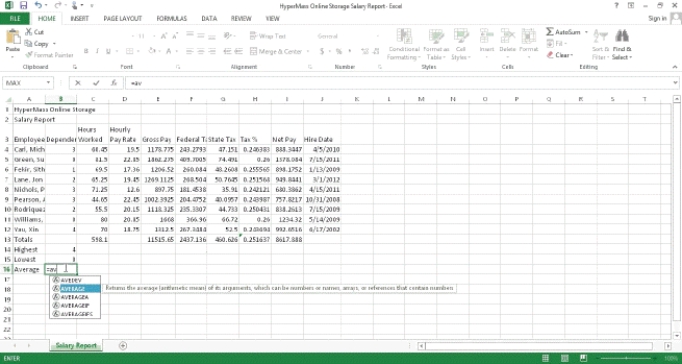 -Typing =av in a cell displays the ____________________,as shown in the accompanying figure.
-Typing =av in a cell displays the ____________________,as shown in the accompanying figure.
(Short Answer)
4.8/5  (40)
(40)
The function,or ____________________,of a worksheet is to provide a user with direct ways to accomplish tasks.
(Essay)
4.9/5  (37)
(37)
Showing 21 - 40 of 112
Filters
- Essay(0)
- Multiple Choice(0)
- Short Answer(0)
- True False(0)
- Matching(0)