Exam 12: Excel: Creating a Worksheet and a Chart
Exam 1: Word: Creating, Formatting, and Editing a Word Document With a Picture112 Questions
Exam2: Word: Creating a Research Paper With References and Sources112 Questions
Exam 3: Word: Creating a Business Letter With a Letterhead and Table112 Questions
Exam 4: Powerpoint: Creating and Editing a Presentation With Pictures112 Questions
Exam 5: Powerpoint: Enhancing a Presentation With Pictures, Shapes, and Wordart110 Questions
Exam 6: Powerpoint: Reusing a Presentation and Adding Media and Animation110 Questions
Exam 7: Outlook: Managing Email Messages With Outlook112 Questions
Exam 8: Outlook: Managing Calendars With Outlook110 Questions
Exam 9: Office 2013 and Windows 8: Essential Concepts and Skills112 Questions
Exam 10: Office 365 Essentials62 Questions
Exam 11: Introduction to Technology49 Questions
Exam 12: Excel: Creating a Worksheet and a Chart112 Questions
Exam 13: Excel: Formulas, Functions, and Formatting112 Questions
Exam 14: Excel: Working With Large Worksheets, Charting, and What-If Analysis111 Questions
Exam 15: Access: Databases and Database Objects: an Introduction110 Questions
Exam 16: Access: Querying a Database109 Questions
Exam 17: Access: Maintaining a Database111 Questions
Select questions type
The range of cells receiving copied content is called the ____ area.
(Multiple Choice)
4.8/5  (35)
(35)
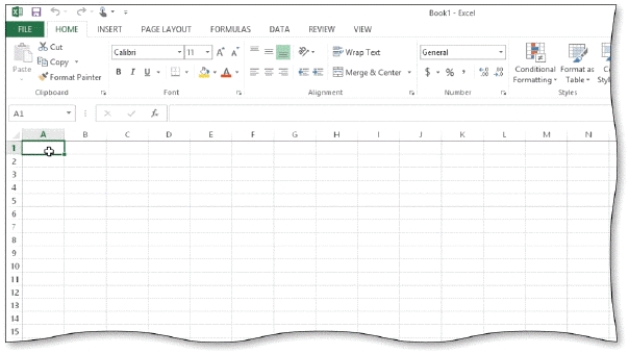 -A cell is selected,or ____________________,when a heavy border surrounds the cell,as shown in the accompanying figure.
-A cell is selected,or ____________________,when a heavy border surrounds the cell,as shown in the accompanying figure.
(Short Answer)
4.8/5  (34)
(34)
In a worksheet,columns typically contain information that is similar to a list._________________________
(True/False)
4.8/5  (30)
(30)
The person or persons requesting the worksheet should supply their requirements in a ____ document.
(Multiple Choice)
4.9/5  (35)
(35)
You can double-tap or double-click the ____________________ tab of the worksheet whose name you want to change.
(Short Answer)
4.8/5  (35)
(35)
The date you change a file is an example of a(n)____ property.
(Multiple Choice)
4.8/5  (29)
(29)
The characters that Excel displays on the screen are a specific ____.
(Multiple Choice)
4.9/5  (30)
(30)
To use the AutoCalculate area,select the range of cells containing the numbers for a calculation you want to verify and then press and hold or double-click the AutoCalculate area to display the Customize Status Bar shortcut menu.
(True/False)
4.9/5  (39)
(39)
Identify the letter of the choice that best matches the phrase or definition.
-Displays the Find dialog box.
(Multiple Choice)
4.8/5  (31)
(31)
Which of the following is the Ribbon path to the Cell Styles button?
(Multiple Choice)
4.9/5  (35)
(35)
An Excel ____ allows data to be summarized and charted easily.
(Multiple Choice)
4.7/5  (25)
(25)
The ____________________ button allows you to choose whether you want to copy the values from the source area to the destination area with or without formatting.
(Short Answer)
4.8/5  (35)
(35)
Showing 101 - 112 of 112
Filters
- Essay(0)
- Multiple Choice(0)
- Short Answer(0)
- True False(0)
- Matching(0)