Exam 17: Access: Maintaining a Database
Exam 1: Word: Creating, Formatting, and Editing a Word Document With a Picture112 Questions
Exam2: Word: Creating a Research Paper With References and Sources112 Questions
Exam 3: Word: Creating a Business Letter With a Letterhead and Table112 Questions
Exam 4: Powerpoint: Creating and Editing a Presentation With Pictures112 Questions
Exam 5: Powerpoint: Enhancing a Presentation With Pictures, Shapes, and Wordart110 Questions
Exam 6: Powerpoint: Reusing a Presentation and Adding Media and Animation110 Questions
Exam 7: Outlook: Managing Email Messages With Outlook112 Questions
Exam 8: Outlook: Managing Calendars With Outlook110 Questions
Exam 9: Office 2013 and Windows 8: Essential Concepts and Skills112 Questions
Exam 10: Office 365 Essentials62 Questions
Exam 11: Introduction to Technology49 Questions
Exam 12: Excel: Creating a Worksheet and a Chart112 Questions
Exam 13: Excel: Formulas, Functions, and Formatting112 Questions
Exam 14: Excel: Working With Large Worksheets, Charting, and What-If Analysis111 Questions
Exam 15: Access: Databases and Database Objects: an Introduction110 Questions
Exam 16: Access: Querying a Database109 Questions
Exam 17: Access: Maintaining a Database111 Questions
Select questions type
To use Filter By Selection to find all customers located in Greer,tap or click the City field for any record where the city is Greer and then tap or click the ____ button on the HOME tab.
(Multiple Choice)
4.7/5  (35)
(35)
A(n)____ query adds a group of records from one table to the end of another table.
(Multiple Choice)
4.8/5  (33)
(33)
To specify that a field is to be required,change the value for the _____ property from No to Yes.
(Multiple Choice)
4.8/5  (31)
(31)
When an update query is created,a(n)_________________________ row displays in the design grid.
(Short Answer)
4.8/5  (29)
(29)
You can use the asterisk (*)wildcard in a filter but not the question mark (?)wildcard.
(True/False)
4.8/5  (38)
(38)
When you have created a filter using Advanced Filter/Sort,you can save the filter settings as a query by using the ____________________ command on the Advanced menu.
(Short Answer)
4.7/5  (31)
(31)
Identify the letter of the choice that best matches the phrase or definition.
-A value that Access will display on the screen in a particular field before the user begins adding a record.
(Multiple Choice)
4.8/5  (30)
(30)
To use Filter By Form to filter records,tap or click the ____ button on the HOME tab and then click Filter By Form.
(Multiple Choice)
4.8/5  (42)
(42)
To print a copy of a relationship,tap or click the _____________________ button shown on the accompanying figure.
(Short Answer)
4.7/5  (32)
(32)
To specify that entries in the Returns field must be between $0.00 and $30,000.00,enter ____ in the Validation Rule property box.
(Multiple Choice)
4.9/5  (24)
(24)
Identify the letter of the choice that best matches the phrase or definition.
-Allows you to add the results of a query to a new table.
(Multiple Choice)
4.7/5  (41)
(41)
To delete record PLI22 shown in the accompanying figure,tap or click the record selector in the datasheet for the record on which the client number is PLI22 and then press ____.
(Multiple Choice)
4.7/5  (32)
(32)
Identify the letter of the choice that best matches the phrase or definition.
-Allows you to add the results of a query to an existing table.
(Multiple Choice)
4.9/5  (34)
(34)
To create a split form,select the table in the Navigation Pane,tap or click CREATE on the ribbon,tap or click the ____ button on the CREATE tab to display a menu,and then tap or click Split Form on the menu.
(Multiple Choice)
4.8/5  (37)
(37)
To clear a filter,tap or click the ____ button on the HOME tab and then tap or click Clear All Filters.
(Multiple Choice)
4.8/5  (26)
(26)
To create a validation rule for the State field to restrict entries to TN or TX,enter ____ in the Validation Rule property box.
(Multiple Choice)
4.7/5  (38)
(38)
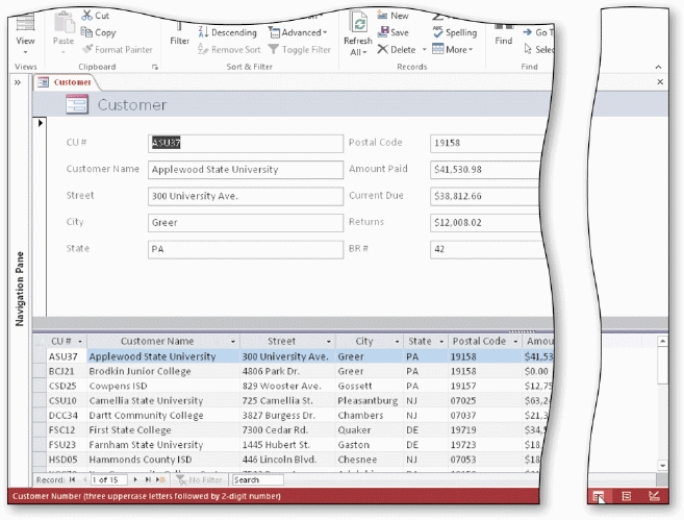 -To move to the first record using the form shown in the accompanying figure,tap or click the ____ button on the Navigation bar.
-To move to the first record using the form shown in the accompanying figure,tap or click the ____ button on the Navigation bar.
(Multiple Choice)
4.9/5  (36)
(36)
To create an update query,create a new query and then tap or click the ____ button on the DESIGN tab.
(Multiple Choice)
4.9/5  (31)
(31)
To exit Access,click the ____ button on the right side of the Access title bar.
(Multiple Choice)
4.7/5  (34)
(34)
Showing 41 - 60 of 111
Filters
- Essay(0)
- Multiple Choice(0)
- Short Answer(0)
- True False(0)
- Matching(0)