Exam 10: Formula Auditing, Data Validation, and Complex Problem Solving
Exam 1: Essential Concepts and Skills112 Questions
Exam 2: Creating a Worksheet and a Chart112 Questions
Exam 3: Formulas, Functions, and Formatting111 Questions
Exam 4: Working With Large Worksheets, Charting, and What-If Analysis112 Questions
Exam 5: Working With Multiple Worksheets and Workbooks112 Questions
Exam 6: Financial Functions, Data Tables, and Amortization Schedules111 Questions
Exam 7: Creating, Sorting, and Querying a Table112 Questions
Exam 8: Creating Templates, Manipulating Data, and Adding Additional Enhancements to a Worksheet112 Questions
Exam 9: Working With Trendlines, Pivot Table Reports, Pivotchart Reports, and Slicers112 Questions
Exam 10: Formula Auditing, Data Validation, and Complex Problem Solving112 Questions
Exam 11: Using Macros and Visual Basic for Applications Vba With Excel112 Questions
Exam 12: Collaboration Features for Workbooks112 Questions
Select questions type
Formula auditing tools include a tracer ____, which is drawn from a cell that appears in a formula in another cell or from a cell that contains a formula with cell references.
(Multiple Choice)
4.9/5  (38)
(38)
Tracing precedents in Excel is accomplished by tapping or clicking the Trace Precedents button in the _________________________ group on the FORMULAS tab.
(Short Answer)
4.8/5  (29)
(29)
Which of the following actions can you perform using data validation rules?
(Multiple Choice)
4.8/5  (37)
(37)
The _________________________ should be used before sharing a workbook publicly or when you suspect extraneous information remains in the workbook.
(Short Answer)
4.9/5  (38)
(38)
Identifying ____ highlights where changes will occur in the worksheet as a result of changing the value in the cell you are identifying as a referenced cell.
(Multiple Choice)
4.8/5  (25)
(25)
The Simplex LP solving method uses geometric progression to solve problems.
(True/False)
4.9/5  (37)
(37)
Which of the following is not a primary use of the Scenario Manager?
(Multiple Choice)
4.9/5  (34)
(34)
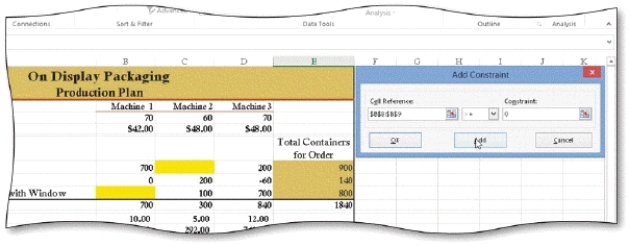 -As shown in the accompanying figure, Solver allows you to set a constraint that includes a cell reference followed by a(n) ____.
-As shown in the accompanying figure, Solver allows you to set a constraint that includes a cell reference followed by a(n) ____.
(Multiple Choice)
4.8/5  (33)
(33)
The ____ error code indicates that a cell reference in a formula is not valid.
(Multiple Choice)
4.9/5  (34)
(34)
To check for invalid data entered as the result of a formula or automated tools such as Goal Seek, use the '____' command.
(Multiple Choice)
4.9/5  (42)
(42)
MATCHING
Identify the letter of the choice that best matches the phrase or definition.
-A cell that references another cell.
(Multiple Choice)
4.9/5  (36)
(36)
After you display precedent arrows, you must remove them level by level.
(True/False)
4.7/5  (27)
(27)
PivotTables summarize large amounts of data, and can be rearranged and regrouped to show the data in various forms.
(True/False)
4.7/5  (34)
(34)
_________________________ rules can be set up to display prompts and error messages when users select a cell or enter invalid data.
(Short Answer)
4.8/5  (29)
(29)
An Answer Report shows original and final values of the target cell and changing cells plus ____.
(Multiple Choice)
4.7/5  (33)
(33)
When a cell contains a(n) ____ reference, it means that one of its defining values is itself.
(Multiple Choice)
4.7/5  (36)
(36)
Solver creates a Summary Solution Report on the same worksheet as the data after it finds a solution.
(True/False)
4.9/5  (32)
(32)
A Solver constraint that is binding is one that limits the final solution in some way.
(True/False)
4.8/5  (32)
(32)
Which of the following is the path to the Trace Precedents button?
(Multiple Choice)
4.7/5  (34)
(34)
Showing 61 - 80 of 112
Filters
- Essay(0)
- Multiple Choice(0)
- Short Answer(0)
- True False(0)
- Matching(0)