Exam 5: Working With Multiple Worksheets and Workbooks
Exam 1: Essential Concepts and Skills112 Questions
Exam 2: Creating a Worksheet and a Chart112 Questions
Exam 3: Formulas, Functions, and Formatting111 Questions
Exam 4: Working With Large Worksheets, Charting, and What-If Analysis112 Questions
Exam 5: Working With Multiple Worksheets and Workbooks112 Questions
Exam 6: Financial Functions, Data Tables, and Amortization Schedules111 Questions
Exam 7: Creating, Sorting, and Querying a Table112 Questions
Exam 8: Creating Templates, Manipulating Data, and Adding Additional Enhancements to a Worksheet112 Questions
Exam 9: Working With Trendlines, Pivot Table Reports, Pivotchart Reports, and Slicers112 Questions
Exam 10: Formula Auditing, Data Validation, and Complex Problem Solving112 Questions
Exam 11: Using Macros and Visual Basic for Applications Vba With Excel112 Questions
Exam 12: Collaboration Features for Workbooks112 Questions
Select questions type
You can add and format a range border by right-clicking the selected range and clicking ____ on the resulting shortcut menu.
(Multiple Choice)
4.9/5  (31)
(31)
The FV function returns the future value of an investment based on periodic, constant payments and a constant interest rate.
(True/False)
4.9/5  (29)
(29)
Periods and underscore characters are allowed in, but cannot begin, cell ____________________.
(Short Answer)
4.9/5  (31)
(31)
You can double-tap or double-click a cell with a formula and Excel will use Formula Seek to highlight the cells that provide data for the formula.
(True/False)
4.7/5  (37)
(37)
Which of the following is the path to the Cell Styles button?
(Multiple Choice)
4.8/5  (30)
(30)
Two of the more powerful aspects of Excel are its wide array of functions and its capability of organizing answers to what-if questions.
(True/False)
4.9/5  (41)
(41)
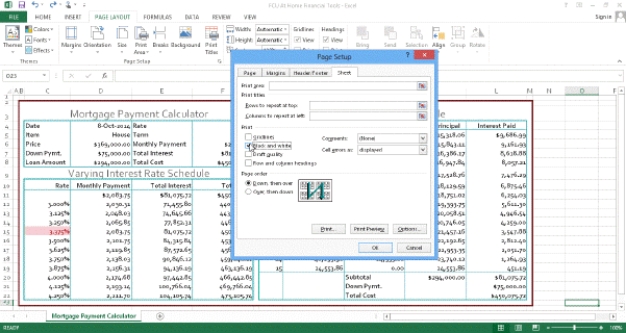 -In the accompanying figure, the Print area box accepts a name or a ____ to print.
-In the accompanying figure, the Print area box accepts a name or a ____ to print.
(Multiple Choice)
4.9/5  (33)
(33)
Excel automatically selects the Left column check box in the Create Names from Selection dialog box in order to determine which option to select automatically.
(True/False)
4.9/5  (37)
(37)
When Range Finder is active, you can drag the outlines from one cell to another cell to change the cells referenced in the formula, provided the cells have not been named.
(True/False)
4.9/5  (30)
(30)
You can deselect multiple selected sheets beginning with the Sheet1 tab by pressing the ____ key and clicking the Sheet1 tab.
(Multiple Choice)
4.9/5  (28)
(28)
You can delete a data table by selecting the data table and then ____.
(Multiple Choice)
4.7/5  (29)
(29)
Case 4-1
Bill has a bicycle repair shop in his basement. He would like a larger workshop so he investigates taking out a loan to convert his garage to a workshop. He uses Excel to create an amortization schedule.
-Bill would like to borrow $50,000 and pay it off in 10 years. What components will he need to identify for a loan amortization schedule created on an Excel worksheet?
(Multiple Choice)
4.8/5  (33)
(33)
When you format a cell to display percentages, Excel assumes that whatever you enter into that cell in the future will be a percentage.
(True/False)
4.9/5  (34)
(34)
A(n) ____________________ is a series of fixed payments made at the end of each of a fixed number of periods at a fixed interest rate.
(Short Answer)
4.9/5  (34)
(34)
You can scale a worksheet so that it will fit on one page with an option on the ____ tab in the Page Setup dialog box.
(Multiple Choice)
4.9/5  (28)
(28)
Showing 61 - 80 of 112
Filters
- Essay(0)
- Multiple Choice(0)
- Short Answer(0)
- True False(0)
- Matching(0)