Multiple Choice
MATCHING
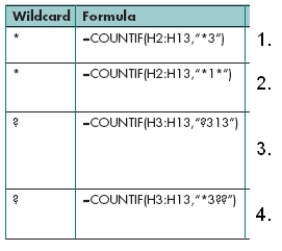
Using the above figure, identify the letter of the choice that best matches the figure.
-#3
A) Counts all Inspector IDs that contain the text value "1" anywhere in the value (A313, C321, B313, and so on)
B) Counts all Inspector IDs that end with the text value "3"
C) Counts all Inspector IDs that have the value "3" in the third-to-last position in the text value, regardless of the number of preceding characters
D) Counts all Inspector IDs with a single character followed by the characters "313"; notice that cell H7 is not counted because it contains two characters preceding the characters "313"
Correct Answer:

Verified
Correct Answer:
Verified
Q2: The symbols > and >= are examples
Q3: The Paste option called Paste Special pastes
Q4: The _ symbol(s) indicate(s) the location where
Q5: The values TRUE and FALSE are referred
Q6: A way to analyze the differences between
Q7: The RANDOM function randomly assigns a number
Q8: The Paste option called _ pastes the
Q9: The formula =ROUNDUP(3.432,1) rounds the value 3.432
Q10: The Paste Special dialog box offers Operation
Q11: A technique you can use to see